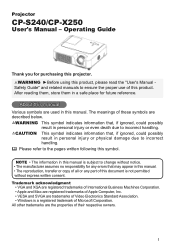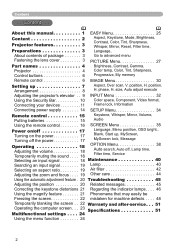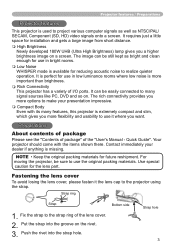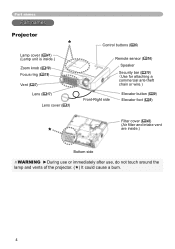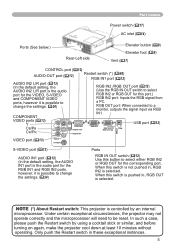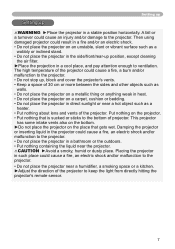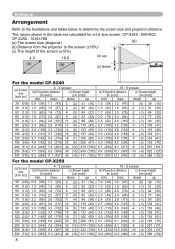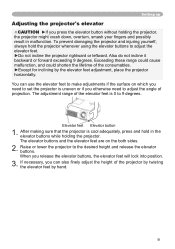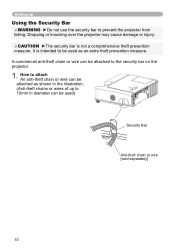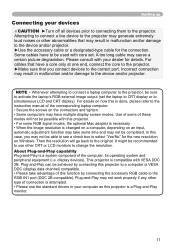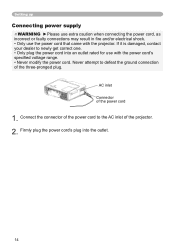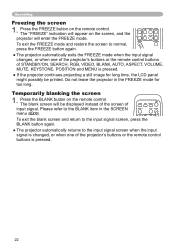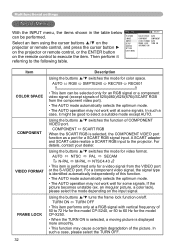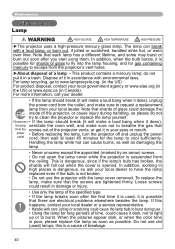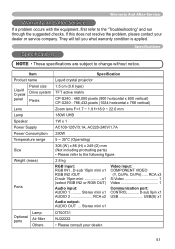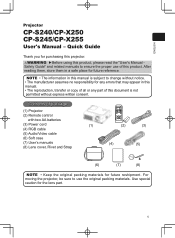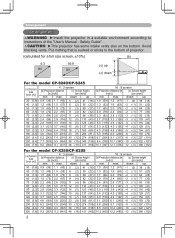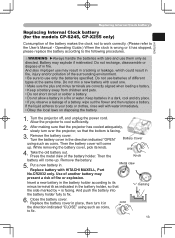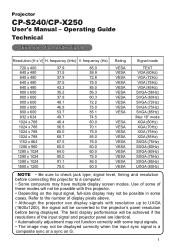Hitachi CPS240 Support Question
Find answers below for this question about Hitachi CPS240 - SVGA LCD Projector.Need a Hitachi CPS240 manual? We have 4 online manuals for this item!
Question posted by nolld on November 19th, 2013
Compatability Of Bulbs
Will a CPS 240/x250 bulb fit a sharp 2510 projector?
Current Answers
Related Hitachi CPS240 Manual Pages
Similar Questions
I Have A Hitachi Tv Model#43fdx11b The Picture Went Really Dark.
I cant see the menu box to adjust the brightness either. The day scenes look normal though. I took t...
I cant see the menu box to adjust the brightness either. The day scenes look normal though. I took t...
(Posted by jojulio11 7 years ago)
Not Lighting
The power light starts green then turns red, the lamp blinks then turns red, no temp light and this ...
The power light starts green then turns red, the lamp blinks then turns red, no temp light and this ...
(Posted by kacflag 8 years ago)
Hitachi Lcd Projector Cp-x2511 Q 734 Part Number
what is the number of transister Q 734 used in main bord of Hitachi LCD Projector CP-X2511
what is the number of transister Q 734 used in main bord of Hitachi LCD Projector CP-X2511
(Posted by DharmendraKarolia 11 years ago)
Unlock Keylock For Lcd Projector Hitachi Cp-rx78
how to unlock the keylock on lcd projector if dont have remote? Thanks.
how to unlock the keylock on lcd projector if dont have remote? Thanks.
(Posted by kurniawan7511 11 years ago)
Lamp Life
Is it wiser to turn off the LCD projector in between classes or leave it on? I may use it for 30 min...
Is it wiser to turn off the LCD projector in between classes or leave it on? I may use it for 30 min...
(Posted by gonzalezr 13 years ago)