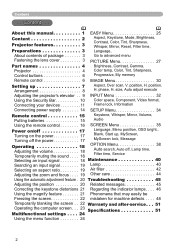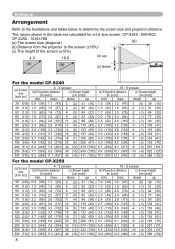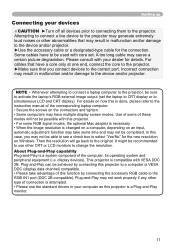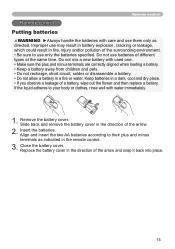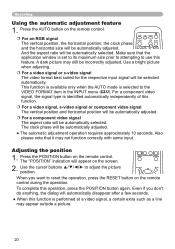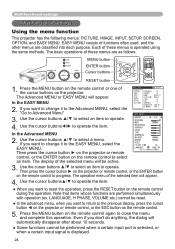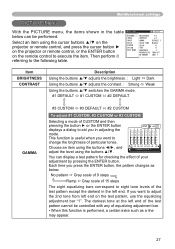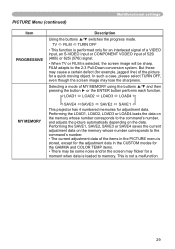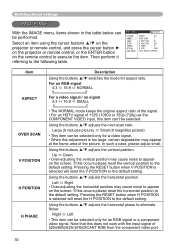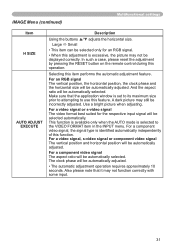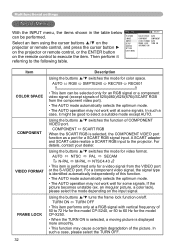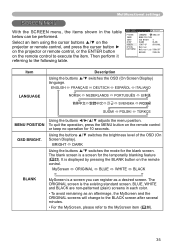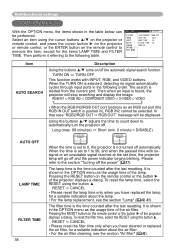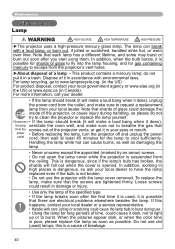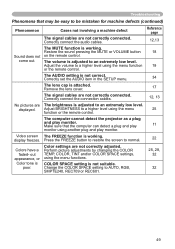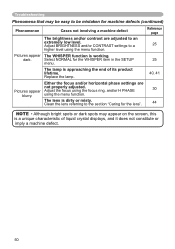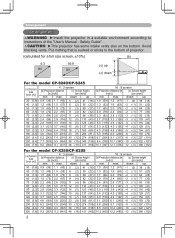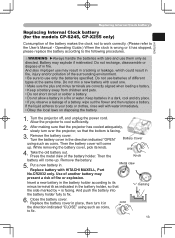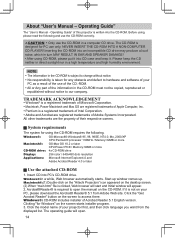Hitachi CPS240 Support Question
Find answers below for this question about Hitachi CPS240 - SVGA LCD Projector.Need a Hitachi CPS240 manual? We have 4 online manuals for this item!
Question posted by jojulio11 on December 10th, 2016
I Have A Hitachi Tv Model#43fdx11b The Picture Went Really Dark.
I cant see the menu box to adjust the brightness either. The day scenes look normal though. I took the front cover off all three bulbs are working. I had a suggestion to take the CRT board off the lamps and clean them I did that. Now I don't understand what their talking about when they say clean the pins, I'm gonna incl a pic of what I took off so far. If someone could please help me as to what the problem is and what do I do next it would really take a burden off my shoulders. Thanks so much.
Current Answers
Related Hitachi CPS240 Manual Pages
Similar Questions
Power Light Comes On, But No Picture Hitachi 65swx20b
Red light comes on in front of the tv but no pic on a 65swx20bI opened up the back and there is a li...
Red light comes on in front of the tv but no pic on a 65swx20bI opened up the back and there is a li...
(Posted by billmack2020 8 years ago)
Tv Zoom
Older hd ready wide screen went into zoom mode that blocks out channel listings on Direct tv. Am not...
Older hd ready wide screen went into zoom mode that blocks out channel listings on Direct tv. Am not...
(Posted by mwsue451 10 years ago)
Hitachi Manufacturer Phone Number ?
I Need To Purchase A Replacement Lamp For My hitachi Ultravision Lcd Projector Tv. I Need It As So...
I Need To Purchase A Replacement Lamp For My hitachi Ultravision Lcd Projector Tv. I Need It As So...
(Posted by MCGEEFAMILYCHILDCARE 11 years ago)
Bulb Is Very Dim
Bulb got dim before burning out.Replaced the bulb after it went out but brightness is very low. Repl...
Bulb got dim before burning out.Replaced the bulb after it went out but brightness is very low. Repl...
(Posted by ragripper 11 years ago)