Hitachi CPAW250 Support and Manuals
Get Help and Manuals for this Hitachi item
This item is in your list!

View All Support Options Below
Free Hitachi CPAW250 manuals!
Problems with Hitachi CPAW250?
Ask a Question
Free Hitachi CPAW250 manuals!
Problems with Hitachi CPAW250?
Ask a Question
Popular Hitachi CPAW250 Manual Pages
User Manual - Page 1
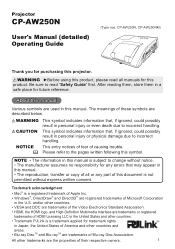
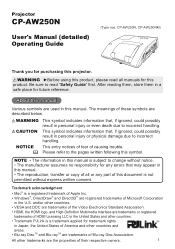
...part of Microsoft Corporation
in a safe place for this manual. The meanings of causing trouble. Please refer to change without express written consent. Trademark acknowledgment
• Mac® is subject to the pages written following this projector...in this product. Projector
CP-AW250N
User's Manual (detailed) Operating Guide
(Type nos. About this manual
Various symbols are ...
User Manual - Page 58
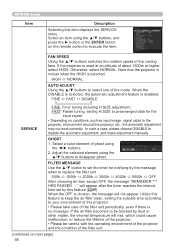
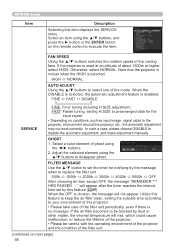
... button on the remote control to disappear ghost.
If the projector is selected. FINE ó FAST ó DISABLE
SERVICE
FINE: Finer tuning including H.SIZE adjustment. FAST: Faster tuning, setting H.SIZE to prearranged data for notifying by the message when to your environment of this projector.
• Please take care of the cooling fans. GHOST
1. Select...
User Manual - Page 61


...Guide)
OFF: Select this projector from the CONTROL port. HALF-DUPLEX ó FULL-DUPLEX
HALF-DUPLEX: This method lets the projector make two way communication, transmitting and receiving data at a time.
SERIAL SETTINGS
Select the serial communication condition for communication by the NETWORK BRIDGE from the computer. OPTION menu
Item
SERVICE...selected as the default setting. • If ...
User Manual - Page 62


...setting.
(continued on next page)
62
In this mode if it is not required to check
the responses from the device that the projector sends data to wait for receiving response data...the device
that the projector
COMMUNICATION (continued)
sends data to. OFF ó 1s ó 2s ó 3s
SERVICE (continued)
OFF: Select this mode, the projector can send out data from other device ...
User Manual - Page 65


... override this projector on next page)
65
Use the ► button to return to input the DNS server address.
Network Guide)
(continued on the network. This function can only be used by your IT manager.
Use the buttons to another network) address.
Use the buttons to the menu after setting the TIME DIFFERENCE...
User Manual - Page 76
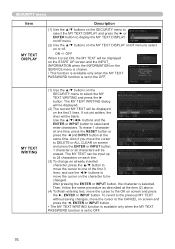
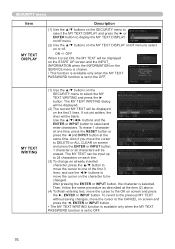
... ◄, ENTER or INPUT button.
• The MY TEXT WRITING function is available only when the MY TEXT PASSWORD function is set ON, the MY TEXT will be blank. MY TEXT WRITING
(1) U se the ▲/▼ buttons on the SERVICE menu is chosen. • This function is available only when the MY TEXT...
User Manual - Page 86
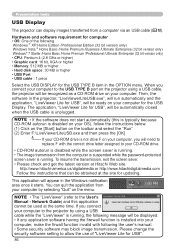
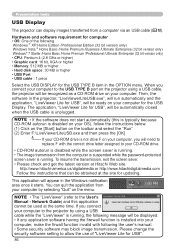
... computer is suspended while the password-protected screen saver is not drive F on your computer, you will need to replace F with following the user's manual. • Some security software may block image transmission. Network Guide) and this is typically because CD-ROM autorun is disabled on your OS), follow the instructions below. (1) Click on the [Start...
User Manual - Page 88


... on the projector is rewritten slower because the transferred data is larger, but the image quality is worse. The "LiveViewer Lite for USB" has two options that are supported by the computer will be switched as follows, and the display speed may be changed. Transmission speed Speed takes priority over Speed. CP-AW250N, CP-AW250NM: 1280 x 800...
User Manual - Page 96
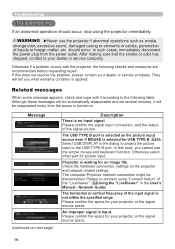
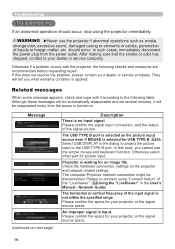
...matter, etc. Network Guide)
The horizontal or...problem, please contact your dealer or service company. Otherwise select other port for your projector or the signal source specs.
96 After making sure that the smoke or odor has stopped, contact to your dealer or service company. Troubleshooting
Troubleshooting
If an abnormal operation should occur.
Check the hardware connection, settings...
User Manual - Page 2


... Manual. (3) In a dusty location, the filter will settle on a wall. If the temperature inside the LCD projector gets too high, the temperature sensor will support the weight of the wall so that it will activate and turn off the projector to prevent damage. Do the following instructions when installing an LCD projector. 1. Supported Hitachi LCD projector models: CP-AW250N(CP-AW250NM...
User Manual - Page 9


...
77
1.565 × 1.173 206 341 1.515 248 511 (61,6 × 46,2) (8,1) (13,4) (59,6) (9,8) (20,1)
(*2)
(*2): Sizes for a 4:3 aspect ratio setting.
9
2010/11/03 16:00:00
Note: Note that can be projected with Hitachi Star Board
CP-AW250N (WXGA) Modell
Unit: mm (inches)
Projection size
Aspect ratio
Diagonal size
Dimensions
b
c1
c2 c3 c4
(inches...
User Manual - Page 11


...projector. Screen Center
Wall Plate Center 42.5
136 33
Projection distance for 16:10 screen
Screen Size b (XGA 4:3)
Screen Surface
CP-A220N CP-A300N ED-A220N
Projection distance for 4:3 screen
125 25 11
ENGLISH
Screen Size b (WXGA 16:10)
CP-AW250N...6inch)
100inch 330mm (13.0inch)
Screen Size h (WXGA 16:10)
CP-AW250N
60inch 202mm (8.0inch)
70inch 239mm (9.4inch)
80inch 276mm (10.9inch)
...
Technical Manual - Page 1


... not support the signals marked with resolution up to UXGA (1600x1200), the signal will not be possible with this projector to the projector's panel resolution before being displayed. Technical
Example of these modes will be possible in some of computer signal
Resolution (H x V) H. Use of some cases. CP-AW250N, CP-AW250NM)
Operating Guide - Projector
CP-AW250N
User's Manual...
Technical Manual - Page 10


... is shorter than indicated by the data length code, the projector returns the error code to your devices, please read the manual for any other code. • The projector outputs test data when the power supply is switched ON, and when the lamp is greater than indicated by the data length code, the projector ignore the excess data code. In such a case, check the...
Technical Manual - Page 32


... the password set
any password in Web Browser Control. • For specifications of PJLinkTM, see the web site of 0 to 2 2nd byte: Refers to Filter error;
CLSS ? Lamp Status inquiry
Input Source List inquiry Projector Name inquiry Manufucturer's Name
inquiry Model Name inquiry Other Information inquiry Class Information inquiry
The mearning of "NETWORK"
HITACHI
CP-AW250N Responds...
Hitachi CPAW250 Reviews
Do you have an experience with the Hitachi CPAW250 that you would like to share?
Earn 750 points for your review!
We have not received any reviews for Hitachi yet.
Earn 750 points for your review!
