Hitachi 37HDL52A Support and Manuals
Get Help and Manuals for this Hitachi item
This item is in your list!

View All Support Options Below
Free Hitachi 37HDL52A manuals!
Problems with Hitachi 37HDL52A?
Ask a Question
Free Hitachi 37HDL52A manuals!
Problems with Hitachi 37HDL52A?
Ask a Question
Popular Hitachi 37HDL52A Manual Pages
User Manual - Page 1
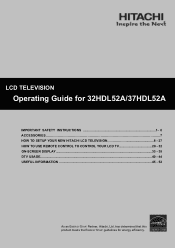
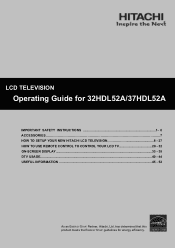
LCD TELEVISION
Operating Guide for energy efficiency.
0 has determined that this product meets the ENERGY STAR® guidelines for 32HDL52A/37HDL52A
IMPORTANT SAFETY INSTRUCTIONS 1- 6 ACCESSORIES...7 HOW TO SETUP YOUR NEW HITACHI LCD TELEVISION 8 - 27 HOW TO USE REMOTE CONTROL TO CONTROL YOUR LCD TV 28 - 32 ON-SCREEN DISPLAY...33 - 39 DTV USAGE...40 - 44 USEFUL INFORMATION ...45 - 52
As...
User Manual - Page 5
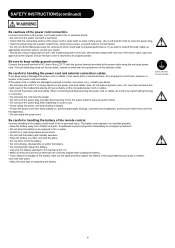
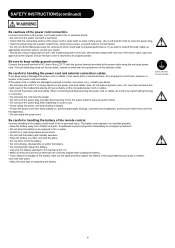
... you keep safety ground connection.
If the power cord or cables are correctly aligned when loading the battery. • If you require replacing the fuse in the inadvertent placing of the battery, wipe out the liquid and then replace the battery. SAFETY INSTRUCTIONS(continued)
Be cautious of the remote control. Avoid using .
If the liquid adheres...
User Manual - Page 6
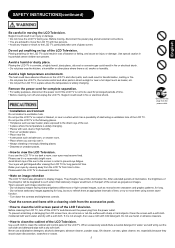
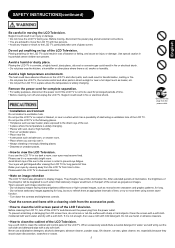
... cloth. SAFETY INSTRUCTIONS(continued)
English
Be careful in downward direction.
• Note on image retention
The LCD TV illuminates phosphor to display images. Placing the LCD TV in a smoke... Do not place the LCD TV, the remote control and other parts in too dark a room, your eyes by viewing away from the LCD TV from the power outlet.
• Installation environment
Do not obstruct a ...
User Manual - Page 7
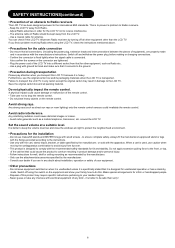
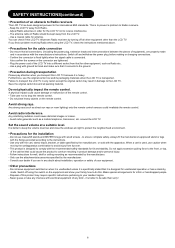
... or room lighting) onto the remote control sensors could cause distorted images or noises. • Avoid radio generator such as recommended by mode. A physical impact could cause the product to overturn resulting in any carton except the original carton may require specific instructions pertaining to do this LCD TV influences Radio receivers by the manufacturer...
User Manual - Page 13
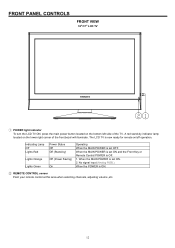
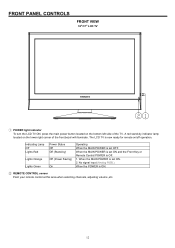
... TV. No signal input (Analog RGB ). When the MAIN POWER is set ON and the Front Key or Remote Control POWER is ON.
② REMOTE CONTROL sensor
Point your remote control at this area when selecting channels, adjusting volume ,etc.
12
When the POWER is Off. 1. A red stand-by )
Off (Power Saving)
On
Operating When the MAIN POWER is set OFF. When the MAIN POWER...
User Manual - Page 19
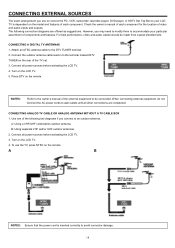
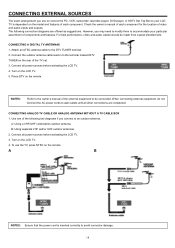
... player, or HDTV Set Top Box to your particular assortment of the TV set. 3. For best performance, video and audio cables should be connected.
When connecting external equipment, do not Connect the AC power cords to an outdoor antenna.
Check the owner's manual of each component. Turn on the remote. Connect all power sources before activating the...
User Manual - Page 28
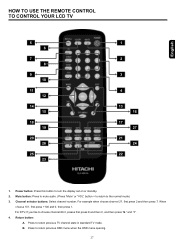
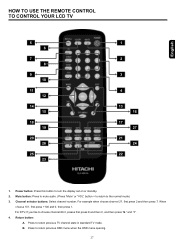
...buttons: Select channel number. Return button:
A. For DTV, If you like to the normal mode) 3. English
HOW TO USE THE REMOTE CONTROL TO CONTROL YOUR LCD TV
5 6
7 8
9 10
11 12
14 15
18 19
20 26
25 23
1 1
2 2
3 3
4 4
... when the OSD menu opening.
27 Press to return previous TV channel state in standard TV mode. Power button: Press this button to turn the display set on or standby. 2.
User Manual - Page 30
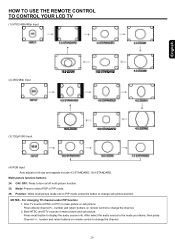
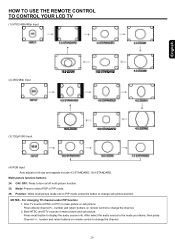
... PIP mode, press the button to change the channel. 2.
Position: While multi picture mode set on remote control to full size and aspects include 4:3 STANDARD, 16:9 STANDARD. Multi picture function buttons: 24. English
HOW TO USE THE REMOTE CONTROL TO CONTROL YOUR LCD TV
(1) NTSC/480i/480p Input
(2) 480i/480p Input
(3) 720p/1080i Input
(4) RGB Input Auto...
User Manual - Page 33
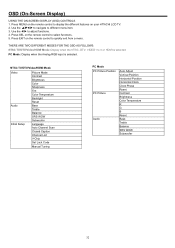
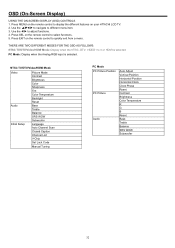
... to adjust functions. 4. Press EXIT on your HITACHI LCD TV. 2.
NTSC TV/DTV/Video/HDMI Mode
Video
Audio Initial Setup
Picture Mode Contrast Brightness Color Sharpness Tint Color Temperature Backlight Reset Bass Treble Balance SRS WOW Subwoofer Language Auto Channel Scan Closed Caption Channel List V-Chip Set Lock Code
Manual Tuning
PC Mode PC Picture Position
PC...
User Manual - Page 36
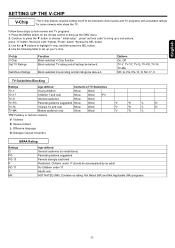
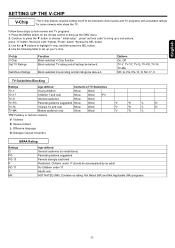
... feature requires setting on the remote control to bring up the OSD menu. 2.
Use the ▲▼ buttons to view movies and TV programs with unsuitable ratings for some viewers who share the TV. Options On, Off TV-Y, TV-Y7, TV-G, TV-PG, TV-14, TV-MA NR ,G, PG, PG-13, R, NC-17, X
TV Guidelines Blocking
Ratings TV-Y TV-Y7 TV-G TV-PG TV-14 TV-MA
Age...
User Manual - Page 37


... then press the SEL button. 4. OSD menu to set up your TV input source. Press NTSC button to set up a lock picture.
36 SETTING UP THE CLOSED CAPTION
Closed Caption
For some TV programs, LCD has the de-coding and "Close Caption" functions. Press the MENU button on remote control: Directly press C.C. Continue to press the ▼ button...
User Manual - Page 38
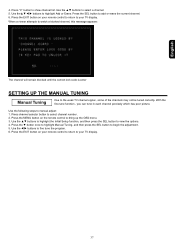
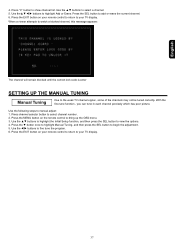
...The channel will remain blocked until the correct lock code is enter
SETTING UP THE MANUAL TUNING
Manual Tuning
Due to your remote control to return to the weak TV channel signal , some of the channels may not...the OSD menu. 3. Press the MENU button on your TV display. Use the ▲▼ buttons to highlight the Initial Setup function, and then press the SEL button to highlight Add ...
User Manual - Page 41
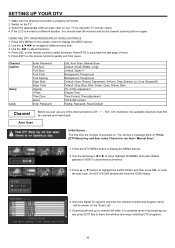
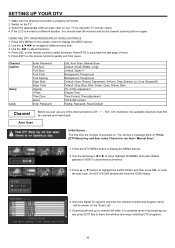
... Time Format, Time Adjustment HW & SW version Rating, Password, Reset Default
Channel
Before you can use any of "Press [DTV Menu] key and then select Channel to a different location.
CH, Numbers), the available channels must first be shown on your TV by using the TV remote control. 4.
SETTING UP YOUR DTV
1. Select the appropriate external video...
User Manual - Page 44
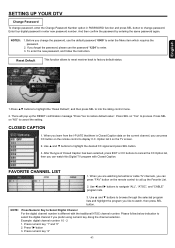
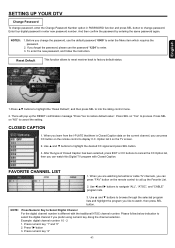
...
2. CLOSED CAPTION
1.
Please follow the instruction. If you forget the password, please use the default password "0000" to watch this Digital TV program with the traditional NTSC channel number....buttons to into the rating control menu.
2. Use ▲ and ▼ buttons to restore default value". Press SEL on the remote control to change password.
English
1.Press ▲&#...
User Manual - Page 50
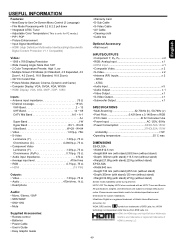
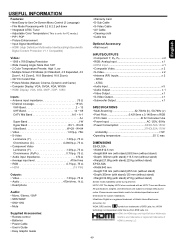
...
Supplied Accessories:
• Remote control • Batteries • Power Cable • User's Guide • Easy Graphic Guide
• Warranty Card •...Hitachi Home Electronics
(America), Inc.
Please access www.hitachi.com/tv for detailed specifications and
dimensions for custom installations.
All specifications, weights, and dimensions are subject to -Use On-Screen Menu Control...
Hitachi 37HDL52A Reviews
Do you have an experience with the Hitachi 37HDL52A that you would like to share?
Earn 750 points for your review!
We have not received any reviews for Hitachi yet.
Earn 750 points for your review!
