Hitachi 32HDL52A Support and Manuals
Get Help and Manuals for this Hitachi item
This item is in your list!

View All Support Options Below
Free Hitachi 32HDL52A manuals!
Problems with Hitachi 32HDL52A?
Ask a Question
Free Hitachi 32HDL52A manuals!
Problems with Hitachi 32HDL52A?
Ask a Question
Popular Hitachi 32HDL52A Manual Pages
User Manual - Page 1
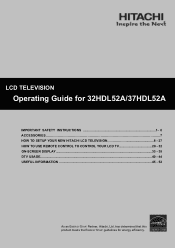
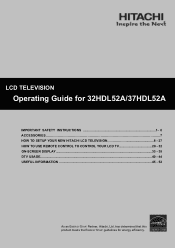
LCD TELEVISION
Operating Guide for energy efficiency.
0 has determined that this product meets the ENERGY STAR® guidelines for 32HDL52A/37HDL52A
IMPORTANT SAFETY INSTRUCTIONS 1- 6 ACCESSORIES...7 HOW TO SETUP YOUR NEW HITACHI LCD TELEVISION 8 - 27 HOW TO USE REMOTE CONTROL TO CONTROL YOUR LCD TV 28 - 32 ON-SCREEN DISPLAY...33 - 39 DTV USAGE...40 - 44 USEFUL INFORMATION ...45 - 52
As an...
User Manual - Page 2
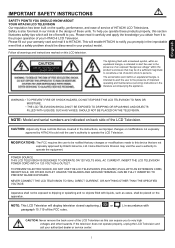
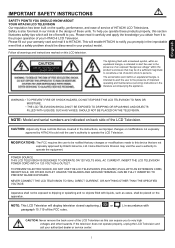
... and serial numbers are not
expressly approved by HITACHI could void the user's authority to dripping or splashing and no objects filled with
paragraph 15.119 of important operating and maintenance (servicing) instructions in your authorized dealer or service center.
1 If the television does not operate properly, unplug the LCD Television and call your product model.
CAUTION...
User Manual - Page 3
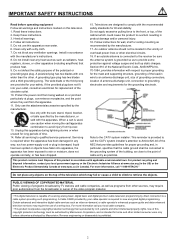
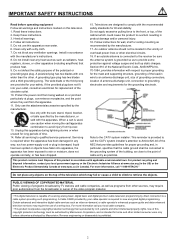
...guide and data-enhanced television services...instructions for replacement of the polarized or
grounding-type plug. If an outside antenna is damaged, liquid
has been spilled or objects have fallen into your safety. For more information, call "1-800-HITACHI."
Refer all warnings.
4. Servicing
is required to qualified service personnel. Keep these instructions...installer...Code...
User Manual - Page 4
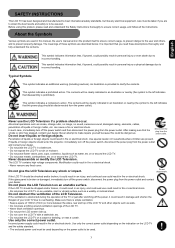
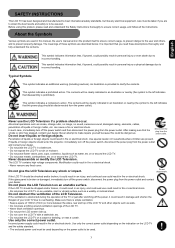
...'s manual and on the product itself to ensure correct usage, to prevent danger to the user and others, and to prevent property damage. Do not insert liquids or foreign objects.
If the LCD TV should be shocked and/or broken, it could result in an injury, and continued use the LCD Television if a problem should...
User Manual - Page 5
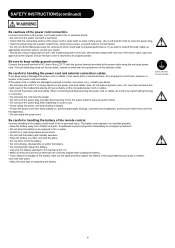
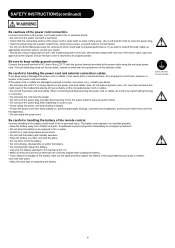
...INSTRUCTIONS(continued)
Be cautious of the remote control. Use a soft and dry cloth to the power cord and cables. If you wish to you require replacing...battery. • Use only the battery specified in the manual of this could result in handling the battery of the power...not place a spread, cover, etc, over them because this LCD TV with water. • Obey the local laws on the concealed...
User Manual - Page 7
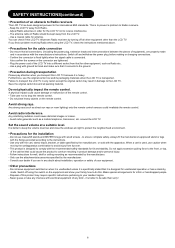
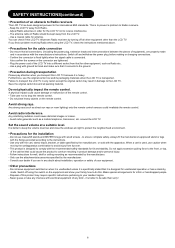
... require specific instructions pertaining to your dealer if you are tightened.
- Adjust Radio antennas in product damage and/or personal injury.
- The antenna cable of your family how to do this LCD TV influences Radio receivers by the manufacturer. - Failure to transport the LCD TV in damage to the LCD TV. Any interfering radiation could invalidate the remote control...
User Manual - Page 9
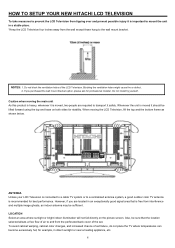
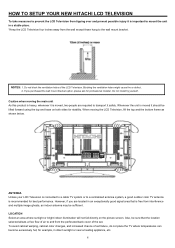
... from the perforated back cover of the set failure, do not place the TV where temperatures can become excessively hot, for professional installer. LOCATION Select an area where sunlight or...direct sunlight or near a heating appliance, etc.
8 HOW TO SETUP YOUR NEW HITACHI LCD TELEVISION
To take measures to prevent the LCD Television from tipping over and prevent possible injury it is important to...
User Manual - Page 10
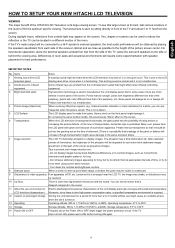
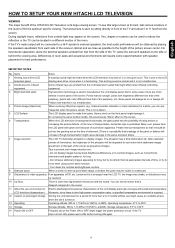
...Please instruct transporters so that it is used to reduce the reflection or the TV can...set is turned on.
13 Operating
Operating altitude: 800 to 1,114hPa (6,194ft to -2,484ft). During daylight hours, reflections from that part of the screen as grayed-out images. If the TV... English
HOW TO SETUP YOUR NEW HITACHI LCD TELEVISION
VIEWING The major benefit of the HITACHI LCD Television is its...
User Manual - Page 19
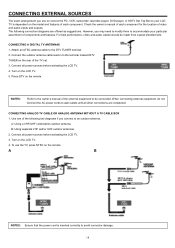
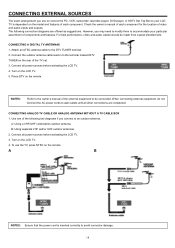
...LCD TV. 4. Press DTV on the LCD TV. 5. For best performance, video and audio cables should be connected. Turn on the remote. To use to connect the PC, VCR, camcorder, laserdisc player, DVD player, or HDTV Set... manual of the TV set. 3. Connect all other connections are offered as suggestions. A: Using a VHF/UHF combination outdoor antenna.
NOTES:
Refer to the owner's manual ...
User Manual - Page 33
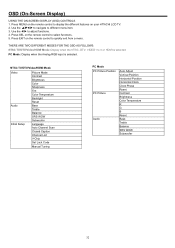
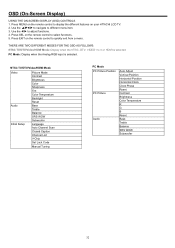
...HITACHI LCD TV. 2.
NTSC TV/DTV/Video/HDMI Mode
Video
Audio Initial Setup
Picture Mode Contrast Brightness Color Sharpness Tint Color Temperature Backlight Reset Bass Treble Balance SRS WOW Subwoofer Language Auto Channel Scan Closed Caption Channel List V-Chip Set Lock Code
Manual...TV/DTV/Video/HDMI Mode: Display when the NTSC, DTV, VIDEO1 to select functions. 5. Press SEL on the remote ...
User Manual - Page 35
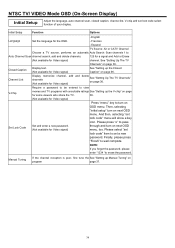
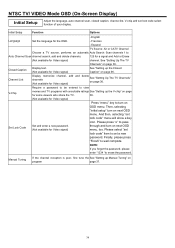
...
program
page 37.
34 See "Setting Up The TV
Channels" on next OSD
menu. Closed Caption
Display text. (Not available for Video signal)
See "Setting up Manual Tuning" on page 36.
Please press "o" to pass
Set Lock Code
Set and enter a new password. (Not available for Video signal)
Press "menu" key to set lock code select function of your display...
User Manual - Page 37


... Setup Menu. 3. Press SEL button to initial setup function. SETTING UP THE CLOSED CAPTION
Closed Caption
For some TV programs, LCD has the de-coding ...set up the OSD menu. 3. Press the MENU button on the remote control to bring up your channel list. 5.
Use the following : Caption > Text > Off . SETTING UP THE TV CHANNELS
Initial Setup
Use the TV Channel Setup feature to set...
User Manual - Page 41
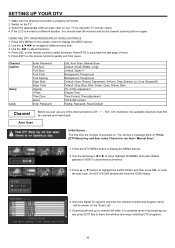
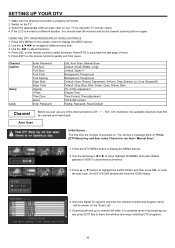
... channel number and program name will show three sub-menus
3. Use the W X to quickly exit from menu. An AUTO-SCAN window will be scanned and memorized.
Once the digital TV signal is moved to run Auto / Manual Scan".
1. Press EXIT on the remote control to lunch the auto scan. Channel Caption
Setup Lock
Enter Password Font...
User Manual - Page 42


...Installer when you can not be automatically showing on the channel, you have trouble of the antenna to check the signal level. After the edit setting... input the channel number.
English
SETTING UP YOUR DTV
Manual Scan
1. On the Channel menu page, select the third item MANUAL SCAN.
2. Press...signal is locked and the receiver is blocked" from TV
41 Press ▲▼ and W X buttons ...
User Manual - Page 50
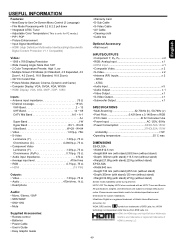
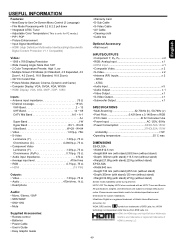
... varies by input format
HDTV LCD TVs display HDTV when combined with 3:2 & 2:2 pull down • Integrated ATSC Tuner • Adjustable Color Temperature( This is only for custom installations. W+28 Ultra Band W+29 - WOW
technology is incorporated under license from SRS Labs, Inc. Please access www.hitachi.com/tv for detailed specifications and
dimensions for PC mode...
Hitachi 32HDL52A Reviews
Do you have an experience with the Hitachi 32HDL52A that you would like to share?
Earn 750 points for your review!
We have not received any reviews for Hitachi yet.
Earn 750 points for your review!
