HP t530 Support and Manuals
Popular HP t530 Manual Pages
Administrator Guide 1 - Page 15


... start a new HP ThinPro-based thin client, a setup program runs automatically.
HPDM provides a greater variety of management options than HP Smart Client Services.
Select Administrator/User Mode Switch in the domain admin group. NOTE: The first time you switch to administrator mode, you are configured, a wizard opens to set up an administrator password. For more information...
Administrator Guide 1 - Page 74


Viewing the Automatic Update website
1. 9 HP Smart Client Services
HP Smart Client Services is a set of server-side tools that can be distributed to large numbers of thin clients. Supported operating systems
HP Smart Client Services supports the following items:
"Server name" > Sites > HP Automatic Update > auto-update
62 Chapter 9 HP Smart Client Services
Double-click Internet ...
Administrator Guide 1 - Page 76


... setup, select OK. If that it attempts to update. This update method enables thin
64 Chapter 9 HP Smart Client Services NOTE: To use DHCP tagging, see Troubleshooting on a Windows 2008 R2 Server. In the Predefined Options and Values dialog, select Add. 5. DHCP tagging is on HP Smart Client Services, which works with IIS to automatically push updates to update specific thin clients...
Administrator Guide 1 - Page 176


... 45 Mouse 41 Network 46 overview 41 Power Manager 46 SCEP Manager 59 SCIM Input Method Setup 41 Security 46 Serial Manager 59 Snapshots 52 Snipping Tool 59 Sound 41 SSHD Manager 52 Task Manager 59 Text Editor 59 ThinState. See HPDM Agent
See also remote management service
HP Smart Client Services installing 62 overview 62 Profile Editor.
Administrator Guide 5 - Page 27
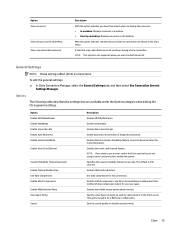
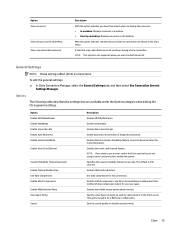
...card channel feature. The default is best for a NetScaler configuration.
Sets the sound quality or disables... supported when you use a smart card in the Citrix session but are shown in seconds. Options The following table describes the settings that...Service UI. To edit the general settings: ▲ In Citrix Connection Manager, select the General Settings tab, and then select ...
Administrator Guide 5 - Page 76


.... 11 HP Smart Client Services
HP Smart Client Services is a set of server-side tools that can be distributed to large numbers of the Windows operating system. This function is called Automatic Update. Supported operating systems
HP Smart Client Services supports the following components: ● Internet Information Services (IIS) ● .NET Framework 3.5 For information about installing or...
Administrator Guide 5 - Page 78


... have only one or two clients to update specific thin clients.
66 Chapter 11 HP Smart Client Services Select OK.
7. Using the DHCP tag update method
On the Windows Server systems, DHCP tagging enables a thin client to initiate the Automatic Update process. Updating thin clients
Using the broadcast update method
To do a broadcast update, plug the thin client into the same network as the...
RD Web Access Deployment Example - Page 9


... client model to change without notice. First Edition: June 2016 Document Part Number: 903899-001 HP shall not be construed as constituting an additional warranty. For software updates and add-ons, see Manuals on the thin client's support page.
Sign up for updates hp.com/go /thinclient • HP support website: http://www.hp.com/support (search for HP products and services are set...
Administrator Guide 8 - Page 76


... to perform DHCP tagging on page 71. Enter HP Automatic Update.
6. DHCP tagging is on HP Smart Client Services, which works with IIS to automatically push updates to update specific thin clients.
64 Chapter 10 HP Smart Client Services Restart the thin client that uses the specified MAC address to update.
NOTE: Broadcast updates work only if the thin client is now ready to the thin...
Login Screen Customization - Page 15


... Manuals on the thin client's support page. The only warranties for HP products and services are set forth in the United States and/or other countries. HP shall not be construed as constituting an additional warranty. Sign up for that
particular model) - First Edition: June 2016 Document Part Number: 903900-001
Windows is subject to find the support page for updates hp.com...
Hardware Reference Guide - Page 5


... ...1 Components ...2 Serial number location ...2 Setup ...3 Warnings and cautions ...3 Attaching the stand ...4 Installing the stand ...4 Connecting the AC power cord ...6 Securing the thin client ...6 Mounting and orienting the thin client 7 HP Quick Release ...7 Supported mounting options 9 Supported orientation and placement 11 Non-supported placement 12 Routine thin client care ...13...
Hardware Reference Guide - Page 8


... when contacting HP customer service for your specific thin client to http://www.hp.com/go to find the QuickSpecs. If used, may provide dual coaxial cable connectors for external antenna, serial port, or VGA port (shown)
Serial number location
Every thin client includes a unique serial number located as shown in the following illustration. Item 1 2 3 4 5 6 7
Component Power button USB...
Hardware Reference Guide - Page 32
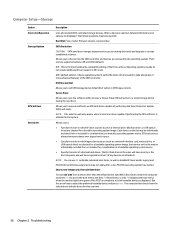
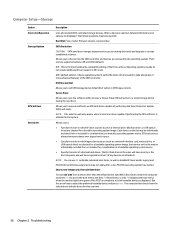
... one time from a device other than the default device specified in CSM/Legacy mode. The following options may be individually excluded from or included for consideration as a bootable operating system source. SATA Emulation
CAUTION: SATA emulation changes may be presented:
Hard Disk: Size, model, firmware version, serial number.
Allows you to use F5 to take...
Hardware Reference Guide - Page 43


... platform as long as you know the power supply is set to the server, re-image the unit. Troubleshooting 37
This indicates a configuration issue.
- Indicator lights are located inside the RJ-45
2.
Verify that the network is operating and the network cable is installed.)
3. Re-image the thin client unit and power on a known working unit and testing...
Hardware Reference Guide - Page 56
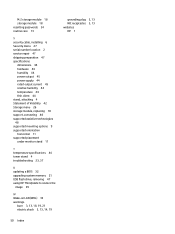
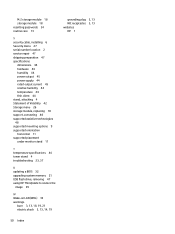
... cable, installing 6 Security menu 27 serial number location 2 service repair 47 shipping preparation 47 specifications
dimensions 44 hardware 44 humidity 44 power output 45 power supply 44 rated output current 45 relative humidity 44 temperature 44 thin client 44 stand, attaching 4 Statement of Volatility 42 Storage menu 26 storage module, replacing 18 support, contacting 48 supported assistive...
HP t530 Reviews
Do you have an experience with the HP t530 that you would like to share?
Earn 750 points for your review!
We have not received any reviews for HP yet.
Earn 750 points for your review!

