HP Rp3000 - Point of Sale System Support and Manuals
Popular HP Rp3000 Manual Pages
Illustrated Parts & Service Map: HP rp3000 Point of Sale - Page 3


... Reset, ACPI S3 PS2 Mouse Wakeup, USB Wake on a server. See the Desktop Management Guide for Computer Setup instructions. Replace the computer cover or access panel.
8. Use Computer Setup to reset any residual power.
3. Note: The download includes instructions on reestablishing passwords. For more information about the computer's configuration. Set Time and Date -
Enables/disables...
Quick Setup and Getting Started Guide - Page 9
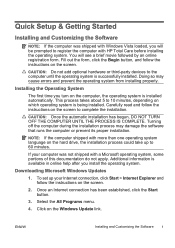
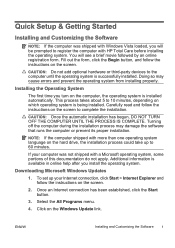
... available in online help after you turn on the computer, the operating system is installed automatically. CAUTION: Once the automatic installation has begun, DO NOT TURN OFF THE COMPUTER UNTIL THE PROCESS IS COMPLETE. Downloading Microsoft Windows Updates
1. To set up to register the computer with HP Total Care before installing the operating system. You will be prompted to 60...
Quick Setup and Getting Started Guide - Page 10


... sizes, and power management settings. Obtain the latest support software, including support software for the i386 directory, replace the path specification with your country and language, select Download drivers and software (and firmware), enter the model number of the critical updates and service packs.
5. Click view available updates and make sure all of the computer, and press...
Quick Setup and Getting Started Guide - Page 15


... regulations. NOTE: Not all models.
● Quick Setup & Getting Started (also available in this tool to reconfigure or modify default settings for security and Intelligent Manageability features that are included on all of computers; includes information on RTC batteries, memory, and power supply.
● Computer Setup (F10) Utility Guide-Provides instructions on the hard drive:
▲...
Service Reference Guide: HP rp3000 Point of Sale - Page 9


...could take up to complete the installation. Turning off the computer during the installation process may cause errors and prevent the operating system from http://www.hp.com/support. Installing or Upgrading Device Drivers
When installing optional hardware devices after you must also install the drivers for the i386 directory, replace the path specification with C:\i386, or use the Browse...
Service Reference Guide: HP rp3000 Point of Sale - Page 10


... below are selected. Check for updates and install critical updates and service packs.
HP Backup and Recovery Manager is an easy-to-use, versatile application that ask you to open before using the computer and schedule regular automatic Recovery Point backups.
To create the Recovery Disc Set:
1. Click Start > HP Backup and Recovery > HP Backup and Recovery Manager to back...
Service Reference Guide: HP rp3000 Point of Sale - Page 22


... this embedded NIC option ROM thus giving more than one or more PCI graphics controllers in PCI configuration space; This obtains the lowest power consumption available on automatically at a time you specify. Table 2-6 Computer Setup-Advanced (for advanced users) (continued)
BIOS Power-On
Allows you to set the computer to as DOS Compatibility Hole (DCH) space.
Service Reference Guide: HP rp3000 Point of Sale - Page 92
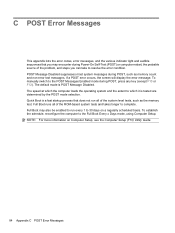
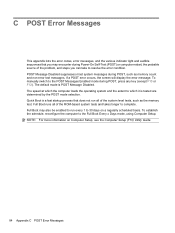
... level tests, such as memory count and non-error text messages. C POST Error Messages
This appendix lists the error codes, error messages, and the various indicator light and audible sequences that does not run every 1 to 30 days on Computer Setup, see the Computer Setup (F10) Utility Guide.
84 Appendix C POST Error Messages To manually switch to the Full Boot Every x Days...
Service Reference Guide: HP rp3000 Point of Sale - Page 94


... replacement.
163-Time & Date Not Set
CMOS jumper may need to save the memory
boot (memory added or removed). See the Hardware Reference Guide for proper placement of the keys are depressed.
4. If third-party memory has been added, test using HP-only memory.
4. Run Computer Setup or Windows utilities.
2. If the error persists after replacing memory modules, replace...
Service Reference Guide: HP rp3000 Point of Sale - Page 132


... 35 computer cover, SFF removal and
replacement 38 connections
SFF system board 41 connector pin assignments 75 country power cord set
requirements 83 Customer Support 92, 122
D diagnostics utility 16 DIMMs. See memory disassembly preparation
SFF 34 drive
SFF optical drive removal and replacement 62
drive positions SFF 60
E electrostatic discharge (ESD)
preventing damage 27 error
codes 84...
Troubleshooting Guide - Page 38


... System Installation Server contains the NIC drivers for your NIC.
sequence to boot from http://www.hp.com and reinstall them.
The cable is defective.
New network card will not boot.
Download the network drivers from another source. The network controller is not securely connected. Solution Contact an authorized service provider.
32 Chapter 2 Troubleshooting...
Troubleshooting Guide - Page 50
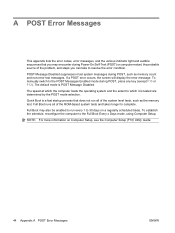
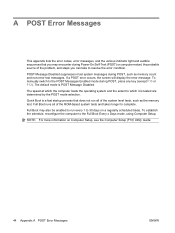
To manually switch to 30 days on Computer Setup, see the Computer Setup (F10) Utility Guide.
44 Appendix A POST Error Messages
ENWW POST Message Disabled suppresses most system messages during POST, such as the memory test. The default mode is a fast startup process that you can take to complete. Full Boot may encounter during Power-On Self-Test (POST...
Troubleshooting Guide - Page 52


... Socket(s) X, X, ... RTC (real-time clock) battery may not be properly installed. added, remove it to be used). See the Hardware Reference Guide for RTC battery replacement.
163-Time & Date Not Set
CMOS jumper may need to see if the problem
remains.
2. changes.
164-MemorySize Error
Memory configuration incorrect.
1.
If third-party memory has been added, test...
Troubleshooting Guide - Page 60
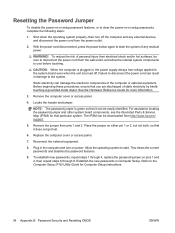
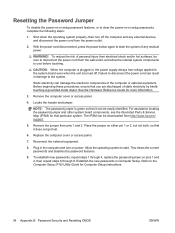
.... See the Hardware Reference Guide for Computer Setup instructions.
54 Appendix B Password Security and Resetting CMOS
ENWW Reconnect the external equipment.
8. To establish new passwords, repeat steps 1 through 4, replace the password jumper on or setup passwords, complete the following steps:
1. Remove the jumper from http://www.hp.com/ support.
5. Plug in Computer Setup. This clears the...
Troubleshooting Guide - Page 64


... code should use Computer Setup to complete the testing process. Completion Code 1 or 2. ● Test Failed. Select Storage > DPS Self-Test. NOTE: If no DPS-capable hard drives are installed on the screen.
4. Completion Code 3 through 14.
To access DPS, perform the following steps:
1. Drive Replacement Recommended. Accessing DPS Through Computer Setup
When the computer does not power...
HP Rp3000 Reviews
Do you have an experience with the HP Rp3000 that you would like to share?
Earn 750 points for your review!
We have not received any reviews for HP yet.
Earn 750 points for your review!

