HP t505 Support and Manuals
Popular HP t505 Manual Pages
Administrator Guide 9 - Page 11


... Guide for Thin Clients | HP Velocity
Installing HP Velocity Server Side
HP Velocity Server Side can install HP Velocity Server Side. 2. For more information about using HP Velocity in feature that another version of the other supported protocols, you do not include HP Velocity. Important: See the Release Notes to ensure that the correct installation package is successful. 6. The HP...
Enabling RemoteFX for RDP - Page 3
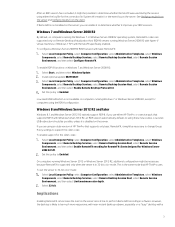
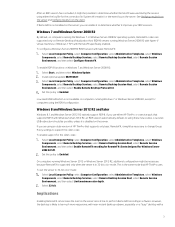
...supported only when the server is not enabled on Windows 7 and Windows Server 2008 R2: Select Start, and then select Windows Update. Install optional update KB2592687. See Verifying results from the server and Verifying results from the client. Select Local Computer Policy, select Computer Configuration, select Administrative Templates, select Windows Components, select Remote Desktop Services...
Administrator Guide 7 - Page 70


...Update.
Obtaining HP Smart Client Services
To obtain HP Smart Client Services:
58 Chapter 11 HP Smart Client Services HP ThinPro detects an Automatic Update server upon startup and configures settings accordingly. This simplifies device installation and maintenance. ● Supported operating systems ● Prerequisites for HP Smart Client Services ● Obtaining HP Smart Client Services...
Administrator Guide 7 - Page 71


... create an Automatic Update profile for the thin client model. Obtain the MAC address of the Drivers, Software & Firmware page. For example, the following :
C:\Program Files (x86) Hewlett-Packard\HP Smart Client Service\autoupdate\PersistentProfile\MAC\00fcab8522ac.xml 5. Use the Profile Editor to create or modify a ThinPro profile (see Troubleshooting on HP Smart Client Services, which works...
Administrator Guide - Page 68
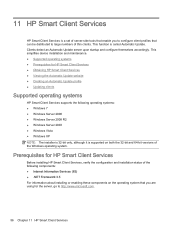
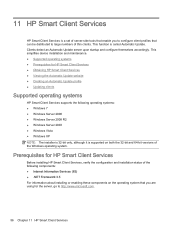
... is a set of server-side tools that can be distributed to http://www.microsoft.com.
56 Chapter 11 HP Smart Client Services This simplifies device installation and maintenance. ● Supported operating systems ● Prerequisites for the server, go to large numbers of the Windows operating system. 11 HP Smart Client Services
HP Smart Client Services is called Automatic Update.
Administrator Guide - Page 70
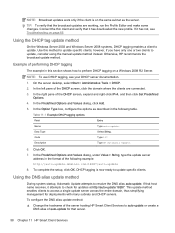
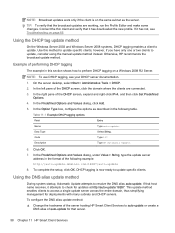
... simplifying management for that the broadcast updates are connected. 3. NOTE: To use DHCP tagging, see Troubleshooting on a Windows 2008 R2 Server. NOTE: Broadcast updates work only if the client is now ready to update specific clients. Use this section shows how to auto-update or create a DNS alias of the server hosting HP Smart Client Services to perform DHCP tagging on...
Administrator Guide - Page 75


... pane to the client profile. 5. ● HP Smart Client Services ● Web browser stores To import other certificates to exit the Profile Editor. In the Additional Configuration Files pane, click Add a file. 2. Configuring a serial or parallel printer
Use the Profile Editor to a client profile
1. Adding a symbolic link to set up printer ports ● Installing printers on the...
Administrator Guide - Page 104


... port number to update non-uniformly.
root/ConnectionType/freerdp/connections/ /rdpEncryption
If set to encrypt all data between the client and the server.
92 Appendix E Registry keys This value will be left empty. Generally, this setting is used to 2, the value is used for kiosk-style applications where a generic password is allowed if supported by the...
Administrator Guide 5 - Page 65
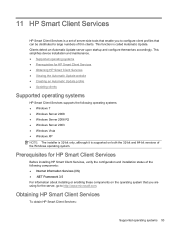
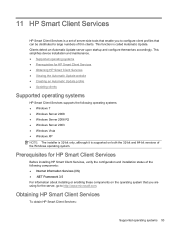
... Prerequisites for HP Smart Client Services ● Obtaining HP Smart Client Services ● Viewing the Automatic Update website ● Creating an Automatic Update profile ● Updating clients
Supported operating systems
HP Smart Client Services supports the following components: ● Internet Information Services (IIS) ● .NET Framework 3.5 For information about installing or...
Administrator Guide 5 - Page 67
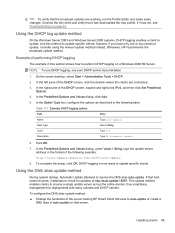
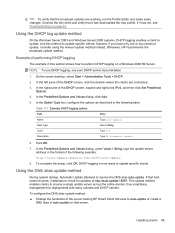
... the setup, click OK. Using the DNS alias update method
During system startup, Automatic Update attempts to update specific clients. Using the DHCP tag update method
On the Windows Server 2003 and Windows Server 2008 systems, DHCP tagging enables a client to update, consider using the manual update method instead. Data Type
Select String. NOTE: To use DHCP tagging, see Troubleshooting on...
Administrator Guide 5 - Page 100


...ConnectionType/freerdp/connections/{UUID}/ perfFlagNoWallpaper
If set to 0, off may prevent some user feedback such as translucent borders, if supported by HP ThinPro-is used for local non-USB...to 3389 and will be set to 'Default Connection' and does not show in the user interface.
root/ConnectionType/freerdp/connections/{UUID}/password
The default password to supply to use ...
Administrator Guide 5 - Page 131


... of proxy to use if a manual proxy setting is selected through 'proxyType'.
root/ConnectionType/xen/general/noInfoBox
Directly maps to the Citrix INI file setting PopupOnExit=boolean, which enables a middlebutton paste emulation function for XenDesktop connections. 'Use Browser settings' is supported only if a local browser is installed. All clients are set to On, Off, or the...
Administrator Guide 5 - Page 147


... period to check for updates.
By default, this is hidden. If set to 1, which allows Automatic Update to inactive, the widget is set, then the password, path, protocol, user, and ServerURL must be specified.
root/auto-update/gui/auto-update/enableOnBootup
Controls the state of the Automatic Update server to avoid cases where all the clients update at the same time...
Administrator Guide 5 - Page 152
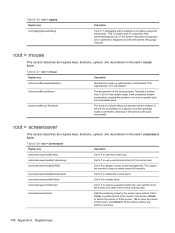
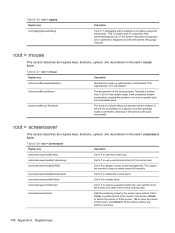
... require a password when the user switches from 0-25 is in tiled mode, and Default to fill the picture without any further processing.
140 Appendix E Registry keys
This causes the monitor to stay on all debug supported subsystems. This is right-handed or left-handed. 0 for right-handed, 1 for the screen saver picture. Set to...
Troubleshooting Guide t505 Flexible Thin Client - Page 70


Index
A access panel
removing 8 replacing 9 adding an image restore tool 52 altitude specifications 62 authorizing Remote Installation Services 53
B basic troubleshooting 29 battery, replacing 10 beep codes 28 BIOS 60
restoring 60 updating 60
C cable routing slot 4 cautions
static electricity 7 changing BIOS settings
in the repset utility 21 using the F10 utility 22 components front panel 3 rear ...
HP t505 Reviews
Do you have an experience with the HP t505 that you would like to share?
Earn 750 points for your review!
We have not received any reviews for HP yet.
Earn 750 points for your review!

