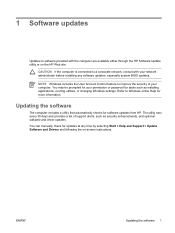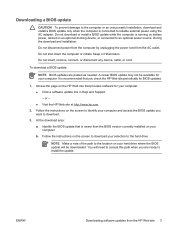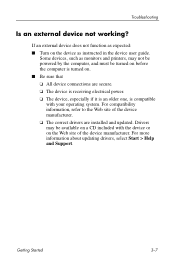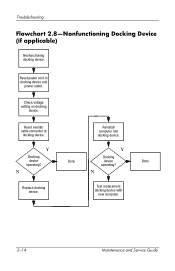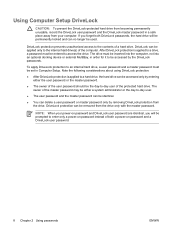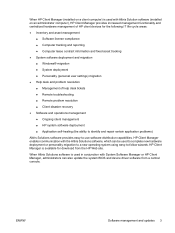HP nx6320 - Notebook PC Support and Manuals
Get Help and Manuals for this Hewlett-Packard item

Most Recent HP nx6320 Questions
Repair Manual Compaq Nx6320
looking for a service manual for a compaq nx6320
looking for a service manual for a compaq nx6320
(Posted by g1221g 10 years ago)
Can I Increase Screen Resolution Then My Current Screen Resolution 1024*768?
i have HP nx 6320 & I am unable to increase screen resolution from 1024*768? how i can do so
i have HP nx 6320 & I am unable to increase screen resolution from 1024*768? how i can do so
(Posted by saqib261 11 years ago)
Hp Nx6320 Service Problem.
(Posted by fardin 11 years ago)
HP nx6320 Videos
Popular HP nx6320 Manual Pages
HP nx6320 Reviews
We have not received any reviews for HP yet.