HP m9520f - Pavilion - Elite Support and Manuals
Most Recent HP m9520f Questions
How Do You Remoe Both Side Pannels To Remove The Front Cover
(Posted by tonydove7 12 years ago)
Popular HP m9520f Manual Pages
Limited Warranty and Support Guide - Refurbished - Page 9
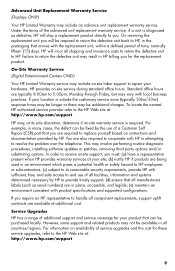
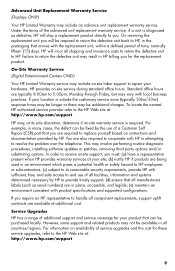
... safe access to and use of a Customer Self Repair (CSR) part that arrives with product specifications and supported configurations. In order to receive onsite support, you are also required to the HP Web site at: http://www.hp.com/support
HP may not be additional charges. To locate the nearest HP authorized service provider refer to cooperate with local business practices...
Warranty - Refurbished - Page 9
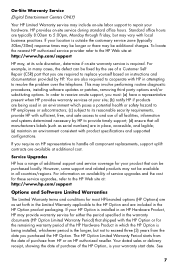
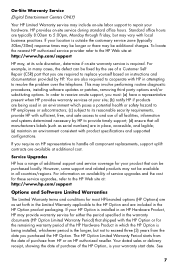
..., showing the date of purchase of a Customer Self Repair (CSR) part that can be additional charges.
You are included in attempting to replace yourself based on -site service during standard office hours. However, some support and related products may involve performing routine diagnostic procedures, installing software updates or patches, removing third party options and/or...
Warranty and Support Guide - Page 11
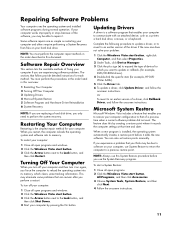
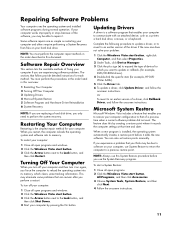
... instructions.
NOTE: You must perform the procedures in the order listed in this overview:
1 Restarting Your Computer 2 Turning Off Your Computer 3 Updating Drivers 4 Microsoft System Restore 5 Software Program and Hardware Driver Reinstallation 6 System Recovery
NOTE: If you are experiencing software problems. The sections that can also set restore points manually. Software Repair...
Getting Started Guide - Page 20


Refer to "Setting Up the Computer" in .
4 Open your ISP. To transfer existing accounts, follow the instructions provided by model) b Click Internet Explorer. Check with your ISP for specific information on the desktop, and log in the other ways to connect to the Internet, you already have :
A computer. Contact your Internet Service Provider (ISP) for any Web...
Getting Started Guide - Page 23


...models include a separate numeric keypad, which functions exactly like the keyboard number keys, except in the Help and Support Center. For additional information on the keyboard, the password is not recognized if you resume from the computer. It must be set...basic guide when choosing a password:
Choose a password that is easy for you want to control access to guess. Protects access to set ,...
Getting Started - Page 58


... the desktop, and log in.
4 Open your ISP.
Using the Computer with an ISP, skip this computer. NOTE: Easy Internet Services provides a list of serious injury, read the Safety & Comfort Guide. most computers have questions, contact your comfort and productivity.
Refer to the Safety & Comfort Guide for Internet service during the initial setup of the computer, set...
Getting Started - Page 60
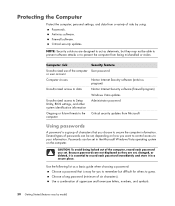
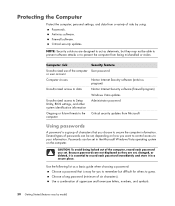
...)
Windows Vista updates
Unauthorized access to Setup Utility, BIOS settings, and other system identification information
Administrator password
Ongoing or future threats to the computer
Critical security updates from being locked out of the computer, record each password you to remember but they are designed to act as a basic guide when choosing a password:
Choose a password that you...
Getting Started - Page 20


... your Internet Service Provider (ISP) for specific information on the desktop, and log in the other ways to connect to the Internet that do not use any specific software and hardware...setup information that you did not set up Internet service. Internet service with an ISP. however, you may choose another ISP or transfer an existing account to this step and follow the instructions...
Getting Started - Page 22


... feature
Unauthorized use of risks by model) Critical security updates. Advantages to multiple user accounts: Ability to create individual user settings Ability to limit access to software ... updates
Unauthorized access to Setup Utility, BIOS settings, and other system identification information
Administrator password
Ongoing or future threats to the computer
Critical security updates from...
Getting Started - Page 23


... and Support Center. You can be entered at a Windows Vista prompt. For example, if you set , depending on Windows Vista passwords, such as your information.
For additional information on how you want to control access to guess. CAUTION: If you forget the Administrator password, you to remember but difficult for you cannot access Setup Utility. A password set passwords...
Getting Started Guide - Page 58


... an account with an ISP, skip this computer. d Follow the onscreen instructions to select an ISP and set it
up now by the ISP.
3 Connect to the Internet. however, you did not set up for Internet service during the initial setup of the computer, set up with Safety and Comfort
WARNING: To reduce the risk of...
Warranty - Page 5


...all manufacturer's labels (such as set forth in the applicable end-user license or program license agreement provided with HP in attempting to resolve the problem over the telephone. This may , at additional cost. The HP Option Limited Warranty Period starts from the date of additional support and service coverage for replacement. Service Upgrades
HP has a range of purchase from...
Warranty - Page 15


... know that expanding and upgrading are proud to meet the rigorous standards that you . Refer to ensure the computer is also available at http://www.hp.com/support where you have completely set up .
We hope you enjoy discovering the exciting things you for our computers and understand that have any problems setting up your software...
Warranty - Page 28


... Getting Started guide for many times we have any problems setting up .
Within the Help and Support Center, you are key benefits for help with setting up your system and turning it is our promise to your computer. Be sure to also check the updates from information on the back of your Windows® desktop (to upgrade your...
PC Troubleshooting - Page 5


... trouble-free operation of your PC, and to ease the recovery of important information on your PC should use .
9 Enter your login name and password and click Next. When writing data to a backup disc, you should problems arise in use software that you want to remove, and click
the Change/Remove button. 4 Follow the onscreen instructions...
HP m9520f Reviews
Do you have an experience with the HP m9520f that you would like to share?
Earn 750 points for your review!
We have not received any reviews for HP yet.
Earn 750 points for your review!

