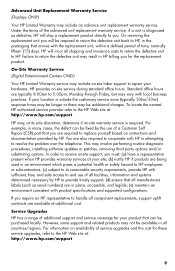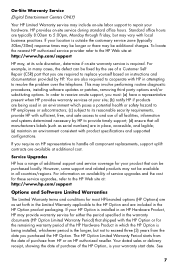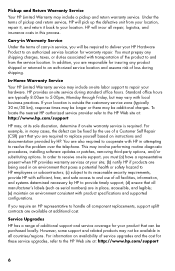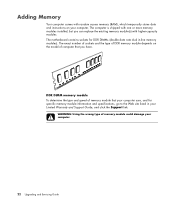HP m9515f - Pavilion - Elite Support and Manuals
Get Help and Manuals for this Hewlett-Packard item

Most Recent HP m9515f Questions
Fan Noise
i have had fan noise from this pc for a few years. would a new fan fix the problem and if so which d...
i have had fan noise from this pc for a few years. would a new fan fix the problem and if so which d...
(Posted by nyitalianm 9 years ago)
Popular HP m9515f Manual Pages
HP m9515f Reviews
We have not received any reviews for HP yet.