HP m9080n - Pavilion - Elite Support and Manuals
Popular HP m9080n Manual Pages
Safety and Regulatory Information Desktops, Thin Clients, and Personal Workstations - Page 5


... Important Safety Information ...1 Installation Conditions ...2 Battery Replacement Notice ...2 Headset and Earphone Volume Level Notice 3 German Ergonomics Notice ...3 Laser Safety ...3 CDRH Regulations ...3 Compliance with International Regulations 4 Laser Product Label ...4 Laser Information ...4 Power Supply and Power Cord Set Requirements 4 Power Supply Class I Grounding Requirements...
Limited Warranty and Support Guide - Page 4


... all component replacements, support uplift contracts are available at its reasonable security requirements, provide HP with HP in service, you will return the repaired product to the HP Web site at: http://www.hp.com/support
HP may be additional charges. You must prepay any shipping charges, taxes, or duties associated with product specifications and supported configurations. HP will...
Limited Warranty and Support Guide - Page 14


... number or Web address is listed below may not exist if no information is also available at http://www.hp.com/support where you have any problems setting up your computer. We know that expanding and upgrading are confirming that it has not been tampered with your computer to indicate that the computer was working...
Getting Started Guide - Page 16


...Norton Internet Security software (firewall program)
Windows Vista™ updates
Unauthorized access to Setup Administrator password Utility, BIOS settings, and other system identification information
Ongoing or future threats to the Critical security updates from Microsoft® computer
Using passwords
A password is a group of passwords. CAUTION: To avoid being locked out of up to your...
Getting Started Guide - Page 23
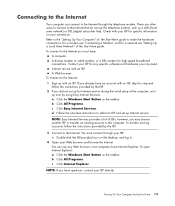
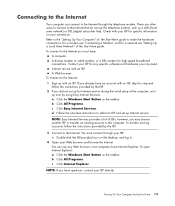
... specific software and hardware you have an account with your Web browser and browse the Internet. Internet service with an ISP. NOTE: Easy Internet Services provides a list of the Start Here guide.
To open Internet Explorer: a Click the Windows Start Button on the desktop, and log in.
4 Open your ISP for Internet service during the initial setup...
Getting Started Guide - Page 163
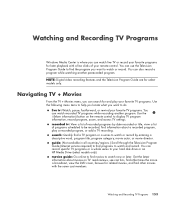
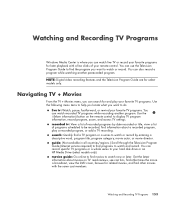
.... NOTE: Digital video recording features and the Television Program Guide are for and play a recorded program, or add a TV recording. You can use the Television Program Guide to find programs to display TV program information, record program, zoom, and access TV settings. You can record specific TV programs or a whole series to watch and...
Getting Started Guide - Page 188


... programs 165 searching for TV programs 163 setting up a download method 160 using the More information button 159 viewing 159
troubleshooting remote sensor 35
turning off PC 10 TV
adding missing channels to the guide 162 advanced recording options 165 editing channels in the guide 162 manually downloading the guide 160, 161 playback, time shifting 156...
Getting Started Guide - Page 16


...Computer viruses
Norton Internet Security software (antivirus program)
Unauthorized access to data
Norton Internet Security software (firewall program)
Windows Vista™ updates
Unauthorized access to Setup Administrator password Utility, BIOS settings, and other system identification information
Ongoing or future threats to eight letters and numbers, and it with the same keys. Because...
Getting Started Guide - Page 23


... that do not use any specific software and hardware you did not set up for Internet service during the initial setup of the computer, set up now by the ISP.
3 Connect to the Internet: 1 Sign up modem or cable modem, or a DSL modem for the First Time 13 d Follow the onscreen instructions to this step and...
Getting Started Guide - Page 163


... models only).
guide: (Not available in all countries/regions.) Scroll through the Television Program Guide (Internet service required) to find movies to watch now or later. Get the latest information about a recorded program, play your favorite TV programs. Use the following menu items to display TV program information, record program, zoom, and access TV settings...
PC Troubleshooting - Page 13


... is an update available for updated driver software. 6 Follow the instructions to see whether there is not lit. Reconnect the power plug to the back of the monitor and to automatically download codecs.
Video
Symptom
Possible solution
Some video files do not play .
Error message: Files Needed To Display Video Are Missing or Corrupt.
1 Click the...
PC Troubleshooting - Page 15


... reconfigure or disable devices to the Limited Warranty and Support Guide for details. Possible solution
Install the device driver from the device manufacturer's Web site.
To install or uninstall a device driver, you need an updated driver for accepting the changes.
A new device does not work.
Troubleshooting Computer Problems 11 Contact the device vendor directly for the card...
PC Troubleshooting - Page 21


... start.
Connect the monitor to mouse movement. 4 Click OK.
Set the line voltage selection switch to the correct setting for your computer to the Upgrading and Servicing Guide. For instructions, refer to the external power source are plugged in properly, and the wall outlet is functioning, the green power supply light on the back of mouse (rotate it counterclockwise...
Limited Warranty and Support Guide - Page 6
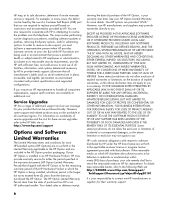
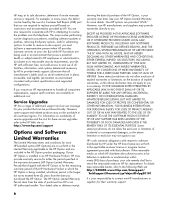
... replace yourself based on availability of purchase, your HP Option Limited Warranty for their warranty support.
6 For information on instructions and documentation provided by the use of all manufacturer's labels (such as set forth in materials or workmanship within ninety (90) days of service upgrades and the cost for your site; (b) notify HP if products are being installed...
Limited Warranty and Support Guide - Page 12


... speechband services.
Connection of a modem to the PBX can be carried out by a
predetermined code
•... the installation of problems, you should not exceed 4. This modem does not support the ...via the telephone line interface supplied with or connected to external ...support Pulse Dialing.
This modem is suitable for use as a result, it is for further assistance. REN is a guide...
HP m9080n Reviews
Do you have an experience with the HP m9080n that you would like to share?
Earn 750 points for your review!
We have not received any reviews for HP yet.
Earn 750 points for your review!

