HP f310 Support and Manuals
HP f310 Videos
Popular HP f310 Manual Pages
Product Support - Page 1


...; Vietnam(Action Cameras) 越南 Vietnam(Car Cameras)
Ukraine
Kazakhstan
Service Email [email protected] [email protected]
Phone +886-2-2797-8686 ext. 225
+86-4000-191-575
hp.support@onpro.com.tw
+886-8797-1909
hp.support@projectryukyu.com
+81-570-073-047
hp.support@spa-office.com
+66-2320-3000
Service Hours
9:00 ~ 12:00, 13...
Quick Start Guide - Page 2
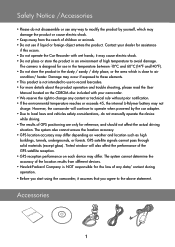
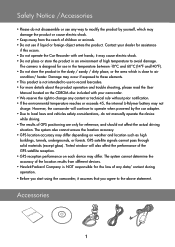
...trouble shooting, please read the User
Manual located on weather and location such as high
buildings, tunnels, undergrounds, or forests. Accessories
Quick Start Guide Safety Notice /Accessories
• Please do not manually operate the device
while driving. • The results of GPS... Contact your camcorder. • We reserve the right to...-Polymer battery may differ depending on the ...
Quick Start Guide - Page 7


... Management
After satellite locates your position, you can set the speed limit. You can manually add up to 200 speed camera (Traffic enforcement camera) locations into the system. Press / button to set the speed limit from 50km/h to add a speed cam point. Speed Limit Alert
Set a customized maximum speed limit. When the vehicle speed...
User Manual - Page 2
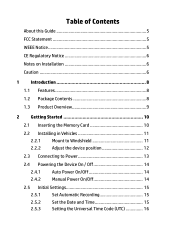
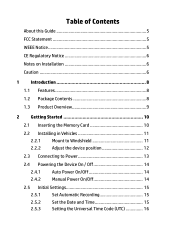
... the Memory Card 10
2.2 Installing in Vehicles 11 2.2.1 Mount to Windshield 11 2.2.2 Adjust the device position 12
2.3 Connecting to Power 13
2.4 Powering the Device On / Off 14 2.4.1 Auto Power On/Off 14 2.4.2 Manual Power On/Off 14
2.5 Initial Settings 15
2.5.1
2.5.2 2.5.3
Set Automatic Recording 15
Set the Date and Time 15 Setting the Universal Time Code (UTC 16
User Manual - Page 3
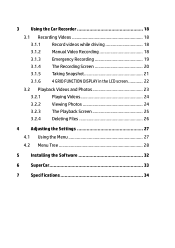
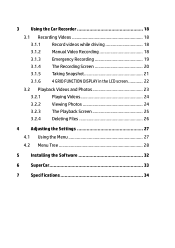
3
Using the Car Recorder 18
3.1 Recording Videos 18
3.1.1 3.1.2 3.1.3
Record videos while driving 18 Manual Video Recording 18 Emergency Recording 19
3.1.4 3.1.5 3.1.6
The Recording ...Photos 24 The Playback Screen 25
3.2.4 Deleting Files 26
4
Adjusting the Settings 27
4.1 Using the Menu 27
4.2 Menu Tree 28
5
Installing the Software 32
6
SuperCar 33
7
Specifications 34
User Manual - Page 4
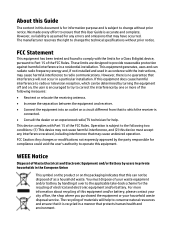
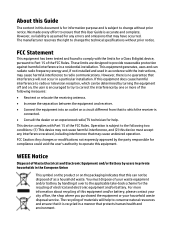
... equipment into an outlet on , the user is subject to Part 15 of the FCC Rules. However, no guarantee that to which can not be determined by the party responsible for a Class B digital device, pursuant to change the technical specifications without prior notice.
This device complies with the instructions, may have occurred. FCC Caution...
User Manual - Page 5
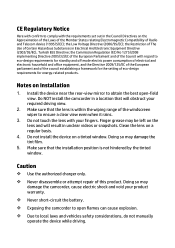
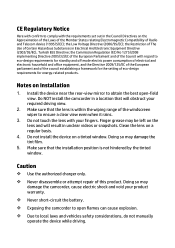
... near the rear-view mirror to local laws and vehicles safety considerations, do not manually operate the device while driving. Finger grease may damage the camcorder, cause electric shock and void your required driving view.
2.
Do NOT install the camcorder in unclear videos or snapshots. Doing so may be left on a tinted window.
Do...
User Manual - Page 6
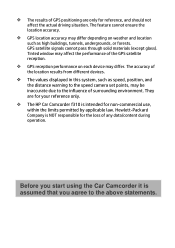
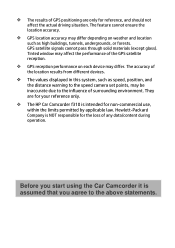
...limits permitted by applicable law. The results of GPS positioning are for your reference only.
The HP Car Camcorder f310 is intended for reference, and should not affect the ...position, and the distance warning to the speed camera set points, may affect the performance of the GPS satellite reception.
GPS reception performance on weather and location such as high ...
User Manual - Page 12
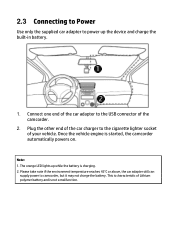
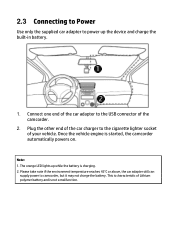
... is characteristic of your vehicle. 2.3 Connecting to Power
Use only the supplied car adapter to power up while the battery is started, the camcorder automatically powers on. Connect one end of the car adapter to camcorder, but it may not charge the battery. Please take note if the environment temperature reaches 45°C or above, the...
User Manual - Page 13
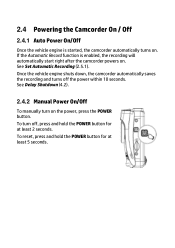
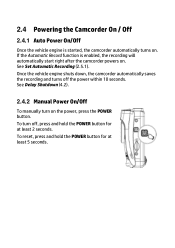
... / Off
2.4.1 Auto Power On/Off
Once the vehicle engine is enabled, the recording will automatically start right after the camcorder powers on. See Set Automatic Recording (2.5.1). See Delay Shutdown (4.2).
2.4.2 Manual Power On/Off
To manually turn off the power within 10 seconds. To reset, press and hold the POWER button for at least 2 seconds...
User Manual - Page 15
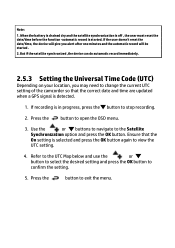
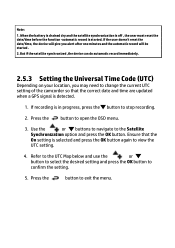
... immediately.
2.5.3 Setting the Universal Time Code (UTC)
Depending...updated
when a GPS signal is selected and press the OK button again to view the
UTC setting.
4. When the battery is drained dry and the satellite synchronization is off , the user must reset the date/time before the function -automatic record is in progress, press the button to change the current UTC setting of the camcorder...
User Manual - Page 17
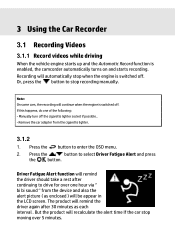
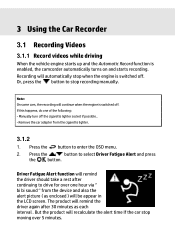
...product will remind the driver again after continuing to stop when the engine is enabled, the camcorder automatically turns on and starts recording. 3 Using the Car Recorder
3.1 Recording Videos.../ button to enter the OSD menu.
2.
Manually turn off . Press the button to select Driver Fatigue Alert and press
the
button. Remove the car adapter from the device and also the alert ...
User Manual - Page 18
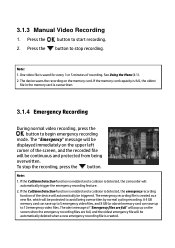
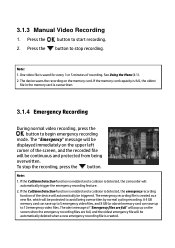
... the Collision Detection function is enabled and a collision is detected, the camcorder will automatically be protected to 10 emergency video files. The alert message .... The "Emergency" message will be continuous and protected from being overwritten by normal cycling recording. 3.1.3 Manual Video Recording
1. Press the
button to stop the recording, press the button. One video file is...
User Manual - Page 20
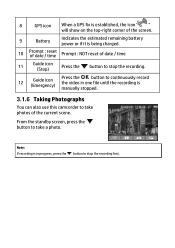
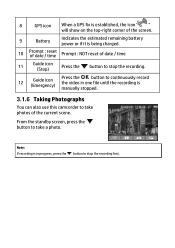
... scene. From the standby screen, press the button to take photos of the screen.
9
Battery
Indicates the estimated remaining battery power or if it is
manually stopped.
3.1.6 Taking Photographs
You can also use this camcorder to stop the recording.
12
Guide icon (Emergency)
Press the
button to continuously record
the video in progress, press the...
User Manual - Page 27
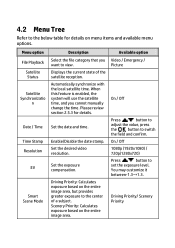
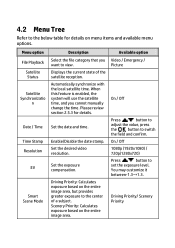
...Driving Priority: Calculates exposure based on menu items and available menu options.
Driving Priority/ Scenery Priority Enable/Disable the date stamp. Set the desired video resolution. 4.2 Menu Tree
Refer to the below table for details.
On / Off
1080p (1920x1080) / 720p...Time Stamp Resolution
EV
Smart Scene Mode
Select the file category that you cannot manually change the time.
HP f310 Reviews
Do you have an experience with the HP f310 that you would like to share?
Earn 750 points for your review!
We have not received any reviews for HP yet.
Earn 750 points for your review!


