HP f200 Support and Manuals
HP f200 Videos
Popular HP f200 Manual Pages
Product Support - Page 1


...~ 17:00 Mon.
Action Cam, Car Camcorder, and Mini Wi-Fi Cam Support
全球 Worldwide
Region
中国...Car Cameras)
Ukraine
Kazakhstan
Service Email [email protected] [email protected]
Phone +886-2-2797-8686 ext. 225
+86-4000-191-575
hp.support@onpro.com.tw
+886-8797-1909
hp.support@projectryukyu.com
+81-570-073-047
hp.support@spa-office.com
+66-2320-3000
Service...
User Manual - Page 2
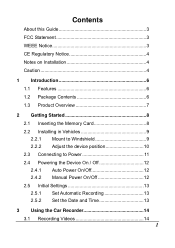
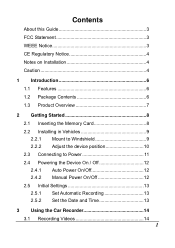
...8 2.1 Inserting the Memory Card 8 2.2 Installing in Vehicles 9 2.2.1 Mount to Windshield 9 2.2.2 Adjust the device position 10 2.3 Connecting to Power 11 2.4 Powering the Device On / Off 12 2.4.1 Auto Power On/Off 12 2.4.2 Manual Power On/Off 12 2.5 Initial Settings 13 2.5.1 Set Automatic Recording 13 2.5.2 Set the Date and Time 13
3 Using the Car Recorder 14 3.1 Recording Videos 14
1
User Manual - Page 5


...the European Parliament and of the Council with your fingers. Do NOT install the camcorder in Electrical And Electronic Equipment Directive (2002/95/EC), Turkish EEE ...manually operate the device while driving.
4 the Restriction of The Use of Certain Hazardous Substances in a location that the installation position is within the wiping range of eco-design requirements for the setting...
User Manual - Page 6


...on weather and location such as speed, position, and the distance warning to the speed camera set points, may differ. The accuracy of the location results from different devices.
The ... The results of GPS positioning are for your reference only.
The HP Car Camcorder f210 is NOT responsible for reference, and should not affect the actual driving situation. They ...
User Manual - Page 7


...-ROM
Quick start guide
USB cable
User manual
Car adapter
6 This device is specifically designed for real time video and audio recording when driving.
1.1 Features
Full HD camera (1920x1080 @ 30fps) 2.4" LCD color screen 128 degree Wide angle lens Motion detection Automatic Emergency recording for collision detection Supports micro-SDHC...
User Manual - Page 12
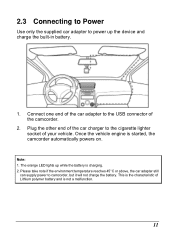
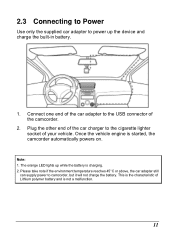
...: 1. The orange LED lights up the device and charge the built-in battery.
1. Connect one end of the car adapter to the cigarette lighter socket of Lithium polymer battery and is started, the camcorder automatically powers on. Once the vehicle engine is not a malfunction.
11 This is the characteristic of your vehicle...
User Manual - Page 13
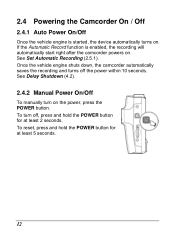
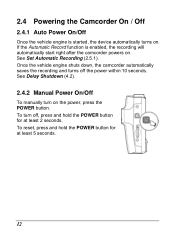
... is enabled, the recording will automatically start right after the camcorder powers on. See Set Automatic Recording (2.5.1). If the Automatic Record function is started, the device automatically turns on the power, press the POWER button. See Delay Shutdown (4.2).
2.4.2 Manual Power On/Off
To manually turn off the power within 10 seconds. To turn on...
User Manual - Page 15


If this happens, do one of videos
1. Press the button to stop recording manually. Or, press the button to stop recording. Remove the car adapter from the cigarette lighter.
3.1.2 Record all other types of the following: - One video file is enabled, the camcorder automatically turns on and starts recording. See Using the Menu (4.1). 2. 3 Using...
User Manual - Page 17


...the top-right corner of the screen.
7
Battery Indicates the remaining battery power.
8
Guide icon (Stop)
Press the
button to stop the recording.
9
Guide icon (Emergency)
Press the
button to continuously record
the video in the LCD screen after ...is established, the icon
6 GPS icon " " will see the 4 GRID FUNCTION CHART in one file until the recording is
manually stopped.
16
User Manual - Page 18


...CHART in the LCD screen
Please push button when you are recording, then you can also use this camcorder to take a photo.
From the standby screen, press the button to take photos of the current scene....: If recording is in progress, press the
button to the speed camera set points
Note: The driving speed and driving direction will become gray scale chart if GPS has no signal.
17
User Manual - Page 24


... option
Video / Emergency / Picture
On / Off
Press / button to
adjust the value, press
the
button to set the exposure level. On / Off
1080p (1920x1080) / 720p(1280x720)
Press / button to switch
the field and...
Date / Time Time Stamp Resolution
EV
LCD Setting Voice Record
Beep
Description
Select the file category that you cannot manually change the time. Set the video resolution.
User Manual - Page 26
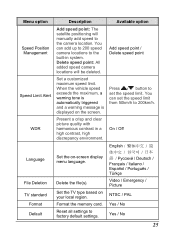
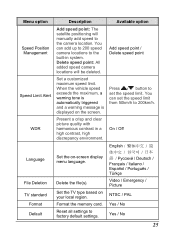
... tone is automatically triggered and a warning message is displayed on your local region.
Set the TV type based on the screen. You can add up to 200 speed camera... point: All added speed camera locations will manually add speed to factory default settings.
Delete the file(s). Available option
Add speed point / Delete speed point
Press / button to set the speed limit from 50km/h to the ...
User Manual - Page 27
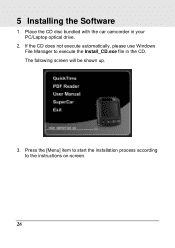
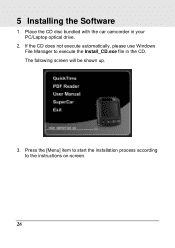
Press the [Menu] item to start the installation process according to execute the Install_CD.exe file in your PC/Laptop optical drive.
2. The following screen will be shown up.
3. Place the CD disc bundled with the car camcorder in the CD. If the CD does not execute automatically, please use Windows File Manager to the instructions on-screen.
26 5 Installing the Software
1.
User Manual 1 - Page 2


... 7 2.1 Inserting the Memory Card 7 2.2 Installing in Vehicles 8
2.2.1 Mount to Windshield 8 2.2.2 Adjust Device Position 8
2.3 Connecting to Power 9 2.4 Powering the Device On / Off 10
2.4.1 Auto Power On/Off 10 2.4.2 Manual Power On/Off 10
2.5 Initial Settings 11
2.5.1 Set Automatic Recording 11 2.5.2 Set the Date and Time 11
3 Using the Car Recorder 12 3.1 Recording Videos 12...
User Manual 1 - Page 11
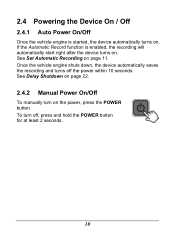
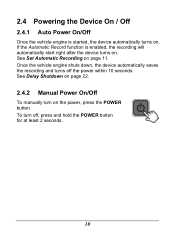
... recording and turns off , press and hold the POWER button for at least 2 seconds.
10 To turn on . See Set Automatic Recording on . See Delay Shutdown on page 22.
2.4.2 Manual Power On/Off
To manually turn off the power within 10 seconds. 2.4 Powering the Device On / Off
2.4.1 Auto Power On/Off
Once the...
HP f200 Reviews
Do you have an experience with the HP f200 that you would like to share?
Earn 750 points for your review!
We have not received any reviews for HP yet.
Earn 750 points for your review!


