HP f720 Support and Manuals
HP f720 Videos
Popular HP f720 Manual Pages
Product Support - Page 1


... Mon. to Fri. (GMT +8)
9:00 ~ 12:00, 13:00 ~ 17:00 Mon. hp.support@max-mobile.us [email protected] hp.support@riepl.co.in hp.support@koloksa.co.za [email protected] hp.support@spa-office.com Support@rambo.vn Service@CadProAuto.com [email protected]
+1-877-913-4693 -
+91-033-2212-1523 +27...
Support Guide - Page 1
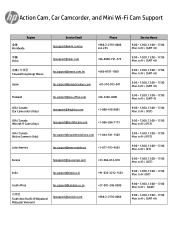
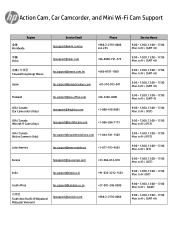
... Fri (IST)
9:00 ~ 12:00, 13:00 ~ 17:00 Mon. Action Cam, Car Camcorder, and Mini Wi-Fi Cam Support
Region 全球 Worldwide
中国 China
Taiwan/Hong Kong/ Macao
Japan
Service Email [email protected] [email protected]
Phone +886-2-2797-8686 ext. 225
+86-4000-191-575
hp...
Support Guide - Page 2


.... to Fri. to Fri. 8:00- 18:00 Mon. Thailand
越南 Vietnam(Action Cameras) 越南 Vietnam(Car Cameras)
Ukraine
Kazakhstan
hp.support@spa-office.com Support@rambo.vn Service@CadProAuto.com [email protected] [email protected]
+66-2320-3000
+84-8730-66660
84-4-6660-6655
+38 04433-1688885 +7 (727...
Quick Start Guide - Page 2
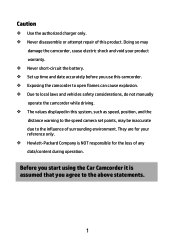
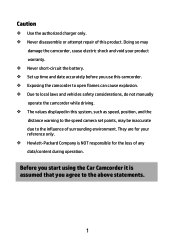
... for your product warranty. Never short-circuit the battery. Set up time and date accurately before you use this camcorder. Exposing...manually operate the camcorder while driving. The values displayed in this product. Caution
Use the authorized charger only. Never disassemble or attempt repair of this system, such as speed, position, and the distance warning to the speed camera set...
Quick Start Guide - Page 10
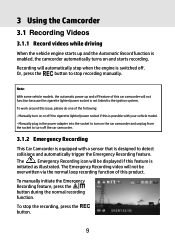
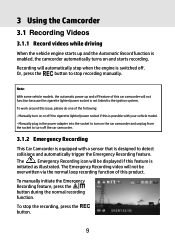
... lighter/power socket is not linked to the ignition system. Note:
With some vehicle models, the automatic power up and the Automatic Record function is enabled, the camcorder automatically...icon will be
overwritten via the normal loop recording function of the following:
- To manually initiate the Emergency Recording feature, press the button during the normal recording function. The Emergency...
User Manual - Page 2


...1 Introduction 6 1.1 Features 6 1.2 Package Contents 6 1.3 Product Overview 7
2 Getting Started 9 2.1 Inserting the Memory Card 9 2.2 Installing in Vehicles 10 2.3 Connecting to Power 10 2.4 Powering the Camcorder On / Off 12 2.4.1 Auto Power On/Off 12 2.4.2 Manual Power On/Off 12 2.5 Initial Settings 13 2.5.1 Set the Date and Time 13
3 Using the Camcorder 14 3.1 Recording Videos 14...
User Manual - Page 3


3.2.1 3.2.2 3.2.3 3.2.4
Playing Videos 19 Viewing Photos 19 The Playback Screen 20 Deleting Files 21
4 Adjusting the Settings 22 4.1 Menu Tree 22
5 Specifications 24
2
User Manual - Page 5


... driving view.
3. CE Regulatory Notice
Herewith confirm to comply with the requirements set out in the Council Directives on Installation
1. Make sure that will result in unclear videos or snapshots. the Low Voltage Directive (2006/95/EC); Do NOT setup the camcorder while driving or while the vehicle is within the wiping range...
User Manual - Page 6


... environment. They are for your product warranty. Never short-circuit the battery. Set up time and date accurately before you use this camcorder. Exposing the camcorder to ... considerations, do not manually operate the camcorder while driving. The values displayed in this product.
Caution
Use the authorized charger only. Never disassemble or attempt repair of any data/content...
User Manual - Page 9


... enable/ disable and Up navigation button. ( )
8 Record Stop/Start and Select button ( )
9 Press to turn LCD on or off. (
)
10 Mode Select (
)
11 Exposure Value setting and Down navigation button ( ) 12 MicroSD memory card port 13 Car power adapter and PC connection USB port 14 Reset 15 Lens
8
User Manual - Page 13


2.4 Powering the Camcorder On / Off
2.4.1 Auto Power On/Off
Once the vehicle engine is linked to the car ignition.
2.4.2 Manual Power On/Off
To manually turn off the power within 10 seconds. Note: Automatic power up and shut down , the camcorder automatically saves the recording and turns off , press and ...
User Manual - Page 14


... automatic record will give you must reset the date/time before the function -automatic record is started .
13
Press the
button again to exit the settings menu and return to enter the OSD menu
.
2. Press the
button to
select Date / Time and press the
button.
3. If the user doesn't reset the...
User Manual - Page 15


... will be overwritten.
14 Press the
button to stop recording manually.
If the memory card capacity is not linked to stop recording. One video file is possible with your vehicle model.
- The camcorder saves the recording on the value selected in the settings menu. Press the 2. To work around this issue, please do...
User Manual - Page 24


... emergency recording when tremor of a collision is in good condition, Motion Detection can record continuously for support assistance. Main Menu
Function List Collision Detection
Motion Detection
Language Setting Date/Time
Format
Default Setting
LCD Setting
Beep
Firmware Version
Description
The camcorder will automatically trigger recording when the camcorder detects any motion in front...
Product Information - Page 2
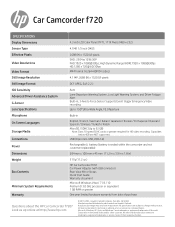
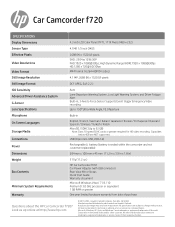
...errors...and Driver Fatigue Alert Built-in, 3-Axis G-Force Sensor Supports Event...replaceable)
284 mm x 100 mm x 45 mm (11.2 in x 3.9 in x 1.8 in the United States and/or other brand and product names are NOT supported. Capacities below 4GB are trademarks, registered trademarks or service marks of purchase
Questions about the HP Car Camcorder f720? All other countries. All specifications...
HP f720 Reviews
Do you have an experience with the HP f720 that you would like to share?
Earn 750 points for your review!
We have not received any reviews for HP yet.
Earn 750 points for your review!


