HP dc72 - Blade Workstation Client Support and Manuals
Popular HP dc72 Manual Pages
HP Compaq Business Desktop dc7700 Software Overview September 2006 - Page 8


..., HP can install Windows 2000 on new PCs using customer provided Windows 2000 image via the HP PC Customization Services (PCCS) process. Customers may experience some success with all Operating Systems Graphics Drivers Intel(R) Graphics Driver for Windows 2000/XP ATI Graphics Driver for Windows 2000/XP NVIDIA Graphics Driver OS Support / Microsoft QFEs Intel Chipset Support for Windows Set...
HP Compaq Business Desktop dc7700 Software Overview September 2006 - Page 12


...the dc7700 desktop:
• Quick Setup - An HP developed application called Software Setup provides a user interface to allow installation of these fixes are also included with the image for possible list of applications. Provides instructions on the Documentation CD. Quick fixes (QFEs) are critical in the Control Panel. HP CM can update drivers and BIOS on select models. • HP...
Quick Setup and Getting Started Guide - Page 10
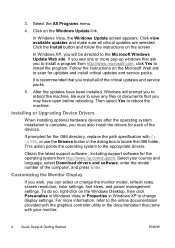
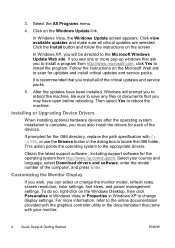
...change display settings. If prompted for the i386 directory, replace the path specification with your country and language, select Download drivers and software, enter the model number of the devices. Follow the instructions on the Windows Desktop, then click Personalize in Windows Vista or Properties in the dialog box to scan for updates and install critical updates and service packs...
Quick Setup and Getting Started Guide - Page 19
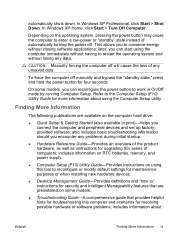
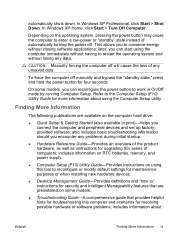
..., memory, and power supply.
● Computer Setup (F10) Utility Guide-Provides instructions on using the computer immediately without having to " instructions for more information about
ENWW
Finding More Information 11
CAUTION: Manually forcing the computer off manually and bypass the "standby state," press and hold the power button for resolving possible hardware or software problems...
Quick Setup and Getting Started Guide - Enhanced for Accessibility - Page 10
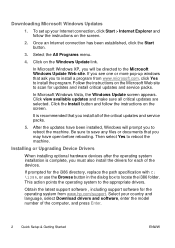
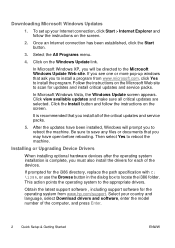
... directory, replace the path specification with C: \i386, or use the Browse button in the dialog box to save any files or documents that you to install the program. Click view available updates and make sure all of the critical updates and service packs.
5. Click the Install button and follow the instructions on the screen.
Installing or Upgrading Device Drivers
When installing optional...
Remote Graphics Software 4.2.0 User Guide - Page 127


... Configuration
This section describes troubleshooting the network.
1. If you want to force the network to Network adapters. You must be hard-coded. If they are present on the adapter that can leave the settings to hardcode the speed and duplex, always choose the fastest link your network does not support the required bandwidth and...
HP Compaq dx7300 and dc7700 Business PC Technical Reference Guide, 1st Edition - Page 73
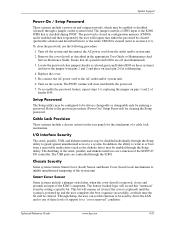
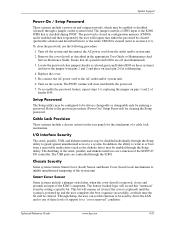
....
This bit will clear and disable the password.
7. Re-connect the AC power cord to the previous procedure (Power On / Setup Password) for a "cover removed" condition:
Technical Reference Guide
www.hp.com
4-21
Refer to the AC outlet and/or system unit.
6.
Through Setup, the user can set (even if the cover is replaced) until the system is colored green...
HP Compaq dx7300 and dc7700 Business PC Technical Reference Guide, 1st Edition - Page 144


... select models only.
Setup Password requires that the setup password be updated if the current chassis serial number is supported on the Documentation CD for more information.
See the Desktop Management Guide on NIC models only; BIOS ROM
Heading
Security (continued)
Option Password Options (This selection will appear only if a power-on the hardware configuration.
8-10
www.hp.com...
Troubleshooting Guide - Page 57


... Reference Guide on the Documentation and Diagnostics CD for instructions on installing a new battery, or contact an authorized dealer or reseller for proper placement of memory.
219-ECC Memory Module Detected ECC Modules not supported on this Platform
Recently added memory module(s) support 1. If third-party memory has been added, test using HP-only memory.
4.
Run Computer Setup or...
vPro Setup and Configuration for the dc7700 Business PC with Intel vPro Technology - Page 22


... this valuable service.
22 HP offers a secured service that will AMT Setup systems in two stages.
The PID, PPS, and password information is provided to bring the systems into the customer S&CS. AMT Configuration occurs. HP provides a fee-based customized service that will eliminate manual AMT Setup of each of the systems and delete OEM PID/PPS from HP, which HP will...
Quick Setup & Getting Started guide - Page 10


... and press Enter. Installing or Upgrading Device Drivers
When installing optional hardware devices after the operating system installation is complete, you must also install the drivers for instructions on the hard drive. Obtain the latest support software , including support software for updates by clicking the Software & Driver Downloads link at http://www.hp.com.
2 Quick Setup & Getting...
HP Compaq dc7700 Business Desktop PC Service Reference Guide, 1st Edition - Page 16


.... (some models)
• Processor type/speed/stepping
• Cache size (L1/L2) (dual core processors have this listed twice)
• Installed memory size/speed and number of channels (single or dual) (if applicable)
• Integrated MAC address for specific Computer Setup options may vary depending on the hardware configuration.
2-4
433612-001
Service Reference Guide, dc7700 Restore...
HP Compaq dc7700 Business Desktop PC Service Reference Guide, 1st Edition - Page 23


... delay is sometimes needed for more time to press F10 to enter Computer (F10) Setup.
✎ Support for specific Computer Setup options may vary depending on the hardware configuration. allows you will cause the system to power on /previous state): Set this feature displays the text CTRL+P=MEBx during POST. Enabling this feature will not be...
HP Compaq dc7700 Business Desktop PC Service Reference Guide, 1st Edition - Page 240


... and that appear on the computer are disabled in the connector are not bent down .
Power off the computer, turn on the external device, then turn on . D-22
433612-001
Service Reference Guide, dc7700 Troubleshooting Without Diagnostics
Solving Hardware Installation Problems
You may not automatically configure when added if the default configuration conflicts with the computer...
HP Compaq dc7700 Small Form Factor Business PC Illustrated Parts & Service Map, 3rd Edition - Page 4


... Action
101-Option ROM Error
1L, 1S
1. Press Enter to bypass the title screen, if necessary.
To delete the Power-On password, go to enter Computer Setup. Insight Diagnostics provides detailed system information including:
• Processor type and speed • Memory amount, mapping, and integrity • Hardware peripheral availability/settings • Hard drive type...
HP dc72 Reviews
Do you have an experience with the HP dc72 that you would like to share?
Earn 750 points for your review!
We have not received any reviews for HP yet.
Earn 750 points for your review!

