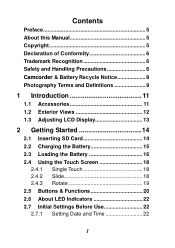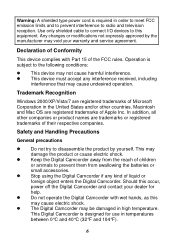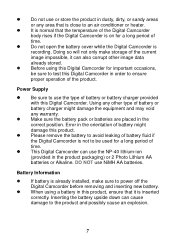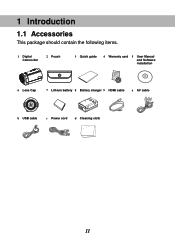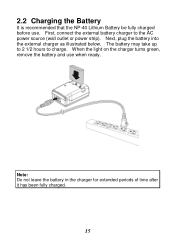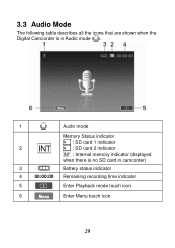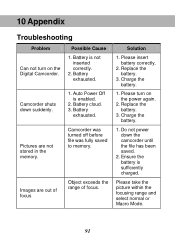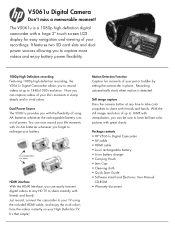HP V5061U Support and Manuals
Get Help and Manuals for this Hewlett-Packard item

Most Recent HP V5061U Questions
Can't Take Pictures
Good day, I decided to use my old HP camcorder but when i click the upper "camera shot" button it ju...
Good day, I decided to use my old HP camcorder but when i click the upper "camera shot" button it ju...
(Posted by xyrishchyme 2 years ago)
Trouble
why icharged my camcorder battery,the light on charger did not turns to green?.
why icharged my camcorder battery,the light on charger did not turns to green?.
(Posted by amar3490 11 years ago)
HP V5061U Videos
Popular HP V5061U Manual Pages
HP V5061U Reviews
We have not received any reviews for HP yet.