HP V24i Support and Manuals
HP V24i Videos
Popular HP V24i Manual Pages
User Guide 1 - Page 2


... States and/or other countries. To access the latest user guide, go to http://www.hp.com/support, and follow the instructions to most models. HP shall not be liable for HP products and services are trademarks or registered trademarks of HDMI Licensing LLC.
First Edition: May 2020
Document Part Number: L97901-001 Windows is subject to change without...
User Guide 1 - Page 3


... a procedure exactly as described could result in loss of the main text. iii Depending on the model, your monitor may not have all the features included in damage to complete a task. Indicates a hazardous situation... important points of data or in this guide
This guide provides technical specifications and information about monitor features, setting up the monitor, and using the software.
User Guide 1 - Page 5


... components ...3 Rear and side components ...4 Setting up the monitor ...5 Attaching the monitor stand ...5 Mounting the monitor head ...6 Removing the monitor stand 6 Attaching the monitor head to a mounting device (select products only 7 Connecting the cables ...8 Adjusting the monitor ...10 Installing a security cable ...10 Turning on the monitor ...11 HP watermark and image retention policy...
User Guide 1 - Page 9


... proper workstation setup and proper posture, health, and work habits for entertainment purposes. Monitors that might cause disturbing reflections from the AC outlet. The Safety & Comfort Guide is also available on power cords or cables. Use a power strip whose manufacturer offers a damage replacement policy so that they cannot be specifically labeled as having this monitor. Use...
User Guide 1 - Page 10


... the model, your operating system ● VESA® mounting bracket for attaching the monitor head to a wall-mount device or swing arm (select products only) ● Security cable slot on the rear of the monitor for an optional security cable ● On-screen adjustments in several languages for easy setup and screen optimization ● Support...
User Guide 1 - Page 11


... on page 14.
Product features and components 3 To access the latest user guide, go to http://www.hp.com/support, and follow the instructions to find your documentation kit. Then select Manuals. See Using AutoSleep Mode on . Amber: Monitor is open, press the buttons to quickly select the most commonly used operations. The function light icons...
User Guide 1 - Page 13


...monitor, do not touch the surface of the liquid crystals. Setting up the monitor
WARNING! The Safety & Comfort Guide is available on other models. 1. Pressure on a flat surface covered with protective sheet foam or a nonabrasive cloth. The Safety & Comfort Guide... describes proper workstation setup and proper posture, health, and work habits for attaching a monitor stand might cause ...
User Guide 1 - Page 18


... cable available from HP. The Safety & Comfort Guide is available on the Web at http://www.hp.com/ergo. ▲ Tilt the monitor head forward or backward to set it to a comfortable eye level. Adjusting the monitor
WARNING! To reduce the risk of serious injury, read the Safety & Comfort Guide. It describes proper workstation setup and proper posture...
User Guide 1 - Page 19
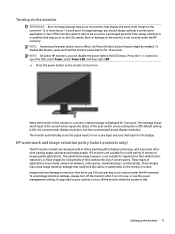
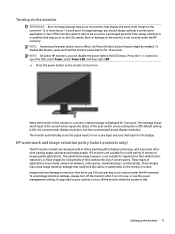
..., the Power Button Lockout feature might be in use the power management setting, if supported on your system, to turn off the monitor when it will not be enabled. Setting up the monitor 11 HP watermark and image retention policy (select products only)
The IPS monitor models are in use of time. To disable this feature, press and...
User Guide 1 - Page 20


Select your HP monitor model in the search field and follow the on-screen instructions. This monitor is VESA DDC2compliant and that are activated from within graphics programs that support this feature. The Image Color Matching file
The ICM files are data files that the monitor connects directly to monitor screen. Select Software and Drivers. 3. Enter your product type. 4. NOTE...
User Guide 1 - Page 24


...cable is enabled in
Variable refresh rate (VRR) might be VRR capable.
or
Replace the video card or connect the video cable to adjust the brightness scale as ...cable properly. software.
The monitor does not enter The monitor's power saving control is flashing. Be sure that the computer power is VRR capable.
16 Chapter 3 Support and troubleshooting
are set too low. Image appears...
User Guide 1 - Page 25


...VGA (analog) input at any time from http://www.hp.com/support. The button lockout function is available only when the monitor is using an input other than VGA. Press the ...this procedure can correct the following conditions: ● Monitor setup ● Factory reset of the computer ● Changing monitor resolution
You can manually optimize the screen performance for 10 seconds. You can...
User Guide 1 - Page 26


...set correctly because the Phase settings are dependent on the main Clock setting. ● Clock: Increases or decreases the value to minimize any other key on the monitor that you do not miss the optimum adjustment point.
3. You can download this utility from http://www.hp.com/support.) The setup...or blurring (Phase):
18 Chapter 3 Support and troubleshooting Press the esc key or any vertical ...
User Guide 1 - Page 27


... may need to contact HP and open the OSD menu, select Image, and then select Image Position. 2.
Preparing to replace the power cord or any other cables that display up and down . 1. NOTE: Contact customer support to call : ● Monitor model number ● Monitor serial number ● Purchase date on the computer or graphics controller card installed.
User Guide 1 - Page 39


...; 720
45.000
60
5
1080p60
1920 × 1080 67.500
60
6
1080p50
1920 × 1080 56.250
50
Energy saver feature
The monitor supports a reduced power state. When the monitor is turned off, and the power light turns amber. Upon detecting the absence of either the horizontal sync signal or the vertical sync...
HP V24i Reviews
Do you have an experience with the HP V24i that you would like to share?
Earn 750 points for your review!
We have not received any reviews for HP yet.
Earn 750 points for your review!


