HP TouchSmart 600-1005xt Support and Manuals
Get Help and Manuals for this Hewlett-Packard item
This item is in your list!

View All Support Options Below
Free HP TouchSmart 600-1005xt manuals!
Problems with HP TouchSmart 600-1005xt?
Ask a Question
Free HP TouchSmart 600-1005xt manuals!
Problems with HP TouchSmart 600-1005xt?
Ask a Question
Popular HP TouchSmart 600-1005xt Manual Pages
Limited Warranty and Support Guide - 2 Yr - Page 7
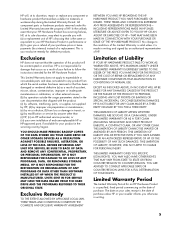
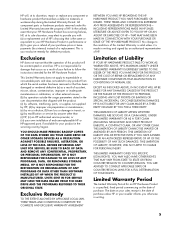
... that the operation of this Limited Warranty become the property of HP. HP is not responsible for damage that is the same or equivalent to your own installation of end-user-replaceable HP or HP-approved parts if available for the HP Hardware Product. or (g) by modification or service by anyone other external causes; (b) by operation outside the usage...
Limited Warranty and Support Guide - 2 Yr - Page 8


...you for warranty repair. To locate the nearest HP authorized service provider refer to the provided instructions and documentation.
Customer Self Repair Warranty
Service
In countries/regions where it back to an authorized service location for the replacement. Once the part arrives, replace the defective part pursuant to the HP Web site at: http://www.hp.com/support
HP may result in...
Getting Started Guide - Page 5


... files and settings to your new computer 6
3 Troubleshooting and maintenance 6 Computer does not start 7 Power ...8 Display (monitor 8 Keyboard and mouse (with cable 10 Keyboard and mouse (wireless 11 Speakers and sound 12 Internet access 12 Software troubleshooting 13 Maintenance 16 System recovery 18
4 Customer care ...23 Product information 23 Support information 24 Warranty...
Getting Started Guide - Page 7


... and fix problems
● Find links to use the
Help and Support
Microsoft Windows 7 operating system.
Upgrading and Servicing Guide Click Start, click All Programs, and then click HP User Manuals.
Getting Started (this guide)
● Learn how to driver updates.
(troubleshooting).
● Read frequently asked questions.
● Find electronic user guides and specifications for...
Getting Started Guide - Page 8


..., and then click HP User Manuals.
HP Support Assistant - Safety & Comfort Guide Click Start, click All Programs, and then click HP User Manuals or visit http://www.hp.com/ergo. Safety ... and then click HP User Manuals or visit http://www.hp.com/ergo. Maintains your computer performance and resolve problems faster by using automated updates, on-board diagnostics, and guided assistance.
Getting Started Guide - Page 11


... did not set up Internet service. Installing copied software could result in an unstable installation, infect the computer with an ISP, skip this computer. Connect the hardware as shown on the computer, includes
firewall software. b. ENWW
Connecting to this step and follow the instructions provided by using Online Services:
a. After you complete the initial computer setup, you...
Getting Started Guide - Page 20


... features might be available on -screen instructions.
14 Chapter 3 Troubleshooting and maintenance
ENWW
Close all open programs. 2. To add restore points manually: 1. You can also set restore points manually. Click Create, and then follow the on your problem: 1. Updating device drivers
Complete the following procedure to update a driver, or to revert to an earlier...
Getting Started Guide - Page 31


... upgrade your computer. Next, try a little surfing! By breaking the security seal on the back of the computer, you are sent to your computer, HP is built to work right now - Customer support
Easy to use. and for your computer model. Getting started
Follow the setup poster for help .
Problems? Be sure to also check the updates...
Getting Started Guide - Page 5


...HP Support website: www.hp.com/support Visit www.hp.com/go/win7
● Find electronic user guides and specifications for your computer model.
● Order parts and find
● Set up your computer. HP Support website: www.hp.com/support
● Upgrade or replace
Upgrading and Servicing Guide
components of your computer. Under Action Center, tap Find and fix problems
(troubleshooting...
Getting Started Guide - Page 12
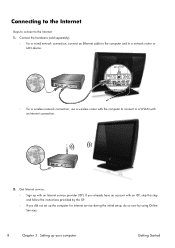
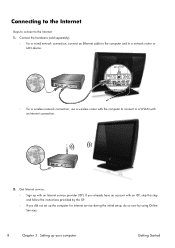
... an account with an ISP, skip this step and follow the instructions provided by the ISP.
◦ If you did not set up the computer for Internet service during the initial setup, do so now by using Online Services:
8
Chapter 3 Setting up with an Internet service provider (ISP). Connect the hardware (sold separately).
◦ For a wired network...
Getting Started Guide - Page 29
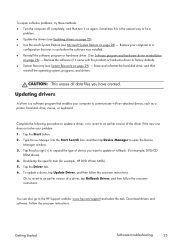
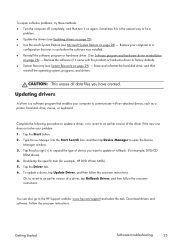
... the onscreen instructions.
Or, to revert to factory defaults. ● System Recovery (see Microsoft System Restore on page 29) - Updating drivers
A driver is the easiest way to fix a
problem. ● Update the drivers (see Updating drivers on page 25). ● Use Microsoft System Restore (see System Recovery on page 26) - Getting Started
Software troubleshooting
25 Restore...
User Guide - Page 6


... of your computer adaptable to wall mounting. Hardware features. Upgrade or replace components of information Set up -to-date information and help . If the guide is not there, visit www.hp.com/support
vi User Guide (Features may vary by model)
Connect to videos about using HP TouchSmart features. Order parts and find Setup poster
How-to the Internet. Or, visit www...
User Guide - Page 42


Browse your photo, music, and video collections by model)
You know when the item is selected when a disc icon appears. Action Scroll browsing
Tile View browsing
Fan View browsing
Move an HP TouchSmart tile to a new location
Description (continued)
To quickly scroll left and right, or up and down from the top row, or up...
User Guide - Page 65


... Restore (see the following section, "Updating drivers").
Software Troubleshooting and System Recovery 59
System recovery - Updating drivers
A driver is simply to repair software problems is a software program that was in use before the current software problem existed. Some software repairs are experiencing software problems:
Updating drivers (see "Microsoft System Restore" on...
User Guide - Page 75
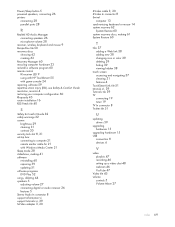
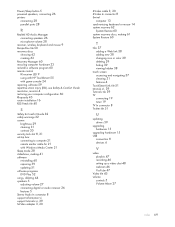
... 9 using with HP TouchSmart 55 with game console 24 repairing software 59 repetitive strain injury (RSI), see Safety & Comfort Guide resolution, monitor 4 restoring your computer configuration 60 Rhapsody 45 router installation 16 RSS Feeds tile 40
S
Safety & Comfort Guide 32 safety warnings 32 screen
brightness 29 cleaning 31 contrast 30 security lock slot 8, 31 set-top box...
HP TouchSmart 600-1005xt Reviews
Do you have an experience with the HP TouchSmart 600-1005xt that you would like to share?
Earn 750 points for your review!
We have not received any reviews for HP yet.
Earn 750 points for your review!
