HP TouchSmart 600-1270jp Support and Manuals
Get Help and Manuals for this Hewlett-Packard item
This item is in your list!

View All Support Options Below
Free HP TouchSmart 600-1270jp manuals!
Problems with HP TouchSmart 600-1270jp?
Ask a Question
Free HP TouchSmart 600-1270jp manuals!
Problems with HP TouchSmart 600-1270jp?
Ask a Question
Popular HP TouchSmart 600-1270jp Manual Pages
Getting Started Guide - Page 2


... accompanying such products and services.
This document contains proprietary information that is prohibited. HP supports lawful use of technology and...errors or omissions contained herein.
Copyright and License
© Copyright 2011 Hewlett-Packard Development Company, L.P. The only warranties for home and other than those permitted by copyright law. Microsoft and Windows are set...
Getting Started Guide - Page 5


... files and settings to your new computer 6
3 Troubleshooting and maintenance 6 Computer does not start 7 Power ...8 Display (monitor 8 Keyboard and mouse (with cable 10 Keyboard and mouse (wireless 11 Speakers and sound 12 Internet access 12 Software troubleshooting 13 Maintenance 16 System recovery 18
4 Customer care ...23 Product information 23 Support information 24 Warranty...
Getting Started Guide - Page 7


..., click Find and fix problems
● Find links to driver updates.
(troubleshooting).
● Read frequently asked questions.
● Find electronic user guides and specifications for your computer model.
● Order parts and find
● Set up your computer.
HP Support website: http://www.hp.com/support
● Upgrade or replace components of your computer.
Getting...
Getting Started Guide - Page 8


... Help & Tools.
Or Click Start, click All Programs, and then click HP User Manuals.
Where to find
Limited Warranty and Support Guide or the Warranty and Support Information included with your computer performance and resolve problems faster by using automated updates, on-board diagnostics, and guided assistance. Type of information ● Find computer warranty
information. ● Get...
Getting Started Guide - Page 10


...to install each update you choose to Setup Utility, BIOS settings, and other system identification information
Administrator password
Computer viruses
Antivirus software
The free trial antivirus software that is preinstalled on -screen instructions to download. d. Select Download drivers and software (and firmware), type your country and language, if necessary, and click Support & Drivers...
Getting Started Guide - Page 11


...; Sign up Internet service. Follow the on-screen instructions to select an ISP and set up the computer for your ISP, open a web browser and browse the Internet.
After you complete the initial computer setup, you did not set up with an Internet Service Provider (ISP). Connecting to the Internet
Steps to connect to the Internet...
Getting Started Guide - Page 19


... click
Troubleshooting. 2. Run the wireless setup wizard:
1. Click Start, click Control Panel, click Network and Internet, and then click Network and Sharing Center.
2. In the Network and Sharing Center window, click Set up modem and an Ethernet network adapter (also called a network interface card, or NIC). Update the drivers (see Software program and hardware driver reinstallation...
Getting Started Guide - Page 20


... the type of device you use the System Recovery program. Double-click the specific item (for which you have a problem that are shipped without a version of a driver, click Rollback Driver, and then follow the on -screen instructions. Click the Driver tab. 6. To update a driver, click Update Driver, and then follow the on systems that might not be due to open...
Getting Started Guide - Page 30


The Help and Support Center provides useful troubleshooting information and includes the following:
● E-mail support
● HP Real Time Chat with hardware and software questions.
To our valued customer
Congratulations on the keyboard at http://www.hp.com/support. We know that are proud to make this a key differentiator for future reference. ● Purchase date
Please...
Getting Started Guide - Page 31


...be done first before you attempted to upgrade your system. By breaking the security seal on the web, by phone, or through your computer model.
and for your local retailer, ... setup poster for thirty (30) days from time to help . It contains more detailed help and will give you can do with setting up your
ENWW
Support information 25
Problems? The HP website has updated ...
Getting Started Guide - Page 5


...
● Find electronic user guides and specifications for your computer model.
● Order parts and find
● Set up your computer.
HP Support website: www.hp.com/support
● Upgrade or replace
Upgrading and Servicing Guide
components of your computer. If the guide is not available there, visit www.hp.com/support
Getting Started
1 Setup documentation included with your...
Getting Started Guide - Page 6
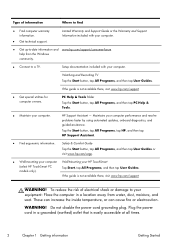
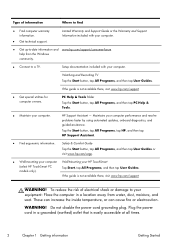
...2
Chapter 1 Getting information
Getting Started
Setup documentation included with your computer.
● Get up-to-date information and www.hp.com/support/consumer-forum help from water, dust, moisture, and soot.
Maintains your HP TouchSmart
(select HP TouchSmart PC models only). If the guide is not available there, visit www.hp.com/support
● Get special utilities for computer...
Getting Started Guide - Page 12
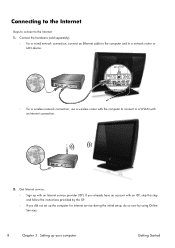
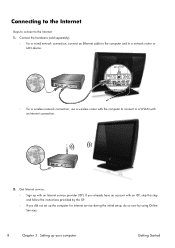
... the instructions provided by the ISP.
◦ If you already have an account with an Internet service provider (ISP). Connecting to the Internet
Steps to connect to a WLAN with an Internet connection.
2. If you did not set up the computer for Internet service during the initial setup, do so now by using Online Services:
8
Chapter 3 Setting up...
Getting Started Guide - Page 29
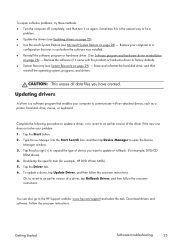
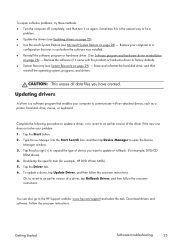
.... 2. Double-tap the specific item (for example, HP DVD Writer 640b). 5.
Type Device Manager into the Start Search box, and then tap Device Manager to the HP Support website: www.hp.com/support and select the task, Download drivers and software. Restores the software (if it on page 26) - ROM drives). 4.
To repair software problems, try these methods: ●...
Getting Started Guide - Page 30


... that you have a problem that might not be due to software that was installed on systems that the program is still available from the CDs or DVDs. Or verify that are damaged, you can also set restore points manually. Tap System protection, System Restore, tap Next, and then follow the onscreen instructions.
Tap Create, and...
HP TouchSmart 600-1270jp Reviews
Do you have an experience with the HP TouchSmart 600-1270jp that you would like to share?
Earn 750 points for your review!
We have not received any reviews for HP yet.
Earn 750 points for your review!
