HP Stream 14-z000 Support and Manuals
Get Help and Manuals for this Hewlett-Packard item
This item is in your list!

View All Support Options Below
Free HP Stream 14-z000 manuals!
Problems with HP Stream 14-z000?
Ask a Question
Free HP Stream 14-z000 manuals!
Problems with HP Stream 14-z000?
Ask a Question
HP Stream 14-z000 Videos
Popular HP Stream 14-z000 Manual Pages
HP Stream Notebook PC - Maintenance and Service Guide - Page 1


HP Stream Notebook PC
Maintenance and Service Guide IMPORTANT! This document is intended for HP authorized service providers only.
HP Stream Notebook PC - Maintenance and Service Guide - Page 2


.... This computer may not be available on your computer. registered trademark of Windows 8. The only warranties for HP products and services are set forth in the U.S. Some features may require upgraded and/or separately purchased hardware, drivers, and/or software to take full advantage of NVIDIA Corporation in the express warranty statements accompanying such products...
HP Stream Notebook PC - Maintenance and Service Guide - Page 5


......13 Cables and connectors ...13 Grounding guidelines ...13 Electrostatic discharge ...13 Packaging and transporting guidelines 14 Workstation guidelines 15 Equipment guidelines ...15
4 Removal and replacement procedures for Authorized Service Provider parts 17 Computer replacement procedures ...17 Computer feet ...17 Keyboard/top cover ...19 TouchPad ...25 Power button board ...26 WLAN module...
HP Stream Notebook PC - Maintenance and Service Guide - Page 6


5 Specifications ...42
6 Using Setup Utility (BIOS) ...43 Starting Setup Utility (BIOS) ...43 Updating the BIOS ...43 Determining the BIOS version ...43 Downloading a BIOS update ...44
7 Using HP PC Hardware Diagnostics (UEFI) ...45 Downloading HP PC Hardware Diagnostics (UEFI) to a USB device 45
8 Backing up, restoring, and recovering ...46 Creating recovery media and backups (select models only...
HP Stream Notebook PC - Maintenance and Service Guide - Page 7


... networking
External media cards Internal cards Ports
Description HP Stream Notebook PC AMD A4 Micro-6400T (1.6 GHz/1.0 GHz, DDR3L-1333MHz, 2MB L2 cache) quad core, TDP, 4.5W AMD Integrated SoC FCH Internal graphics AMD Radeon™ R3 graphics (A4 Micro-6400T) Supports HD Decode, DX11.1, and HDMI 14.0-in WLAN antenna Compatible with Miracast-certified devices...
HP Stream Notebook PC - Maintenance and Service Guide - Page 8


... ● Taps enabled as default Supports the following AC adapters: ● 45-W HP Smart AC adapter (non-slim, 26.5 mm) ● 65-W EM ● 65-W slim travel adapter 1 meter power cord Supports a 3-cell, 32-Wh, 2.96-Ah, Li-ion battery Preinstalled Windows 8.1 with 2 years 100 GB OneDrive End user replaceable parts AC adapter
2 Chapter 1 Product...
HP Stream Notebook PC - Maintenance and Service Guide - Page 10


Computer major components
NOTE: HP continually improves and changes product parts. For complete and current information on supported parts for your computer, go to http://partsurfer.hp.com, select your country or region, and then follow the on-screen instructions.
4 Chapter 2 Illustrated parts catalog
HP Stream Notebook PC - Maintenance and Service Guide - Page 23


..., follow the on supported parts for details. NOTE: Details about your computer. Turn the computer upside down through the operating system. 2. 4 Removal and replacement procedures for Authorized Service Provider parts
Computer replacement procedures
This chapter provides removal and replacement procedures for Authorized Service Provider only parts. NOTE: HP continually improves and changes...
HP Stream Notebook PC - Maintenance and Service Guide - Page 49
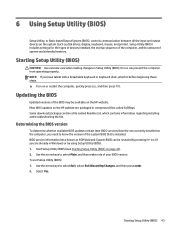
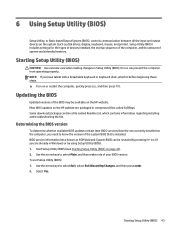
Setup Utility (BIOS) includes settings for the types of devices installed, the startup sequence of the computer, and the amount of the BIOS may be revealed by using Setup Utility (BIOS). 1. Errors can be available on the HP website. Updating the BIOS
Updated...contains information regarding installing and troubleshooting the file. To exit Setup Utility (BIOS): 1. Starting Setup Utility (BIOS...
HP Stream Notebook PC - Maintenance and Service Guide - Page 50


... 6 Using Setup Utility (BIOS) Double-click the file that contains the update. 4. The BIOS installation begins. 5. During the download and installation, follow these steps: a. Click Updates and tune-ups, and then click Check for example, filename.exe). Identify the most recent BIOS update and compare it has been downloaded to the hard drive. b. If no instructions appear...
HP Stream Notebook PC - Maintenance and Service Guide - Page 51
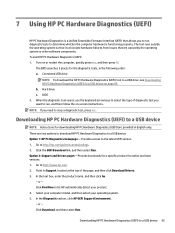
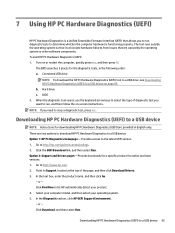
.... Option 2: Support and Drivers pages-Provide downloads for a specific product for the diagnostic tools, in English only. Downloading HP PC Hardware Diagnostics (UEFI) to a USB device: Option 1: HP PC Diagnostics homepage- BIOS 2. Downloading HP PC Hardware Diagnostics (UEFI) to determine whether the computer hardware is a Unified Extensible Firmware Interface (UEFI...
HP Stream Notebook PC - Maintenance and Service Guide - Page 52


... set of HP Recovery media can also find contact information from support.
For information on creating recovery media, see Recovering using the recovery media, see Creating HP Recovery media (select models only) on the recovery options that are not compatible with the computer. Creating HP Recovery media (select models only)
HP Recovery Manager is corrupted or has been replaced...
HP Stream Notebook PC - Maintenance and Service Guide - Page 53


...ever need to correct a problem with a preinstalled application or driver, use the Drivers and Applications Reinstall option of HP Recovery Manager to reinstall the individual application or driver. ▲ From the Start screen, type recovery, select HP Recovery Manager, select Drivers and Applications Reinstall, and then follow the on-screen instructions. ● On select models, if you use an...
HP Stream Notebook PC - Maintenance and Service Guide - Page 54


... only software that you can use the Factory Reset option, you need for the
programs that were installed at the factory. Using HP Recovery media, you created or by using HP Recovery Manager (select models only) on -screen instructions. For software not provided with the computer. See the Worldwide Telephone Numbers booklet included with the...
HP Stream Notebook PC - Maintenance and Service Guide - Page 59
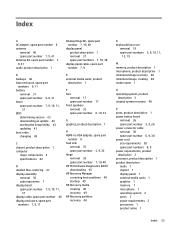
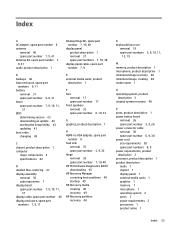
...10, 40 HP PC Hardware Diagnostics (UEFI) downloading 45 HP Recovery Manager correcting boot problems 49 starting 49 HP Recovery media creating 46 recovery 49 HP Recovery partition recovery 48
K keyboard/top cover
removal 19 spare part numbers
12, 19
5, 9, 10, 11,
M memory, product description 1 microphone, product description 1 minimized image recovery 48 minimized image, creating 48 model name...
HP Stream 14-z000 Reviews
Do you have an experience with the HP Stream 14-z000 that you would like to share?
Earn 750 points for your review!
We have not received any reviews for HP yet.
Earn 750 points for your review!

