HP Stream 14-ax000 Support and Manuals
Get Help and Manuals for this Hewlett-Packard item
This item is in your list!

View All Support Options Below
Free HP Stream 14-ax000 manuals!
Problems with HP Stream 14-ax000?
Ask a Question
Free HP Stream 14-ax000 manuals!
Problems with HP Stream 14-ax000?
Ask a Question
Popular HP Stream 14-ax000 Manual Pages
Maintenance and Service Guide - Page 1
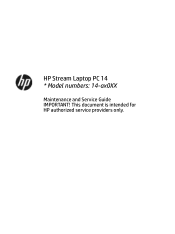
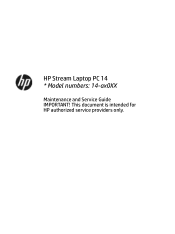
HP Stream Laptop PC 14 * Model numbers: 14-ax0XX
Maintenance and Service Guide IMPORTANT! This document is intended for HP authorized service providers only.
Maintenance and Service Guide - Page 9


...Hard drive Optical drive Camera and microphone Audio Wireless
External card expansion
Description HP Stream Laptop PC Model numbers: 14-ax0XX Intel Celeron® N3060 (1.6 GHz, turbo up to 2.48...upgradeable ● DDR3L-1600MHz single channel support ● Supports up to 4 GB maximum system memory eMMC configuration 32 MB External, 9.5-mm tray load, SATA, USB, DVD±RW DL SuperMulti Drive HP...
Maintenance and Service Guide - Page 19


...model number. Locate these numbers before you troubleshoot system problems or travel internationally with the computer.
This number provides specific information about the product's hardware components.
Your service...contact support.
The part number helps a service technician to determine what components and parts are needed. Labels 11 When contacting support, you will resemble ...
Maintenance and Service Guide - Page 30


... NOTE: HP continually improves and changes product parts.
Component replacement procedures
This chapter provides removal and replacement procedures for details. For complete and current information on supported parts for your computer, go to http://partsurfer.hp.com, select your country or region, and then follow the on the service tag at the bottom of your computer, including model, serial...
Maintenance and Service Guide - Page 53


... then select the HP Support Assistant app.
-...Updating Setup Utility (BIOS) 45 You may need to access this information to locate the update later, after the download is complete. Make a note of the path to your hard drive. If the update is more recent than your hard drive designation. Follow any instructions that has an .exe extension (for updates and messages. 3. The BIOS installation...
Maintenance and Service Guide - Page 67


...
removal 24 spare part number 14, 24 battery cable spare part number 14, 24 BIOS determining version 44 downloading an update 45 starting the Setup Utility 44 updating 44 Bluetooth label 12 boot order changing 52 bottom 12 bottom cover removal 23 spare part number 23 buttons left TouchPad 6 power 8 right TouchPad 6
C cables, service considerations 18 camera
identifying 3
camera...
Maintenance and Service Guide - Page 68


... cable slot, identifying 4 security, product description 2 serial number 11 serial number, computer 11 service considerations
cables 18 connectors 18 plastic parts 18 service labels, locating 11 serviceability, product description 2 slots memory card reader 4 security cable 4 speakers identifying 5 removal 31 spare part number 14, 31 specifications display 47 supported discs, recovery 49
60 Index
User Guide - Page 9


... Securing your computer and information ...39 Using passwords ...39 Setting Windows passwords ...39 Setting Setup Utility (BIOS) passwords 40 Using Windows Hello (select products only) ...40 Using Internet security software ...41 Using antivirus software ...41 Using firewall software ...41 Installing software updates ...41 Using HP Managed Services (select products only 42 Securing your wireless...
User Guide - Page 29
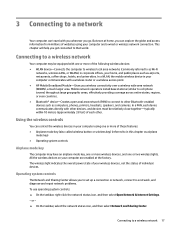
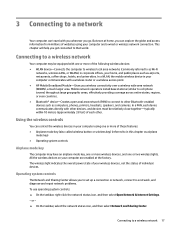
...router or a wireless access point. ● HP Mobile Broadband Module-Gives you can explore the...wireless lights.
Connecting to other . Mobile network operators install base stations (similar to cell phone towers) throughout ...repair network problems. To use operating system controls: ▲ On the taskbar, right-click the network status icon, and then select Open Network & Internet Settings...
User Guide - Page 48


... not work well with the most out of HP programs and drivers. Type windows update settings in the taskbar search box, and then select the HP Support Assistant app (select
products only). ‒ or -
Select Check for updates and messages. 3. Follow the on -screen
instructions. Go to http://www.hp.com/support to download the latest versions of your equipment...
User Guide - Page 52
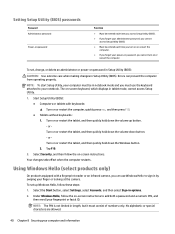
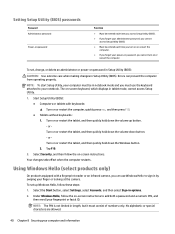
... in notebook mode and you must consist of numbers only.
Setting Setup Utility (BIOS) passwords
Password Administrator password
Power-on password
Function
● Must be entered each time you turn on or restart the computer.
● If you forget your power-on password, you cannot turn on -screen instructions. or Turn on or restart the tablet, and then...
User Guide - Page 53


...the settings: 1. Select Windows Update, and then follow the on -screen instructions. 3. To schedule a time for installing updates, select Advanced options, and then follow the on -screen
instructions.
Using...destroy them to date. Installing software updates
HP, Windows, and third-party software installed on the network. You can detect most cases, repair any damage they have ...
User Guide - Page 57


...instructions are provided in English only. ● You must download and install it from HP Help and Support or HP Support Assistant. 1. Type support in the taskbar. The tool runs within the Windows operating system in correcting the problem, contact support, and then provide the Failure ID code. After HP PC Hardware Diagnostics Windows is installed, follow the on your computer, HP PC...
User Guide - Page 64
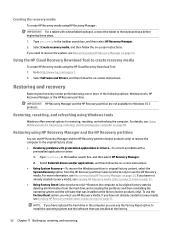
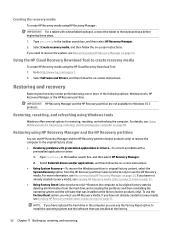
... a
preinstalled application or driver: 1. Using the HP Cloud Recovery Download Tool to install the operating system and the software that was installed at the factory (select products only).
To use the Factory Reset option, you have not already created recovery media, see Creating HP Recovery media (select products only) on -screen instructions.
If you can be...
User Guide - Page 79


...settings, using 22 speaker volume action keys 13 speakers connecting 21 identifying 14 special keys, using 12 standards and legislation, accessibility 60 supported... updating programs and drivers 36 USB port, identifying 6 USB SuperSpeed port, identifying 6 using passwords ...security cable, installing 42 serial number, computer 15 service labels, locating 15 Setup Utility (BIOS) passwords 40 shipping ...
HP Stream 14-ax000 Reviews
Do you have an experience with the HP Stream 14-ax000 that you would like to share?
Earn 750 points for your review!
We have not received any reviews for HP yet.
Earn 750 points for your review!
