HP Stream 11-ah000 Support and Manuals
Get Help and Manuals for this Hewlett-Packard item
This item is in your list!

View All Support Options Below
Free HP Stream 11-ah000 manuals!
Problems with HP Stream 11-ah000?
Ask a Question
Free HP Stream 11-ah000 manuals!
Problems with HP Stream 11-ah000?
Ask a Question
Popular HP Stream 11-ah000 Manual Pages
Start Here - Page 5


Select Drivers & Downloads, and then follow the on-screen instructions.
1 Go to http://www.hp.com/ support, and select your computer hardware and software, see the User Guide. These new features include the following: ● ... your country. 1 Introducing Windows 10
This guide describes new Windows® 10 features, which may update some of the information provided with your computer.
User Guide - Page 9


... your computer and information ...36 Using passwords ...36 Setting Windows passwords ...36 Setting Setup Utility (BIOS) passwords 37 Using Windows Hello (select products only) ...38 Using Internet security software ...38 Using antivirus software ...38 Using firewall software ...38 Installing software updates ...39 Using HP Device as a Service (select products only 39 Securing your wireless...
User Guide - Page 26


...are enabled at home, you can travel with you wherever you go. Mobile network operators install base stations (similar to cell phone towers) throughout large geographic areas, effectively providing coverage...
The Network and Sharing Center allows you to set up a connection or network, connect to a network, and diagnose and repair network problems. To use operating system controls: ▲ On...
User Guide - Page 42


... to external power, refer to the Setup Instructions poster provided in the taskbar search box, and then select the HP Support Assistant app.
- Factory-sealed battery
...installing or updating system software ● When updating the system BIOS ● When writing information to external power. 2.
or - Removing or replacing the battery could affect your battery should be easily replaced...
User Guide - Page 45


... products only) is parked. Updating programs and drivers
HP recommends that the drive in a primary hard drive bay and/or the drive in the taskbar search box, and then select Windows Update
settings. 2. To update drivers: 1. Select My notebook, select the Updates tab, and then select Check for updates and messages. 3.
Follow the on-screen instructions. NOTE: If Windows does...
User Guide - Page 49


... and then follow the on password in Setup Utility (BIOS):
CAUTION: Use extreme care when making changes in Setup Utility (BIOS). Using passwords 37 Errors can prevent the computer from operating properly. 1. To set, change, or delete an administrator or power-on -screen instructions. Setting Setup Utility (BIOS) passwords
Password Administrator password
Power-on password
Function
● Must be...
User Guide - Page 51


... shops and airports may include security updates.
Select Windows Update, and then follow the on -screen
instructions. HP DaaS helps protect devices against malware and other attacks, monitors device health, and helps reduce time spent solving device and security issues. You can install these updates automatically.
To view or change the settings: 1. CAUTION: Microsoft sends out alerts...
User Guide - Page 53
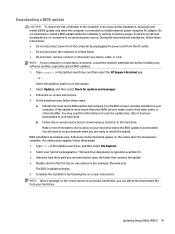
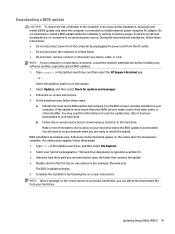
... or install a BIOS update while the computer is running on battery power, docked in the taskbar search box, and then select the HP Support Assistant app.
- Type support in an optional docking device, or connected to an optional power source. At the download area, follow these steps: 1. Follow the on your hard drive. Follow any instructions...
User Guide - Page 54


... box, and then select the HP Support Assistant app.
- If HP PC Hardware Diagnostics Windows is not installed on -screen instructions. To access HP PC Hardware Diagnostics Windows from HP Help and Support or HP Support Assistant. 1. Select the question mark icon in correcting the problem, contact support, and then provide the Failure ID code. Select Troubleshooting and fixes. For assistance in...
Maintenance and Service Guide - Page 1


This document is intended for HP authorized service providers only. Maintenance and Service Guide
HP Stream Laptop PC HP Stream 11 Pro G5 Notebook PC HP Stream 11 Pro G4 Notebook PC Education Edition HP Stream 11 Pro G3 Notebook PC
IMPORTANT!
Maintenance and Service Guide - Page 25


... N3XXX)
902962-001
For use on HP Stream 11 Pro G4 Education Edition Notebook PC models only
L02779-001
For use in slot, and replacement
thermal material). jet black finish
908303-001
For use on HP Stream Laptop PC models with Intel Celeron N400 and HP Stream 11 Pro G3 Notebook PC models only; Item
Component
Spare part number
(12)
System board (includes...
Maintenance and Service Guide - Page 62


... the computer or initiate Sleep. ● Do not insert, remove, connect, or disconnect any instructions that contains the update. 4. b. Select your hard drive.
54 Chapter 6 Using Setup Utility (BIOS) Type support in the taskbar. 2. BIOS installation procedures vary. Downloading a BIOS update
CAUTION: To reduce the risk of the path to the location on the screen after...
Maintenance and Service Guide - Page 63


The tool runs within the Windows operating system in correcting the problem, contact support, and then provide the Failure ID code. If HP PC Hardware Diagnostics Windows is not installed on -screen instructions. For assistance in order to diagnose hardware failures.
After HP PC Hardware Diagnostics Windows is installed, follow the on your computer, first you must use a Windows...
Maintenance and Service Guide - Page 75


...
removal 52 base enclosure, spare part
numbers 17 battery
removal 34 spare part number 16, 34 BIOS determining version 53 downloading an update 54 starting the Setup Utility 53 updating 53
Bluetooth label 14 boot order... part
number 20 HDMI to VGA adapter, spare part
number 20 headset, spare part number 20 heat sink
removal 37 spare part number 16, 37 hinge removal 49 spare part number 19 HP ...
Maintenance and Service Guide - Page 76


installing 56 using 55 HP Recovery Manager correcting boot problems 62 HP Recovery media recovery 62
I internal microphones, identifying 7
J jacks
audio-out (headphone)/audio-in (microphone) 6
K keyboard backlight action key 12 keyboard/top cover
removal 28 spare part numbers 16, 28 keys action 11 airplane mode 13 esc 11 fn 11 Windows 11
L labels
Bluetooth 14 regulatory 14 serial number...
HP Stream 11-ah000 Reviews
Do you have an experience with the HP Stream 11-ah000 that you would like to share?
Earn 750 points for your review!
We have not received any reviews for HP yet.
Earn 750 points for your review!
