HP StorageWorks 600mx Support and Manuals
Get Help and Manuals for this Hewlett-Packard item
This item is in your list!

View All Support Options Below
Free HP StorageWorks 600mx manuals!
Problems with HP StorageWorks 600mx?
Ask a Question
Free HP StorageWorks 600mx manuals!
Problems with HP StorageWorks 600mx?
Ask a Question
Popular HP StorageWorks 600mx Manual Pages
Optical Drive and Library SCSI-2 Command Reference - Page 10


... Request Sense Error Codes B-3 Additional Sense Data Format for Error Recovery For all models, EXCEPT 40fx and 80ex B-8 Hardware Error Codes B-19 Autochanger Move Error Codes B-29 Jukebox Micro-Move Error Codes B-32 Diagnostic Tests B-40
C. Micro/Macro-Moves HP Surestore Optical Micro-Move IDs D-2
E. Mailslot 3-72 Element Type Code 4H - Disconnect Timeout Settings Disconnect Timeouts...
Optical Drive and Library SCSI-2 Command Reference - Page 19


..., 80ex, 125ex, and 220mx models B-32 Table B-12. Jukebox FRUs (For the 40fx, 80ex, 125ex and 220mx models C-4 Table D-1. Timeout Settings E-2
xviii Micro-Move Error Codes B-32 Table B-11. Diagnostic Tests (EXCEPT for models 40fx, 80ex, 125ex, and 220mx B-40 Table B-13. Sequence Tests (For models 40fx, 80ex, 125ex, and 220mx B-44 Table C-1. HP Surestore Optical Micro-Move ID Table...
Optical Drive and Library SCSI-2 Command Reference - Page 240


... normal operation continuing after recovery.
The Move Success Log is ONLY supported on page 3-53
Hard errors are unrecoverable and generate a hardware error code. Move Success Log Table Format (For 40fx, 80ex, 125ex and 220mx models ONLY)
Byte 0 1 2-3 4 5 6-9
10-11 12-71
Description
Page Code 31H Reserved = 0 Number of bytes to follow Current entry number (range...
Optical Drive and Library SCSI-2 Command Reference - Page 281
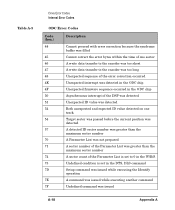
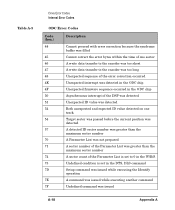
...Error Codes Internal Error Codes
ODC Error Codes
Code (hex.)
Description
44
Cannot proceed with error correction because the syndrome
buffer was filled
45
Cannot correct the error...the error correction occurred
4E
Unexpected interrupt was detected in the ODC chip
4F
Unexpected firmware ... is set to 0 in the W/R/S
73
Undefined condition is set in the DTS, DLS command
7D
Setup command ...
Optical Drive and Library SCSI-2 Command Reference - Page 306
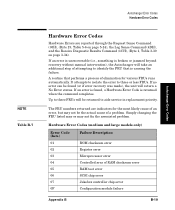
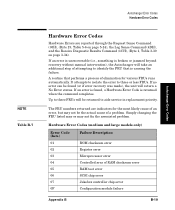
It attempts to isolate the error to aide service in replacement priority.
Hardware Error Codes (medium and large models only)
Error Code (hex.)
Failure Description
01
ROM checksum error
02
Register error
03
Microprocessor error
04
Controlled area of RAM checksum error
05
RAM test error
06
SCSI chip error
07
Jukebox controller chip error
0F
Configuration module failure
...
Optical Drive and Library SCSI-2 Command Reference - Page 310
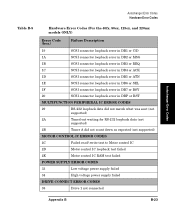
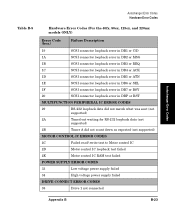
Autochanger Error Codes
Table B-8
Autochanger Error Codes Hardware Error Codes
Hardware Error Codes (For the 40fx, 80ex, 125ex, and 220mx models ONLY)
Error Code (hex.)
Failure Description
19
SCSI connector loopback error in DB1 or C/D
1A
SCSI connector loopback error in DB2 or MSG
1B
SCSI connector loopback error in DB3 or REQ
1C
SCSI connector loopback error in DB4 or ACK
1D
SCSI ...
HP SureStore 220mx Optical Jukebox User's Guide - Page 4


In This Manual
This user's guide includes:
Chapter 1
set-up information for the this optical jukebox
Chapter 2
information about choosing and using optical disks
Chapter 3
features description, operating instructions, and troubleshooting information
Appendix A
supplies and customer support
Appendix B
operating this jukebox on a SCSI bus
Appendix C
safety and regulatory information
...
16/24-Slot Jukebox Troubleshooting - Page 2
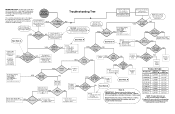
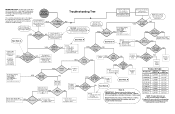
...1. IMPORTANT NOTE: If replacing a part does not fix the problem, replacing that part again is extremely low. Continue troubleshooting. Host adapter card
5.
NO
Cable
Replace Controller
YES
PCA
Lights on front of drive
NO
Manually insert disk into the jukebox if
replacing the part did not fix the problem. press ENTER for instructions)
the original part back into drive
Disk...
HP SureStore 1200mx/2200mx Optical Jukebox User's Guide - Page 4
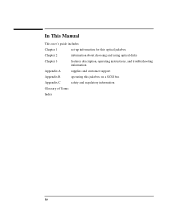
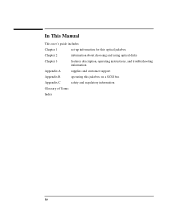
In This Manual
This user's guide includes:
Chapter 1
set-up information for this optical jukebox
Chapter 2
information about choosing and using optical disks
Chapter 3
features description, operating instructions, and troubleshooting information
Appendix A
supplies and customer support
Appendix B
operating this jukebox on a SCSI bus
Appendix C
safety and regulatory information
...
HP SureStore 1200mx/2200mx Optical Jukebox User's Guide - Page 77


... your service representative.
The current administration password is required.
*Ensure that the power switch is ON. • Power cycle the jukebox.* • If steps above are unsuccessful, call your service
representative.
Chapter 3
3-37 Disk inserted in the mailslot again. Removing power to the jukebox. Operating the Jukebox
Operating the Jukebox Troubleshooting
Problem
What...
HP SureStore 1200mx/2200mx Optical Jukebox User's Guide - Page 79
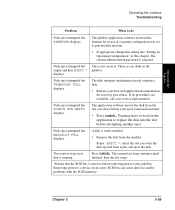
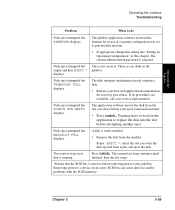
... software reserved the element for the application to your service representative. The current administration password is not an error. displays. Disk eject attempted but MAILSLOT FULL displays. Chapter 3
3-39
You may have to wait for its use or a security configuration was set to the jukebox. The current test loop continues until finished, then the test...
HP SureStore 300mx/600mx/700mx Optical Jukebox User's Guide - Page 4
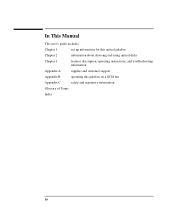
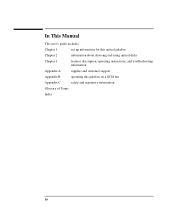
In This Manual
This user's guide includes:
Chapter 1
set-up information for this optical jukebox
Chapter 2
information about choosing and using optical disks
Chapter 3
features description, operating instructions, and troubleshooting information
Appendix A
supplies and customer support
Appendix B
operating this jukebox on a SCSI bus
Appendix C
safety and regulatory information
...
HP SureStore 300mx/600mx/700mx Optical Jukebox User's Guide - Page 69


.... The current administration password is required.
*Ensure that the power switch is in the mailslot correctly and these error messages repeat, call your service
representative. Disk inserted in the mailslot but RESERVED displays
The SECURE configuration is inactive before removing power to the jukebox.
Operating the Jukebox
Operating the Jukebox Troubleshooting
Problem
What to do
No...
HP SureStore 300mx/600mx/700mx Optical Jukebox User's Guide - Page 71
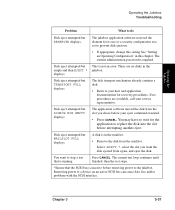
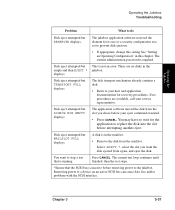
Operating the Jukebox
Operating the Jukebox Troubleshooting
Problem
What to prevent disk ejection.
• If appropriate, change this setting See "Setting an Operating Configuration" in this chapter.
The jukebox application software reserved the element for its use or a security configuration was set to do
Disk eject attempted but RESERVED displays.
Disk eject attempted but ...
HP SureStore 9100mx Optical Disk Drive User's Guide - Page 4


In This Manual
This user's guide includes:
Chapter 1
set-up information for this disk drive
Chapter 2
information about choosing and using optical disks
Chapter 3
front panel control description, operating instructions, and troubleshooting information
Appendix A
supplies and customer support
Appendix B
operating this disk drive on a SCSI bus
Appendix C
safety and regulatory ...
HP StorageWorks 600mx Reviews
Do you have an experience with the HP StorageWorks 600mx that you would like to share?
Earn 750 points for your review!
We have not received any reviews for HP yet.
Earn 750 points for your review!
