HP Scanjet G2000 Support and Manuals
Get Help and Manuals for this Hewlett-Packard item
This item is in your list!

View All Support Options Below
Free HP Scanjet G2000 manuals!
Problems with HP Scanjet G2000?
Ask a Question
Free HP Scanjet G2000 manuals!
Problems with HP Scanjet G2000?
Ask a Question
Popular HP Scanjet G2000 Manual Pages
User Guide - Page 3


... Scanner initialization or hardware problems 15 Reset the scanner ...15 Test the scanner hardware 15 Scanner has stopped working properly 16 Additional troubleshooting information 16
1 Contents
1 How to use the scanner Where to get additional information 3 Accessibility ...3 Accessing the user guide with one scan 7 Scan documents ...8 Scan to use the HP Photosmart software 4 Front...
User Guide - Page 4
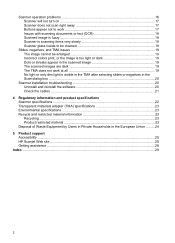
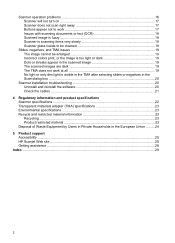
... slides or negatives in the Scan dialog box ...20
Scanner installation troubleshooting 20 Uninstall and reinstall the software 20 Check the cables ...21
4 Regulatory information and product specifications Scanner specifications ...22 Transparent materials adapter (TMA) specifications 23 Environmental specifications 23 Recycle and restricted material information 23 Recycling ...23 Product...
User Guide - Page 5
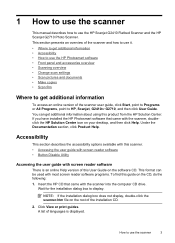
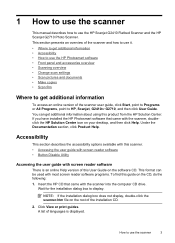
... root of this guide on your desktop, and then click Help. Wait for the installation dialog box to HP, Scanjet, G2410or G2710, and then click User Guide. Under the Documentation...8226; Accessibility • How to use the HP Photosmart software • Front panel and accessories overview • Scanning overview • Change scan settings • Scan pictures and documents • Make...
User Guide - Page 7
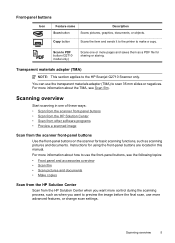
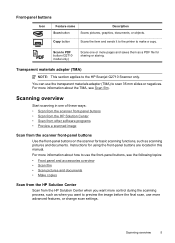
...(TMA) to PDF button (G2710 model only)
Scans one of these ways: • Scan from the scanner front-panel buttons • Scan from the HP Solution Center • Scan from other...more advanced features, or change scan settings. Transparent materials adapter (TMA)
NOTE: This section applies to make a copy. Scanning overview
Start scanning in this manual.
Scanning overview
5
Scan to ...
User Guide - Page 8
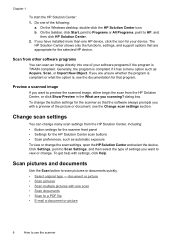
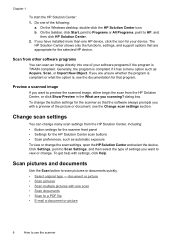
...; Select original type -
Chapter 1
To start the HP Solution Center: 1. On the Windows desktop, double-click the HP Solution Center icon. If you with a preview of settings you scanning? The
HP Solution Center shows only the functions, settings, and support options that the software always prompts you have installed more than one scan • Scan documents •...
User Guide - Page 11
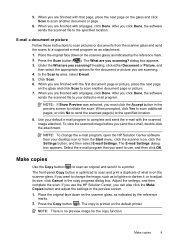
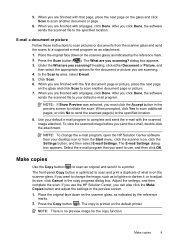
...Copy button is optimized to a supported e-mail program as indicated by the reference
marks. 2. When you scanning? E-mail a document or picture
Follow these instructions to scan pictures or documents from... e-mail program, open the HP Solution Center software from the Start menu, click the scanner icon, click the Settings button, and then select E-mail Settings.
When prompted, click Yes to...
User Guide - Page 15
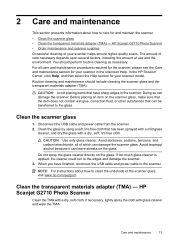
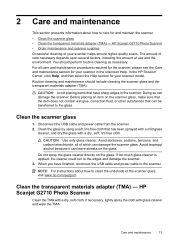
...glass and the transparent materials adapter (TMA).
HP Scanjet G2710 Photo Scanner • Order maintenance ...which can damage the scanner. In the HP Solution Center, click Help, and then... underside of the scanner glass, visit www.hp.com/support. CAUTION: Use only glass cleaner. Avoid ...HP Scanjet G2710 Photo Scanner
Clean the TMA with glass cleaner and wipe the TMA. NOTE: For instructions...
User Guide - Page 18
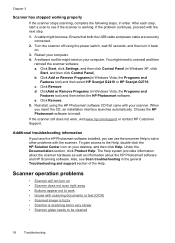
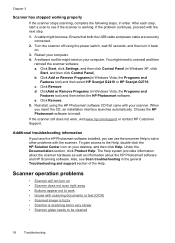
...the general Troubleshooting and support section of the Help.
Scanner operation problems
• Scanner will not turn it back on your computer. 4. d. Also, see if the scanner is scanning items very slowly • Scanner glass needs to work , visit www.hp.com/support or contact HP Customer Support. Additional troubleshooting information
If you have the HP Photosmart software installed, you...
User Guide - Page 19
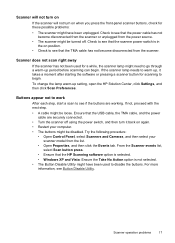
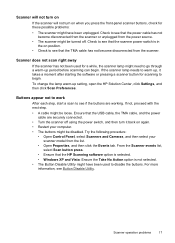
...warm-up , it back on again. • Restart your scanner model from the scanner. For more information, see that the HP Scanning software option is selected. • Windows XP and Vista:... operation problems
17 Check to see if the buttons are securely connected.
• Turn the scanner off . To change the lamp warm-up setting, open the HP Solution Center, click Settings, and...
User Guide - Page 20


...slowly, which is installed by default when you install the HP Scanning software during scanning: • HP Scanning (Select Document.)...image.
18
Troubleshooting Scanner glass needs to be set too high. Select Scan Settings. Allow the...install the OCR software. For example, some characters might be cleaned
Clean the scanner glass under the following selections
during scanner setup...
User Guide - Page 21
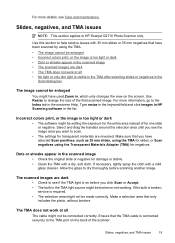
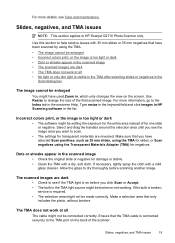
...in the TMA light source might be setting the exposure for the entire area instead of the final scanned image.
If the bulb is broken,
service is required. • The selection area...for negatives.
Make a selection area that only
includes the photo, without borders.
Use Resize to HP Scanjet G2710 Photo Scanner only. If necessary, lightly spray the cloth with a mild
glass cleaner....
User Guide - Page 22
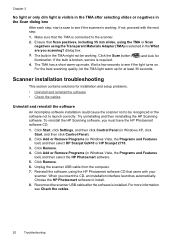
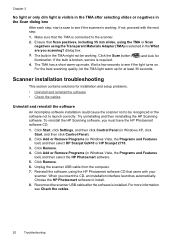
If the bulb is broken, service is required.
) and look for installation and setup problems. • Uninstall and reinstall the software • Check the cables
Uninstall and reinstall the software
An incomplete software installation could cause the scanner not to see Check the cables.
20
Troubleshooting
Scanner installation troubleshooting
This section contains solutions for
4....
User Guide - Page 28
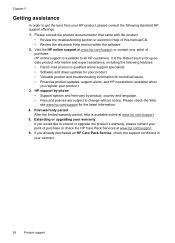
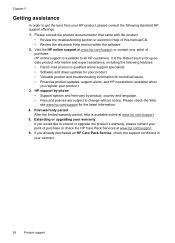
...Software and driver updates for your product • Valuable product and troubleshooting information for the latest information.
4. Please check the Web site www.hp.com/support for technical issues • Proactive product updates, support alerts, and HP newsletters (available when you would like to extend or upgrade the product's warranty, please contact your point of this manual/CD. •...
User Guide - Page 29
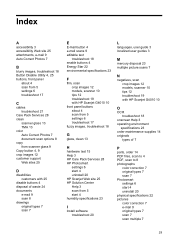
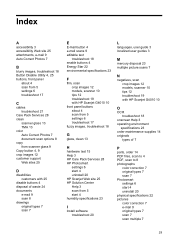
... Help 3 HP Care Pack Services 28 HP Photosmart
settings 6 start 4 uninstall 20 HP Scanjet Web site 25 HP Solution Center Help 3 scan from 5 start 4 humidity specifications 23
I
install software troubleshoot 20
L
languages, user guide 3 localized user guides 3
M
mercury disposal 23 multiple picture scans 7
N
negatives, scan crop images 12 models, scanner 10 tips 12 troubleshoot 19 with HP Scanjet...
User Guide - Page 30
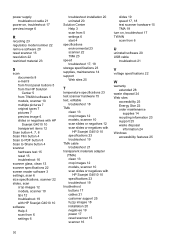
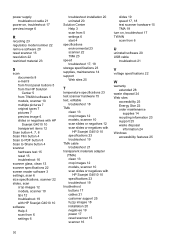
... images 12 models, scanner 10 tips 12 troubleshoot 19 with HP Scanjet G4010 10 software Help 3 scan from 6 settings 6
troubleshoot installation 20 uninstall 20 Solution Center Help 3 scan from 5 settings 6 start 4 specifications environmental 23 scanner 22 TMA 23 speed troubleshoot 17, 18 storage specifications 23 supplies, maintenance 14 support Web sites 25
T
temperature specifications 23 test...
HP Scanjet G2000 Reviews
Do you have an experience with the HP Scanjet G2000 that you would like to share?
Earn 750 points for your review!
We have not received any reviews for HP yet.
Earn 750 points for your review!
