HP Scanjet 7000 Support and Manuals
Get Help and Manuals for this Hewlett-Packard item
This item is in your list!

View All Support Options Below
Free HP Scanjet 7000 manuals!
Problems with HP Scanjet 7000?
Ask a Question
Free HP Scanjet 7000 manuals!
Problems with HP Scanjet 7000?
Ask a Question
Popular HP Scanjet 7000 Manual Pages
Warranty and Legal Guide - Page 17


... check the version or status of certain Software Products and may automatically download and install upgrades or updates to such Software Products on to your HP Product to provide new versions or updates required to maintain the functionality, performance, or security of support or other services, this EULA.
8. any Microsoft operating system software contained in such recovery solution shall be...
Warranty and Legal Guide - Page 43
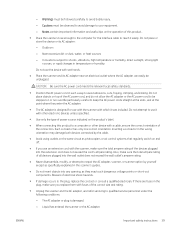
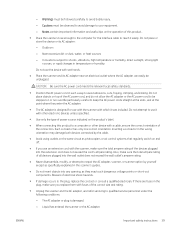
... to the plug, replace the cord set or consult a qualified...servicing to qualified service personnel under the following conditions:
- ENWW
Important safety instructions 39 Do not place objects on top of the devices plugged into any opening, as photocopiers or air control systems that regularly switch on or run over. Inserting a connector in the scanner's guides... as specifically explained in...
User Guide 1 - Page 5


... Power consumption, electrical specifications, and acoustic emissions 6 Operating environmental range ...6 Product hardware setup and software installation 7 Scanner software (Windows) ...8 HP Smart Document Scan Software 8 Main Window ...8 Scan Progress Window ...8 HP Scanner Tools Utility ...8 HP TWAIN ...9 ISIS ...9 WIA ...9 Sleep Mode and auto-off settings ...9
2 Use the scanner ...11 Load...
User Guide 1 - Page 17
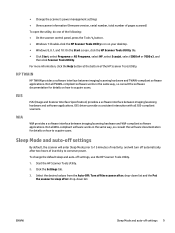
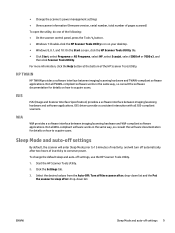
... HP, select Scanjet, select 5000 s4 or 7000 s3, and
then click Scanner Tools Utility. Sleep Mode and auto-off settings
By default, the scanner will enter Sleep Mode prior to 15 minutes of the HP Scanner Tools Utility. HP TWAIN
HP TWAIN provides a software interface between imaging/scanning hardware and TWAIN-compliant software applications.
Click the Settings tab.
3.
Start the HP Scanner...
User Guide 1 - Page 26


NOTE: To ensure the best scan quality, load rigid or embossed cards in this orientation, and load only one at a time. 2. Set the output tray small media guide.
18 Chapter 2 Use the scanner
ENWW Adjust the paper guides to center the cards, making sure the paper guides touch the edges of the cards.
3.
User Guide 1 - Page 48


...warranty or standard service agreements. Parts might be replaced when indicated by the HP Scanner Tools Utility, or if the scanner is not working correctly. The HP Scanner Tools Utility can provide a reminder when service is not covered under the following replacement parts: ● Pickup roller module ● Separation rollers
The replacement kit also includes detailed instructions for...
User Guide 1 - Page 49


... separation roller cover tab. 3. On the rear of the open document feeder, use a fingertip to press the tab at the upper right corner of the pickup roller cover, and then forward to open the cover and expose the pickup rollers.
4. Remove and replace the rollers as described in the instructions that were included with the replacement kit.
ENWW
Replace parts...
User Guide 1 - Page 50


... the roller replacement history.
42 Chapter 3 Care and maintenance
ENWW Update the scanner maintenance history. Under Record Replacement, click Record Replacement to turn on the scanner: 5. 2. Use both hands to close the document feeder hatch. 4.
a. Open the HP Scanner Tools Utility. b. Remove and replace the rollers as described in the instructions included with the replacement kit...
User Guide 1 - Page 51
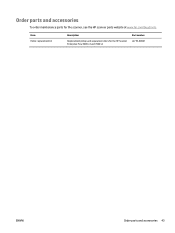
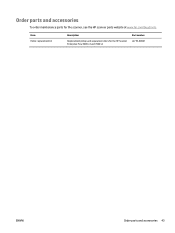
Order parts and accessories
To order maintenance parts for the HP ScanJet Enterprise Flow 5000 s4 and 7000 s3
Part number L2755-60001
ENWW
Order parts and accessories 43
Item Roller replacement kit
Description
Replacement pickup and separation rollers for the scanner, see the HP scanner parts website at www.hp.com/buy/parts.
User Guide 1 - Page 54
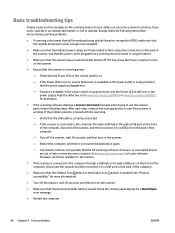
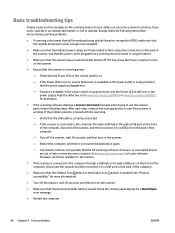
... available to locate software, firmware, and driver updates for a Hatch Open error message.
● Restart the computer.
46 Chapter 4 Solve problems
ENWW Go to www.hp.com/support to the power ...scanner and then reconnect it has, press the Power button to be defective. Basic troubleshooting tips
Simple issues such as smudges on the scanning strips or loose cables can cause the scanner...
User Guide 1 - Page 59
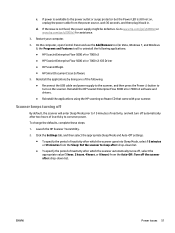
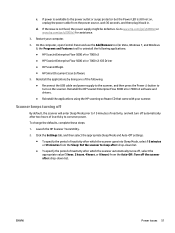
... the applications by doing one of inactivity to turn off the scanner after two hours of the following applications: ● HP ScanJet Enterprise Flow 5000 s4 or 7000 s3 ● HP ScanJet Enterprise Flow 5000 s4 or 7000 s3 ISIS Driver ● HP ScanJetPlugin ● HP Smart Document Scan Software
5. If power is not fixed, the power supply might be defective...
User Guide 1 - Page 61
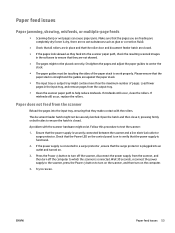
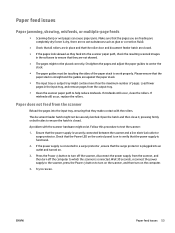
...
4. If
misfeeds still occur, replace the rollers.
The document feeder hatch might not be placed correctly. A problem with the rollers. Ensure that they are not ...software to ensure that the power supply is securely connected between the scanner and a live electrical outlet or surge protector. Follow this procedure to rescan.
Straighten the pages and adjust the paper guides...
User Guide 1 - Page 64


...: The display is blank, or part of the display content is missing. ● LED issues: LEDs are not working , or are not working as one side of a two-sided page
Verify that the scanner is normal. If the scanner exhibits any of these problems, contact HP support at a high resolution, set to the minimum compression level or...
User Guide 1 - Page 67


... support, and download software utilities, drivers, and electronic information
Order additional HP service or maintenance agreements
Country/region phone numbers are on the flyer that was in the box with the product or at www.hp.com/support/. www.hp.com/go/sj5000s4 or www.hp.com/go/sj7000s3 www.hp.com/support/
ENWW
Additional troubleshooting 59 Additional troubleshooting
Get telephone support...
User Guide 1 - Page 70
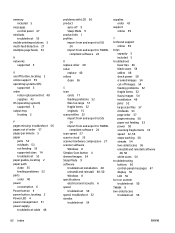
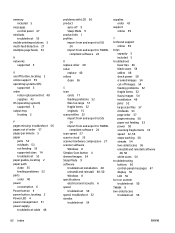
...locating 2 online support 59 operating systems (OS)
supported 5 order
roller replacement kit 40 supplies 43 OS (operating system) supported 5 output tray locating 2
P pages missing, troubleshoot 56 pages out of order 57 pages per minute 5 paper
jams 52 misfeeds 53 not feeding 53 supported sizes 14 troubleshoot 53 paper guides, locating 2 paper path clean 35 feeding problems 52 parts order 40 power...
HP Scanjet 7000 Reviews
Do you have an experience with the HP Scanjet 7000 that you would like to share?
Earn 750 points for your review!
We have not received any reviews for HP yet.
Earn 750 points for your review!
