HP ScanJet Enterprise 7000 Support and Manuals
Get Help and Manuals for this Hewlett-Packard item
This item is in your list!

View All Support Options Below
Free HP ScanJet Enterprise 7000 manuals!
Problems with HP ScanJet Enterprise 7000?
Ask a Question
Free HP ScanJet Enterprise 7000 manuals!
Problems with HP ScanJet Enterprise 7000?
Ask a Question
HP ScanJet Enterprise 7000 Videos
Popular HP ScanJet Enterprise 7000 Manual Pages
User Guide - Page 2


... of Microsoft Corporation. Edition 2, 10/2013
The only warranties for technical or editorial errors or omissions contained herein.
The information contained herein is a U.S.
Microsoft and Windows are set forth in the express warranty statements accompanying such products and services.
HP shall not be construed as allowed under the copyright laws. Copyright and license
©...
User Guide - Page 14


..., so consult the software documentation for details on the scanner front panel. ● Click Start, point to Programs or All Programs, point to HP, point to Scanjet, point to 7000 s2,
and then click Scanner Tools Utility.
HP TWAIN
HP TWAIN allows you to start the HP Scanner Tools Utility. 2. To change the scanner's power management settings, and to...
User Guide - Page 23
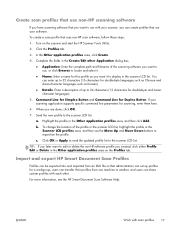
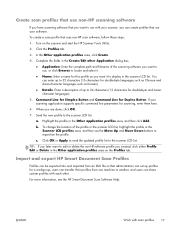
....
3. Click OK or Apply to send the updated profile list to the scanner LCD list.
Create scan profiles that use non-HP scanning software
If you have scanning software that you want to use with your scanner, you can create profiles that use your scanning application supports specific command line parameters for scanning, enter them here...
User Guide - Page 38
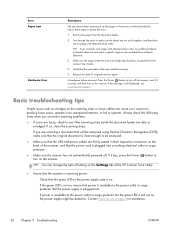
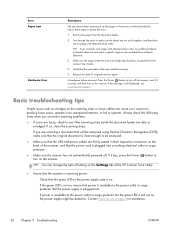
...Replace the stack of originals and try enabling misfeed (multipick) detection and select a specific region to turn on the Settings tab of the scanner, and that the power supply is still not on the scanning strips or loose cables can change the auto-off setting on the scanner. Basic troubleshooting...power cables are fuzzy, check to see www.hp.com/support. If the green LED is not on the...
User Guide - Page 39
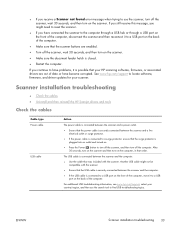
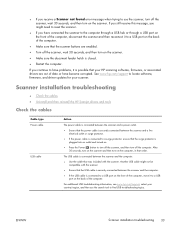
....
● Make sure that your scanner.
● If you receive a Scanner not found error message when trying to use the search tool to find USB troubleshooting topics. See www.hp.com/support to locate software, firmware, and driver updates for your HP scanning software, firmware, or associated drivers are enabled.
● Turn off the scanner, wait 30 seconds, and then turn on...
User Guide - Page 40
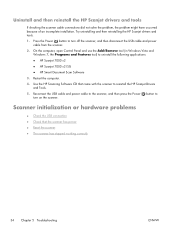
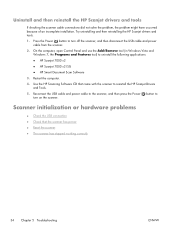
...applications: ● HP Scanjet 7000 s2 ● HP Scanjet 7000 s2 ISIS ● HP Smart Document Scan Software
3. Uninstall and then reinstall the HP Scanjet drivers and tools
If checking the scanner cable connections did not solve the problem, the problem might have occurred because of an incomplete installation. Try uninstalling and then reinstalling the HP Scanjet drivers and tools.
1.
User Guide - Page 41
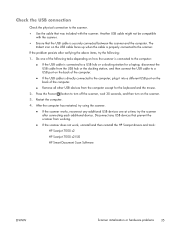
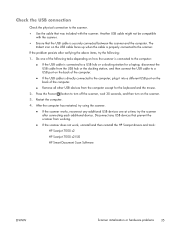
... for a laptop, disconnect the USB cable from working. ● If the scanner does not work, uninstall and then reinstall the HP Scanjet drivers and tools:
HP Scanjet 7000 s2
HP Scanjet 7000 s2 ISIS
HP Smart Document Scan Software
ENWW
Scanner initialization or hardware problems 35 Restart the computer.
4. Do one at a time; try the scanner after verifying the above items, try using the...
User Guide - Page 43
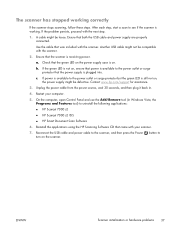
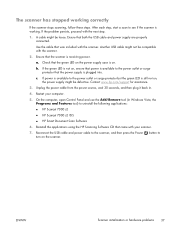
...HP Scanjet 7000 s2 ISIS ● HP Smart Document Scan Software
6. Ensure that was included with your computer.
5. Check that the green LED on the power supply case is on , ensure that the power supply is not on . If the green LED is plugged into.
Contact www.hp.com/support... or hardware problems 37 After each step, start a scan to see if the scanner is receiving power....
User Guide - Page 45


... symptoms indicate a problem with the scanner front panel. ● LCD issues: The display is blank, or part of the display... problems, contact HP support at www.hp.com/support. Click the Settings tab, and then select the appropriate Sleep Mode and Auto-Off settings.... in an HP Smart Document Scan Software profile, follow these steps: 1. Open the HP Smart Document Scan Software. 2. To enable...
User Guide - Page 49
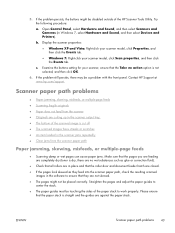
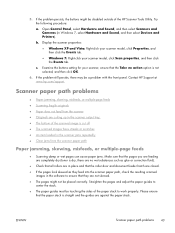
...
6. Contact HP Support at www.hp.com/support. Scanner paper path problems
● ...problems 43 5. If the problem persists, the buttons might not be disabled outside of the HP Scanner Tools Utility.
Examine the buttons setting for your scanner model...software to
center the stack. ● The paper guides must be a problem with the front panel. Straighten the pages and adjust the paper guides...
User Guide - Page 53


...buttons check box. Open the HP Scanner Tools Utility. 2.
NOTE: You must have administrative privileges on the computer to change the setting of this scanner include an LCD... the scanner front panel to the 7000 s2 directory. 2. 6 Product accessibility and support
Accessibility options on this check box. The LCD Reader enables accessibility software tools to enable and disable scanner ...
User Guide - Page 56
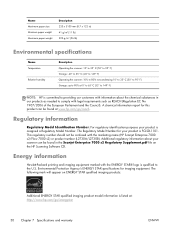
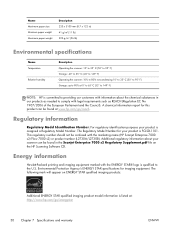
... marketing name (HP Scanjet Enterprise 7000 s2/Flow 7000 s2) or product number (L2730A/L2730B). The following mark will appear on the HP Scanning Software CD. The Regulatory Model Number for imaging equipment. Name Maximum paper size Minimum paper weight Maximum paper weight
Description 220 x 3100 mm (8.7 x 122 in) 41 g/m2 (11 lb) 209 g/m2 (56 lb)
Environmental specifications
Name Temperature...
User Guide - Page 57
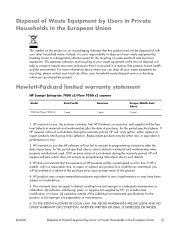
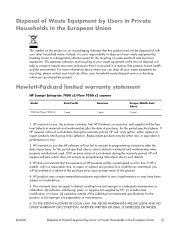
... software, interfacing, parts, or supplies not supplied by Users in Private Households in the European Union
This symbol on the product or on its programming instructions due to new.
2. Instead, it over to a refund of the purchase price upon prompt return of the product.
4. Hewlett-Packard limited warranty statement
HP Scanjet Enterprise 7000 s2/Flow 7000 s2 scanner
Model 7000 s2/Flow 7000...
User Guide - Page 59
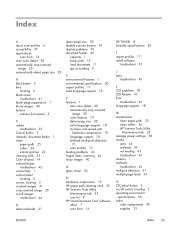
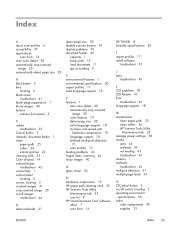
... tab 23 uses for 8 HP Smart Document Scan Software about 7 scan from 14
HP TWAIN 8 humidity specifications 50
I import profiles 17 install software
troubleshoot 33
J jams
troubleshoot 45
L LCD problems 39 LCD Reader 47 lines
troubleshoot 42 long-page support 18
M maintenance
clean paper path 25 clean rollers 26 HP Scanner Tools Utility
Maintenance tab 23 manage power settings 38 media
jams 45...
User Guide - Page 60
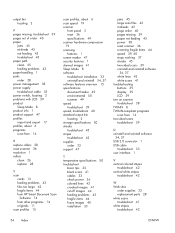
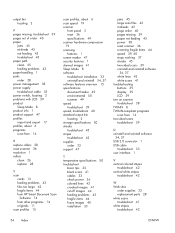
... problems 43 files too large 42 fragile items 44 from HP Smart Document Scan
Software 14 from other programs 14 originals 11 scan profiles 15
scan profiles, about 6 scan speed 19 scanner
front panel 3 reset 36 specifications 49 scanner hardware compression 19 scanning features 1 screen reader 47 security features 1 skewed images 41 Sleep Mode 8 software troubleshoot installation...
HP ScanJet Enterprise 7000 Reviews
Do you have an experience with the HP ScanJet Enterprise 7000 that you would like to share?
Earn 750 points for your review!
We have not received any reviews for HP yet.
Earn 750 points for your review!

