HP ScanJet Enterprise 9000 Support and Manuals
Get Help and Manuals for this Hewlett-Packard item
This item is in your list!

View All Support Options Below
Free HP ScanJet Enterprise 9000 manuals!
Problems with HP ScanJet Enterprise 9000?
Ask a Question
Free HP ScanJet Enterprise 9000 manuals!
Problems with HP ScanJet Enterprise 9000?
Ask a Question
Popular HP ScanJet Enterprise 9000 Manual Pages
User Guide - Page 26
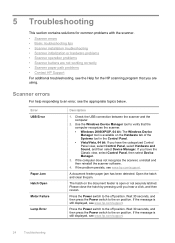
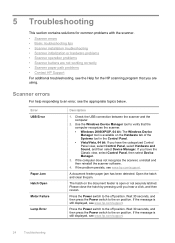
... the off position. Scanner errors
For help responding to the on position.
The hatch on the Hardware tab of the Systems tool in the Control Panel. • Vista/Vista, 64 bit: If you are not working correctly • Scanner paper path problems • Contact HP Support For additional troubleshooting, see the Help for the HP scanning program that...
User Guide - Page 28
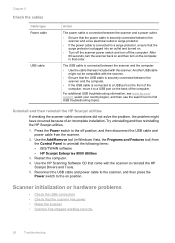
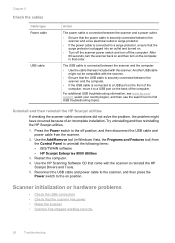
... USB troubleshooting information, see www.hp.com/ support, select your country/region, and then use the search tool to reinstall the HP
Scanjet Drivers and Tools. 5. Try uninstalling and then reinstalling the HP Scanjet utilities.
1. Reconnect the USB cable and power cable to the scanner, and then press the
Power switch to the on the back of an incomplete installation...
User Guide - Page 30
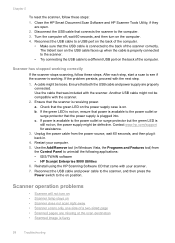
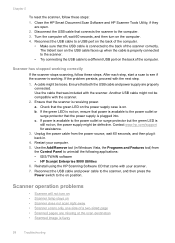
... The trident icon on , ensure that the power supply is properly connected to the scanner.
• Try connecting the USB cable to uninstall the following applications: • ISIS/TWAIN software • HP Scanjet Enterprise 9000 Utilities 6. Scanner has stopped working . c. Scanner operation problems
• Scanner will not turn on the back of the computer. Reconnect the USB cable to...
User Guide - Page 39


... policies are subject to all HP customers. Extending or upgrading your warranty
If you already purchased an HP Care Pack Service, please check the support conditions in this guide. 2. Review the troubleshooting chapter in your point of purchase or see www.hp.com/
support for technical issues • Proactive product updates, support alerts, and HP newsletters (available when
you register...
User Guide - Page 40


... Hardware Misfeed (Multipick)
Detection feature 17 HP Care Pack Services 37 HP paper-path cleaning
cloth 19 HP Scanner Tools Utility
Maintenance tab 18 uses for 5 HP Smart Document Scan Software scan from 12
I
import profiles 15 install software
troubleshoot 25
J
jams troubleshoot 34
L
lamp troubleshoot 29
LCD Reader 36 lines
troubleshoot 31 long-page support 15
M
maintenance clean paper path 19...
multiple language Getting Started Guide - Page 12
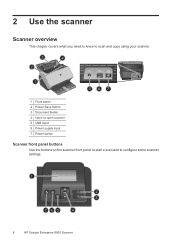
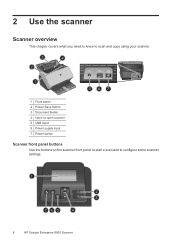
...This chapter covers what you need to know to scan and copy using your scanner.
3
4
2
1 567
1 Front panel 2 Power Save button 3 Document feeder 4 Latch to open scanner 5 USB input 6 Power supply input 7 Power switch
Scanner front panel buttons
Use the buttons on the scanner front panel to start a scan and to configure some scanner settings.
1
2 3
765
4
8
HP Scanjet Enterprise 9000 Scanner
multiple language Getting Started Guide - Page 25


..., including the following standard HP support offerings:
1. Review the troubleshooting information in this Getting Started Guide, and review the scanner User Guide
2. Extending or upgrading your warranty If you register your point of an incomplete installation. Try uninstalling and then reinstalling the HP scanning drivers and utilities.
1. Use the HP Scanning Software CD that...
multiple language Getting Started Guide - Page 26


...HP Scanjet Enterprise 9000 Scanner
System requirements
To view minimum and recommended system requirements, go to www.hp.com, select your country/region, search on your scanner.
Document feeder specifications... for your scanner model, and then search on datasheet. 5 Specifications and warranty
This section contains regulatory information and product specifications for power supply...
multiple language Getting Started Guide - Page 27


... name (HP Scanjet Enterprise 9000) or product number (L2712A). Energy information
Hewlett-Packard printing and imaging equipment marked with the ENERGY STAR® logo is committed to providing our customers with information about your scanner can be found on the regulatory_supplement.pdf file on ENERGY STAR qualified imaging products:
Additional ENERGY STAR qualified imaging product model...
multiple language Getting Started Guide - Page 28


... that HP hardware, accessories, and supplies will not fail to defects in the scanner and/or transparent materials adapter. Hewlett-Packard limited warranty statement
HP Scanjet Enterprise 9000 scanner
Model 9000
Asia/... installed and used. Replacement products may be defective. If HP receives notice of such defects during the warranty period, HP will, at its option, either replace or repair...
Getting Started Guide - Page 6
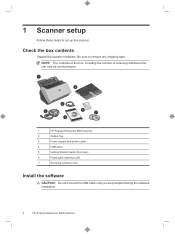
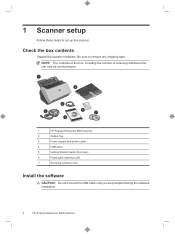
...
Output tray
3
Power supply and power cable
4
USB cable
5
Getting Started Guide (this book)
6
Paper-path cleaning cloth
7
Scanning software CDs
Install the software
CAUTION: Do not connect the USB cable until you are prompted during the software installation.
2
HP Scanjet Enterprise 9000 Scanner 1 Scanner setup
Follow these steps to remove any shipping tape. Check the box contents...
Getting Started Guide - Page 8
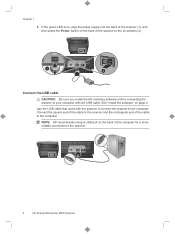
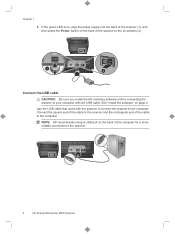
... reliable connection to the scanner.
4
HP Scanjet Enterprise 9000 Scanner Use the USB cable that came with the USB cable. See "Install the software" on position (2).
1 2
Connect the USB cable
CAUTION: Be sure you install the HP scanning software before connecting the scanner to your computer with the scanner to connect the scanner to the computer. NOTE: HP recommends using a USB port...
Getting Started Guide - Page 10


a. b. Continue adding profiles as needed. e. To
close the HP Scanner Tools Utility, click OK.
6
HP Scanjet Enterprise 9000 Scanner Start the HP Scanner Tools Utility by doing one you can verify the profile is straight and the guides are against the edges of the page. Click the Profiles tab. Load the predefined scan profiles.
Highlight a profile in the output tray. 5.
Fold...
Getting Started Guide - Page 12
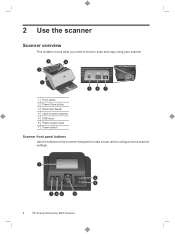
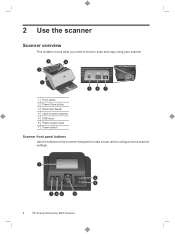
...This chapter covers what you need to know to scan and copy using your scanner.
3
4
2
1 567
1 Front panel 2 Power Save button 3 Document feeder 4 Latch to open scanner 5 USB input 6 Power supply input 7 Power switch
Scanner front panel buttons
Use the buttons on the scanner front panel to start a scan and to configure some scanner settings.
1
2 3
765
4
8
HP Scanjet Enterprise 9000 Scanner
Getting Started Guide - Page 25
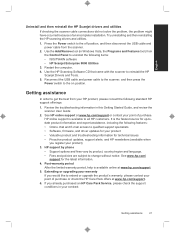
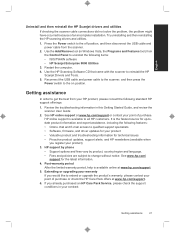
... contract. Review the troubleshooting information in this Getting Started Guide, and review the scanner User Guide
2. See www.hp.com/ support for technical issues • Proactive product updates, support alerts, and HP newsletters (available when you would like to uninstall the following items: • ISIS/TWAIN software • HP Scanjet Enterprise 9000 Utilities
3. Reconnect the...
HP ScanJet Enterprise 9000 Reviews
Do you have an experience with the HP ScanJet Enterprise 9000 that you would like to share?
Earn 750 points for your review!
We have not received any reviews for HP yet.
Earn 750 points for your review!
