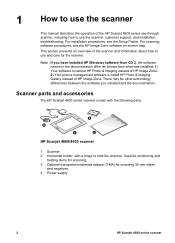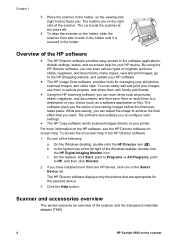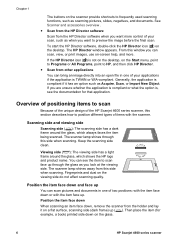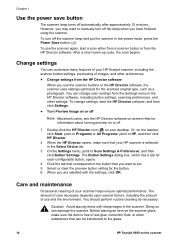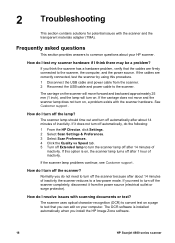HP Scanjet 4600 Support and Manuals
Get Help and Manuals for this Hewlett-Packard item

View All Support Options Below
Free HP Scanjet 4600 manuals!
Problems with HP Scanjet 4600?
Ask a Question
Free HP Scanjet 4600 manuals!
Problems with HP Scanjet 4600?
Ask a Question
Most Recent HP Scanjet 4600 Questions
Your name
(Posted by Anonymous-136711 9 years ago)
How To Scan Ocr With Hp 4600 In Mac
(Posted by FernaJelle 9 years ago)
Hp Photo & Imaging 2.3 Scanjet 4600 Series Replacement Cd
My original CD of the installation software is broken in two, where can I can a replacement CD or ev...
My original CD of the installation software is broken in two, where can I can a replacement CD or ev...
(Posted by mfmason 10 years ago)
Which Of 3 Drivers?
hp has downloads for 3 different drivers: 4600 4600p 4600p Can't find which is correct for my sc...
hp has downloads for 3 different drivers: 4600 4600p 4600p Can't find which is correct for my sc...
(Posted by prairiedog 12 years ago)
HP Scanjet 4600 Videos
Popular HP Scanjet 4600 Manual Pages
HP Scanjet 4600 Reviews
We have not received any reviews for HP yet.