HP Scanjet 4600 Support Question
Find answers below for this question about HP Scanjet 4600.Need a HP Scanjet 4600 manual? We have 5 online manuals for this item!
Question posted by prairiedog on May 8th, 2011
Which Of 3 Drivers?
hp has downloads for 3 different drivers:
4600
4600p
4600p
Can't find which is correct for my scanner. SN CN3B9B7986
Current Answers
There are currently no answers that have been posted for this question.
Be the first to post an answer! Remember that you can earn up to 1,100 points for every answer you submit. The better the quality of your answer, the better chance it has to be accepted.
Be the first to post an answer! Remember that you can earn up to 1,100 points for every answer you submit. The better the quality of your answer, the better chance it has to be accepted.
Related HP Scanjet 4600 Manual Pages
hp scanjet 4600 digital flatbed scanner setup - Page 2


... in the box or is not necessary for how to share it clicks into the computer's CD drive. scanner buttons
Power Save
Turns off the holder.
2. hp scanjet 4600 digital flatbed scanner
setup
1
1 3
4 5
2
2
6
7
3
3
1 2
4
check the box contents
1. HP Scanjet Digital scanner 2. Power cable and AC adapter (one -piece power cable, connect the other side is a sticker on top...
hp scanjet 4600 series digital flatbed scanners user manual - Page 1


hp scanjet 4600 series digital flatbed scanners
user's manual
hp scanjet 4600 series digital flatbed scanners user manual - Page 3


hp scanjet 4600 series digital flatbed scanners
user's manual
hp scanjet 4600 series digital flatbed scanners user manual - Page 6


..., including installation problems, customer support, and how to use and care for holding the scanner, positioning items to scan, and providing a flat surface on which to hold the scanner.
For scanning software procedures, see the Setup Poster. scanner parts
hp scanjet 4600 scanner
1
2
1 Scanner
2 Horizontal holder, with folding legs for scanning.
1 The holder is not necessary for...
hp scanjet 4600 series digital flatbed scanners user manual - Page 7


... all regions or for all services are on the holder, viewing side (light frame) up ( ), in contact with the hinge. how to use the scanner
place the scanner in the horizontal holder (hp scanjet 4600)
1 Set the horizontal holder on a flat surface.
3 Place the scanner in the holder, so the viewing side (light frame) faces you.
hp scanjet 4600 series digital flatbed scanners user manual - Page 8


Descriptions for using the front panel buttons are unsure whether the application is compliant or what the option is, see the HP Photo & Imaging software Help for that application.
3
hp scanjet 4600 series digital flatbed scanners If you are located in one of your applications if the application is compliant if it has an option such...
hp scanjet 4600 series digital flatbed scanners user manual - Page 10


Use the media placement tabs on the holder to help position the item.
3 Return the scanner to its original position on page 8.
5
hp scanjet 4600 series digital flatbed scanners The scanner can rest against the front edge of the holder.
2 Position the item face up in scan pictures and documents on the holder. Follow the instructions ...
hp scanjet 4600 series digital flatbed scanners user manual - Page 11


... and the image will not be clear. If you are scanning. 4 Press the SCAN button ( ) on the scanner glass. Follow the procedures in scan pictures and documents on the scanner.
If you are using an HP Scanjet 4600 scanner with a horizontal holder, and you attempt to use the holder to help position the document for scanning...
hp scanjet 4600 series digital flatbed scanners user manual - Page 12


... ( can see the document through the scanner glass.
). If you have a vertical holder, remove the scanner by pressing down on one tab on the hinge and then lifting the scanner off the holder.
2 Place the scanner on page 8.
7
hp scanjet 4600 series digital flatbed scanners If you have a horizontal holder, remove the scanner by lifting it off the holder. -
hp scanjet 4600 series digital flatbed scanners user manual - Page 14
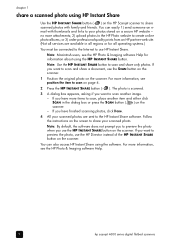
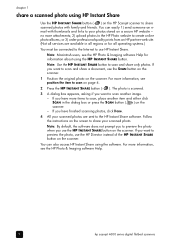
... prompt you to preview the photo when you have more information, see the HP Photo & Imaging software Help.
9
hp scanjet 4600 series digital flatbed scanners
or 3) order professional-quality prints from an HP partner web site. (Not all services are sent to the HP Instant Share software.
For more items to scan, place another image. -
Note: Use...
hp scanjet 4600 series digital flatbed scanners user manual - Page 16


... computer exactly as it , make corrections as a photograph. OCR is installed automatically when you use the scanner buttons or the HP Director, the scanner uses settings optimized for editable text?...on the front panel or from the HP Director click Settings, and then click Scan Document Settings.
11
hp scanjet 4600 series digital flatbed scanners To change whether a preview image ...
hp scanjet 4600 series digital flatbed scanners user manual - Page 18


... the slide on the adapter lights after you choose. c. Note: Macintosh users, see the HP Photo & Imaging software Help for the HP Scanjet 4600 scanner. The adapter is included with the transparent portion seated on the hinge and then lifting the scanner off the holder.
2 Insert the slide into the transparent materials adapter:
a. If you have...
hp scanjet 4600 series digital flatbed scanners user manual - Page 20


...careful to the position pegs. Note: The adapter viewing lamp lights only after you have a horizontal holder, remove the scanner by pressing down . b. chapter 2
scan negatives
Note: Negatives are easily damaged. The negative should lay shiny side up,... window. If you start scanning.
3 Attach the transparent materials adapter to the scanner buttons.
15
hp scanjet 4600 series digital flatbed...
hp scanjet 4600 series digital flatbed scanners user manual - Page 24


... problem exists with the scanner software, see the HP Photo & Imaging software Help.
19
hp scanjet 4600 series digital flatbed scanners For more information, access the Help system: open the HP Director, click Help, and then click hp scanjet 4600 series scanner help
test scanner hardware If you think the scanner has a hardware problem, verify that the cables are correctly connected, test the...
hp scanjet 4600 series digital flatbed scanners user manual - Page 25


... defects resulting from defects in materials and workmanship after the date of purchase, for the period specified above limitation
20 hewlett-packard limited warranty statement
HP products
HP Scanjet 4600 scanner HP Scanjet 4670 scanner
Duration of limited warranty
United States, Canada, and Latin America: 90 days Europe and Asia Pacific: 1 year...
hp scanjet 4600 series digital flatbed scanners user manual - Page 26
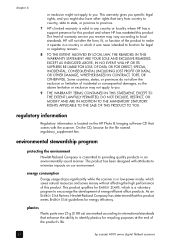
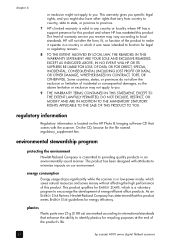
...
protecting the environment
Hewlett-Packard Company is in any country or locality where HP has a support presence for recycling purposes at the end of the product's life.
21
hp scanjet 4600 series digital flatbed scanners This product has been designed with the scanner.
As an ENERGY STAR Partner, Hewlett-Packard Company has determined that enhance the...
hp scanjet 4600 series digital flatbed scanners user manual - Page 27


.... user's manual
22
Boeblingen, Germany; warranty
disassembly/end of life
This HP product (the HP Scanjet 4600 series scanner) is available in your area, please contact your local authorities or the Electronic Industries Alliance at our product recovery centers in Grenoble, France; recycling materials
HP offers a variety of product end-of-life return programs in a number...
hp scanjet 4600 series digital flatbed scanners user manual - Page 30


chapter 5
phone support in your country/region: www.hp.com/support. Algeria
+213 (0) 61 56 45 43
Austria
+43 (0) 820 87 4417
Bahrain
+973 800 728...
086 000 1030 (RSA) +27-11 258 9301 (Outside RSA)
Spain
+34 902 010 059
25
hp scanjet 4600 series digital flatbed scanners Visit the following website to check the details and conditions of phone support in Europe, Middle East, and Africa...
hp scanjet 4600 series digital flatbed scanners user manual - Page 36


..., 15 scan slides, 13 slides, 13 specifications, 29
transparent materials adapter, see TMA
troubleshoot scanner hardware, 19
TWAIN, 3
U update drivers, 23 upgrade warranty, 27
V vertical holder, 1, 2 viewing side, 4
W warranty, ii, 20
upgrade options, 27 websites
disability assistance, 23 Energy Star, 21 scanjet, 23 support, 23 weight scanner, 28 TMA, 29
31
hp scanjet 4600 series digital flatbed...
HP Scanjet 4600 series see-through scanner user manual - Page 24
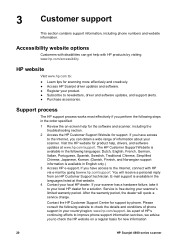
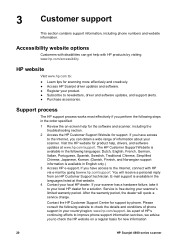
...● Subscribe to :
● Learn tips for new information
20
HP Scanjet 4600 series scanner Contact the HP Customer Support Center for product help, drivers, and software updates at that website.
4 Contact your scanner. You will quote a service charge. HP website
Visit www.hp.com to newsletters, driver and software updates, and support alerts. ● Purchase accessories. E-mail...
Similar Questions
Instructions On How To Use Hp Scanjet N6310 Hp Scanning Software
(Posted by lozanbze 9 years ago)
Hp Scanjet N6350 Can Work On Different Gateway?
(Posted by hamsmeir 9 years ago)
Hp Photo & Imaging 2.3 Scanjet 4600 Series Replacement Cd
My original CD of the installation software is broken in two, where can I can a replacement CD or ev...
My original CD of the installation software is broken in two, where can I can a replacement CD or ev...
(Posted by mfmason 10 years ago)
Get Support For Hp Scanjet 4670 Hp Scanjet 4670 Support Question Drivers Win8
(Posted by milyceniceros 11 years ago)

