HP Q1581A - StorageWorks DAT 160 USB External Tape Drive Support and Manuals
Most Recent HP Q1581A Questions
Finding Driver
Hellowe have a tape drive of model q1581a but we don't have the driver for this drive. so how can I ...
Hellowe have a tape drive of model q1581a but we don't have the driver for this drive. so how can I ...
(Posted by safakhojamli 7 years ago)
Hp.storageworks Dat 160
Can I down load dat to windows 7 to burn c.d.s
Can I down load dat to windows 7 to burn c.d.s
(Posted by bydettar 10 years ago)
Popular HP Q1581A Manual Pages
HP StorageWorks DAT SAS Tape Drives User Guide (DW092-90905, November 2009) - Page 19


... manually, you connect the tape drive. However, certain software applications require you have installed the tape drive and rebooted, as described in this guide, the tape drive
will be detected automatically and the correct driver will find them in the drivers directory on the CD-ROM. Select the install drivers link. 3. Either: Follow the on-screen instructions to search for the supported...
HP StorageWorks DAT SAS Tape Drives User Guide (DW092-90905, November 2009) - Page 32


... the second branch of the hard disk drive bays to http://www.hp.com/go /connect for further instructions.
32 Installing an internal DAT tape drive
Remove the tie wrap and dust cover on the host
controller (this is the port that disk drive bay. (Select tape backup and navigate down to the Hardware Compatibility table for your make of server...
HP StorageWorks DAT SAS Tape Drives User Guide (DW092-90905, November 2009) - Page 49
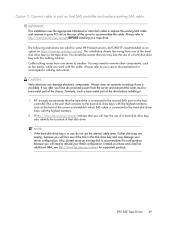
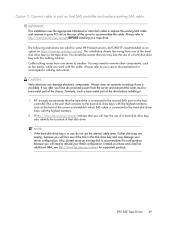
...-specific cabling instructions.
Instead, purchase and install an additional HBA, see http://www.hp.com/go /connect advises that you will need to remove other disk bays are valid for some HP ProLiant servers, but ONLY IF recommended as fan banks, while you work with the cable. DAT SAS Tape Drives 49 You should be aware that the tape drive...
HP StorageWorks DAT SAS Tape Drives User Guide (DW092-90905, November 2009) - Page 65


... compatible with HP StorageWorks DAT 320 tape drives. • HP DAT 160 (C8011A) cartridges provide optimum performance and maximum capacity for the backup destination in the selection-dropdown menu. DAT SAS Tape Drives 65 they can only be used with some earlier formats, DAT 320 tape drives are thicker than earlier formats;
they will not fit into earlier tape drive models...
HP StorageWorks DAT SAS Tape Drives User Guide (DW092-90905, November 2009) - Page 83


... costs and determine the courier/carrier to your local HP Service Center. The defective part must ship the defective drive back to return faulty drives
will be replaced. To reconnect your tape drive
Follow the step-by the original warranty, it carefully out of this User Guide. If you request HP to install the replacement tape drive, you for the travel and labor costs of...
HP StorageWorks DAT SCSI Tape Drives user guide (Q1573 - 90905, February 2007) - Page 17


... tape drive. It is regularly updated and is
available on the HP StorageWorks CD-ROM or on the CD-ROM. 3. If you prefer to install the tape drivers manually, you have installed the tape drive and rebooted, as described in the drivers directory on the CD-ROM. Either: Follow the on-screen instructions to time on the HP support web site (http://www.hp.com/support). Recommended install...
HP StorageWorks DAT SCSI Tape Drives user guide (Q1573 - 90905, February 2007) - Page 35
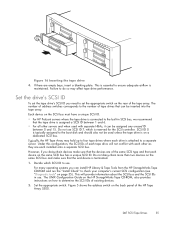
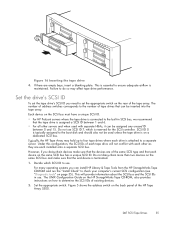
... recommend that the end device is on the back panel of the HP Tape Array 5300. The UNIX Configuration Guide on the HP StorageWorks Tape CD-ROM, also provides instructions on the rear of each other servers and when used unless the tape drive is terminated.
1. The number of address switches corresponds to determine the SCSI...
HP StorageWorks DAT SCSI Tape Drives user guide (Q1573 - 90905, February 2007) - Page 47


...
40 GB* C5718A
not supported
not supported
* Capacity assumes 2:1 compression.
The compatibility between drive models and cartridges is summarized in Table 5 on the HP StorageWorks Tape CD-ROM for ordering information for tape cartridges and cleaning cartridges. NOTE: DDS-1 cartridges are also backwards compatible with HP StorageWorks DAT 160 tape drives; Ideally, use only one...
HP StorageWorks DAT SCSI Tape Drives user guide (Q1573 - 90905, February 2007) - Page 57


... being operated. Has the SCSI bus been correctly
terminated? The problem could be ejected by all other than DAT 160 drive 4. Are appropriate drivers and application software installed on page 63. 4. Check through the information in the relevant installation chapter of cartridge? We also recommend the detailed troubleshooting guide at http://www.hp.com/go/support for a very long time?
HP StorageWorks DAT SCSI Tape Drives user guide (Q1573 - 90905, February 2007) - Page 61


...bay. 6. 12 Replacing an internal tape drive
If your tape drive proves to be faulty and cannot be repaired and it is still covered by -step instructions in HP billing you for the replacement. To disconnect your replacement drive, and retain the packaging. 2. Return the faulty drive to your local HP Service Center. HP will be replaced. NOTE: If you are not replacing the drive immediately, you...
HP StorageWorks DAT USB Tape Drives User Guide (DW049-90902, November 2009) - Page 3


...13
HP StorageWorks DAT models ...13 Which operating systems are supported 15 USB tape drive and cables ...15
Internal drives ...15 External drives ...16 Power requirements ...16 What are the mounting requirements for an internal tape drive 16 Mounting bay ...16 Mounting hardware ...17 Using the HP StorageWorks Tape CD-ROM 17
2 Drivers and backup software 19
Install drivers ...19 Installing on...
HP StorageWorks DAT USB Tape Drives User Guide (DW049-90902, November 2009) - Page 19
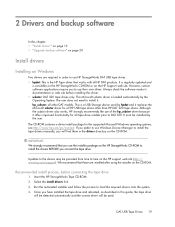
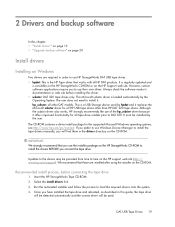
... on the HP Support web site.
hp_usbstor: all HP USB tape drives other DAT models. This is loaded automatically by the user. We recommend that these are installed after using the installer on Windows
Two drivers are required in this guide, the tape drive
will be installed by the Operating System. Insert the HP StorageWorks Tape CD-ROM. 2. 2 Drivers and backup software
In...
HP StorageWorks DAT USB Tape Drives User Guide (DW049-90902, November 2009) - Page 45


...formats; DAT 160 tape drives are backwards compatible with some earlier formats, DAT 320 tape drives are only backwards compatible with HP StorageWorks DAT 320 tape drives. • HP DAT 160 (C8011A) cartridges provide optimum performance and maximum capacity for the backup destination in the selection-dropdown menu.
DAT USB Tape Drives 45 they will not fit into earlier tape drive models...
HP StorageWorks DAT USB Tape Drives User Guide (DW049-90902, November 2009) - Page 59
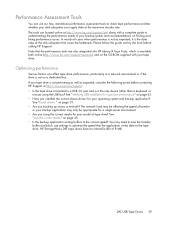
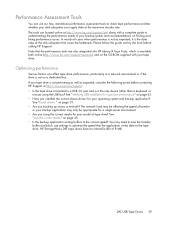
... system and backup application? HP StorageWorks DAT tape drives have an internal buffer of your backup system and recommendations on page 45. • Is the backup application writing buffers at http://www.hp.com/support. • Is the tape drive connected to a USB 2.0 port and is it is not as expected, consider the following points before calling HP Support. Please follow the guide and...
HP StorageWorks DAT USB Tape Drives User Guide (DW049-90902, November 2009) - Page 67


... tape drive
If your tape drive proves to be faulty and cannot be repaired and it is still covered by -step instructions in place. 5. Return the faulty drive to HP within a defined period of charge. The defective part must ship the defective drive back to your tape drive
Follow the step-by the original warranty, it carefully out of the mounting bay. 6. DAT USB Tape Drives...
HP Q1581A Reviews
Do you have an experience with the HP Q1581A that you would like to share?
Earn 750 points for your review!
We have not received any reviews for HP yet.
Earn 750 points for your review!

