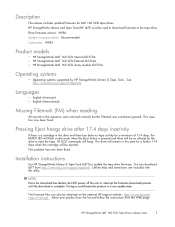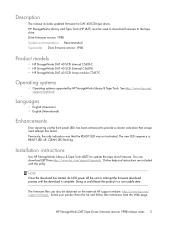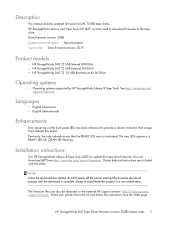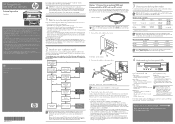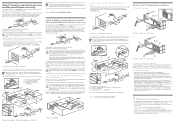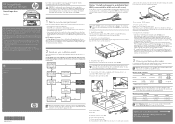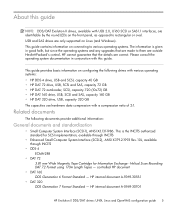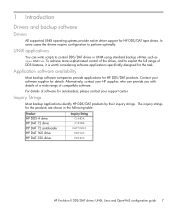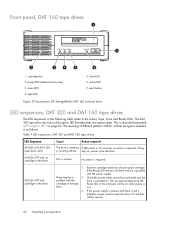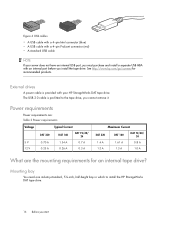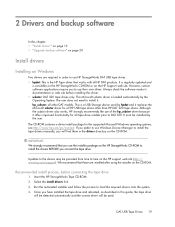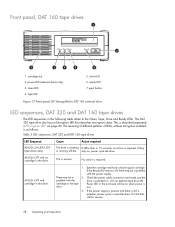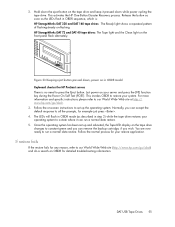HP Q1581A Support Question
Find answers below for this question about HP Q1581A - StorageWorks DAT 160 USB External Tape Drive.Need a HP Q1581A manual? We have 14 online manuals for this item!
Question posted by safakhojamli on February 24th, 2017
Finding Driver
Hellowe have a tape drive of model q1581a but we don't have the driver for this drive. so how can I find the driver? I couldn't find it on hp official website
Current Answers
Answer #1: Posted by hzplj9 on February 26th, 2017 7:51 AM
You can obtain adriver from this link:
https://www.pcdriverdownload.com/driver_info/hp_storageworks_dat_160_usb_external_hard_drive
Hope that helps.
Related HP Q1581A Manual Pages
Similar Questions
Hp C5683a Usb Tape 'operating Drive'
(Posted by orafiego 3 years ago)
How To Apply Latest Drivers For Hp Storageworks Msl4048 G3 Tape Library
(Posted by hascot 10 years ago)
Hp.storageworks Dat 160
Can I down load dat to windows 7 to burn c.d.s
Can I down load dat to windows 7 to burn c.d.s
(Posted by bydettar 10 years ago)
What Is The Data Tape For This Drive
Pls advise what tape does this drive take.. Thanks
Pls advise what tape does this drive take.. Thanks
(Posted by srul 10 years ago)
Tape Stuck In Drive
I need to return the drive to HP and there is a tape stuck in the drive. How do I release it?
I need to return the drive to HP and there is a tape stuck in the drive. How do I release it?
(Posted by garycope 13 years ago)