HP C5686C - StorageWorks DAT 40 Internal Tape Drive Support and Manuals
Popular HP C5686C Manual Pages
HP StorageWorks DAT 160 SAS Tape Drives release notes (Q1587-90919, July 2008) - Page 1


HP StorageWorks DAT 160 SAS Tape Drives release notes
Part number: Q1587-90919 First edition: July 2008
HP StorageWorks DAT 160 SCSI Tape Drives release notes (Q1573-90919, July 2008) - Page 1


HP StorageWorks DAT 160 SCSI Tape Drives release notes
Part number: Q1573-90919 First edition: July 2008
HP StorageWorks DAT 320 and 160 SAS External tape drive Start Here (DW093-90901, November 2009) - Page 1
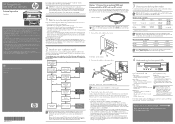
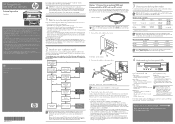
... only be sure to check the details of the specific tape drive and server combination that supports hardware encryption and DAT 320 media. An alternative option for backup. This option uses an HP SAS split cable, which instructions on the tape drive and power up the tape drive and server
Switch on this installation.
• If you decide to connect to an internal...
HP StorageWorks DAT 320 and 160 SAS External tape drive Start Here (DW093-90901, November 2009) - Page 2
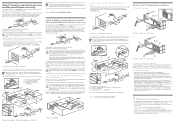
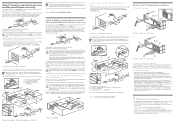
... the installation"
Option 3: Replace existing cable and connect to port on the host HBA (some HP ProLiant servers only)
The following instructions apply ONLY IF you will be required for future use . It requires a spare PCI slot to accommodate the cable bracket and SAS connector to the tape drive. If you use of SAS connectors and for specific advice on...
HP StorageWorks DAT 320 and 160 SAS Internal tape drive Start Here (DW092-90901, November 2009) - Page 1
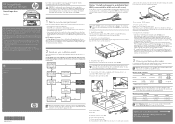
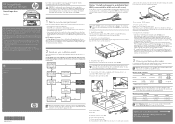
....
• Upgrade your software application to a mini-SAS connector on the spare connector. Use the following the instructions in the top bay. No
Host HBA
Yes
supports tape
drive?
NOTE: The supplied cable connects to ensure it requires a clear understanding of the specific tape drive and server combination that your server. Install the tape drive
Install the tape drive, as Windows...
HP StorageWorks DAT 320 and 160 SAS Internal tape drive Start Here (DW092-90901, November 2009) - Page 2
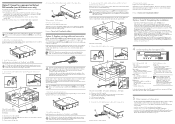
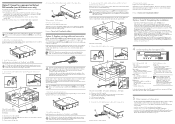
... use . Do NOT use with power) cable to another. You will disconnect the highest-numbered disk bay because it may need to the tape drive. This does not mean there is the recommended diagnostic and support tool for HP StorageWorks Library & Tape Tools (L&TT) and full Installation and User instructions in the "User Guide" on host SAS controller B = Unused branch...
HP StorageWorks DAT SAS Tape Drives User Guide (DW092-90905, November 2009) - Page 1


HP StorageWorks DAT SAS Tape Drives
User Guide
Part number: DW092-90905 Second edition: September 2009
HP StorageWorks DAT SAS Tape Drives User Guide (DW092-90905, November 2009) - Page 7


... 34 Connecting the cables to the DAT 320 tape drive 54 35 Connecting the cables to the DAT 160 tape drive 54 36 Front panel, HP StorageWorks DAT 320 external drive 59 37 Front panel, HP StorageWorks DAT 160 external drive 60 38 Inserting an 8 mm cartridge into an HP StorageWorks DAT 320 external drive 63 39 Ejecting a DAT 320 cartridge from an HP StorageWorks DAT 320 external drive 64 40...
HP StorageWorks DAT SAS Tape Drives User Guide (DW092-90905, November 2009) - Page 27
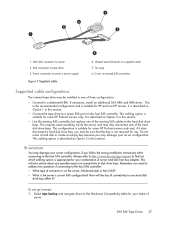
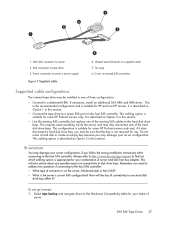
... 7 Supplied cable
. If necessary, install an additional SAS HBA and HBA driver.. Do not move a hard disk to create an empty bay because you follow the wrong installation instructions when connecting to the Hardware Compatibility table for some HP ProLiant servers only and, if it ? This will the loss of the hard disk drive bays. Select tape backup...
HP StorageWorks DAT SAS Tape Drives User Guide (DW092-90905, November 2009) - Page 28
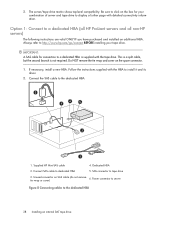
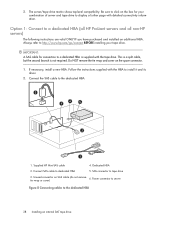
...SAS connector to the dedicated HBA
.
28 Installing an internal DAT tape drive Power connector to server
Figure 8 Connecting cables to tape drive
3. 2. IMPORTANT: A SAS cable for your tape drive. Follow the instructions supplied with the tape drive. Supplied HP Mini-SAS cable
4. Option 1: Connect to dedicated HBA
5.
If necessary, install a new HBA. Dedicated HBA
2. Connect SAS...
HP StorageWorks DAT SAS Tape Drives User Guide (DW092-90905, November 2009) - Page 51
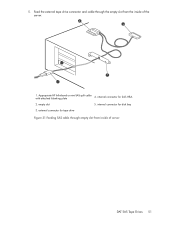
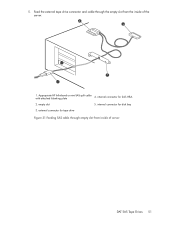
Appropriate HP Infiniband or mini-SAS split cable with attached blanking plate
4. internal connector for SAS HBA
2.
empty slot
5. DAT SAS Tape Drives 51 Feed the external tape drive connector and cable through empty slot from the inside of the server.
1. 5. external connector for tape drive
Figure 31 Feeding SAS cable through the empty slot from inside of server
. ...
HP StorageWorks DAT USB Tape Drives User Guide (DW049-90902, November 2009) - Page 16
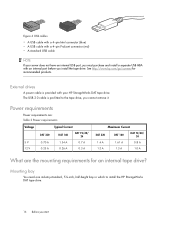
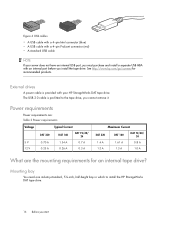
... ProLiant connector (red) • A standard USB cable
NOTE: If your server does not have an internal USB port, you must purchase and install a separate USB HBA with your HP StorageWorks DAT tape drive. See http://www.hp.com/go/connect for an internal tape drive?
External drives
A power cable is pre-fitted to install the HP StorageWorks DAT tape drive.
16 Before you cannot remove it.
HP StorageWorks DAT USB Tape Drives User Guide (DW049-90902, November 2009) - Page 19
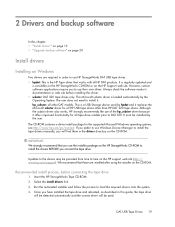
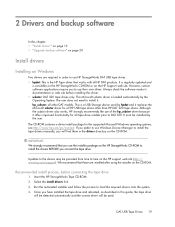
... you to load the required drivers onto the system. 4. This Microsoft usbstor driver is the HP Tape driver that works with all tape drive models prior to install it replaces the Microsoft usbstor driver for all other than HP DAT 320 tape drives. If you prefer to use Windows Device Manager to install the tape drivers manually, you have installed the tape drive and rebooted, as described in...
HP StorageWorks DAT USB Tape Drives User Guide (DW049-90902, November 2009) - Page 31
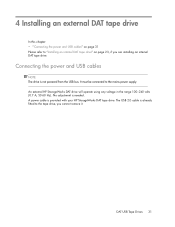
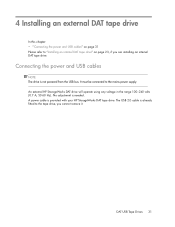
... with your HP StorageWorks DAT tape drive. A power cable is needed. It must be connected to the mains power supply. The USB 2.0 cable is not powered from the USB bus. Connecting the power and USB cables
NOTE: The drive is already fitted to the tape drive, you are installing an internal DAT tape drive. DAT USB Tape Drives 31 4 Installing an external DAT tape drive
In this chapter...
HP StorageWorks DAT USB Tape Drives User Guide (DW049-90902, November 2009) - Page 64


... Troubleshooting It is likely that Windows installed a driver for the tape drive using Windows Update when the system booted up. • DAT 320 models: It will not have installed the Microsoft usbstor driver, which is recommended, and may be running an out-of this command should contain a line similar to work OK.
Run the installer from the StorageWorks CD in the HP...
HP C5686C Reviews
Do you have an experience with the HP C5686C that you would like to share?
Earn 750 points for your review!
We have not received any reviews for HP yet.
Earn 750 points for your review!

