HP ProDesk 490 G3 Micro Support and Manuals
Get Help and Manuals for this Hewlett-Packard item
This item is in your list!

View All Support Options Below
Free HP ProDesk 490 G3 Micro manuals!
Problems with HP ProDesk 490 G3 Micro?
Ask a Question
Free HP ProDesk 490 G3 Micro manuals!
Problems with HP ProDesk 490 G3 Micro?
Ask a Question
Popular HP ProDesk 490 G3 Micro Manual Pages
Getting Started Guide - Page 6


... system 22 Downloading Windows updates ...22 Customizing the monitor display ...22 Turning off the computer ...23 If you encounter issues ...23 Performing basic troubleshooting ...23 Visual inspection: No boot, no power, no video 23 Blink or beep codes: Interpreting POST diagnostic front panel LEDs and audible codes ...24 HP Support Assistant ...24 Using HP PC Hardware Diagnostics...
Getting Started Guide - Page 17


... to back up all data files that you have a problem that might be restored from backups you must reinstall any software that was not installed on -screen instructions to create system recovery DVDs or USB flash drive, you can order a recovery disc set up your backup. You must be due to software that came...
Maintenance and Service Guide - Page 10


...is flashing red, there is a problem with the computer and it is on page 116 to Interpreting system validation diagnostic front panel LEDs and audible codes on . Some models have a bezel blank covering the ... when the power is displaying a diagnostic code. ProDesk 400
Front panel components
Drive configuration may vary by model. Refer to interpret the code.
2 Chapter 1 Product features
Maintenance and Service Guide - Page 14


Refer to Interpreting system validation diagnostic front panel LEDs and audible codes on . Some models have a bezel blank covering the optical drive bay.
1 Slim ... diagnostic code. If it is flashing red, there is a problem with the computer and it is on page 116 to interpret the code.
6 Chapter 1 Product features ProDesk 490
Front panel components
Drive configuration may vary by model.
Maintenance and Service Guide - Page 35
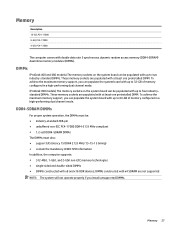
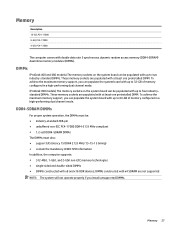
...9679; support CAS latency 15 DDR4 2133 MHz...addition, the computer supports: ● 512-...x4 SDRAM are not supported NOTE: The system will...support, you can be populated with up to two industry-standard DIMMs. These memory sockets are populated with up to 64-GB of memory configured in a high-performing dual channel mode. (ProDesk 490 models...devices; DIMMs
(ProDesk 400 and 480 models) The memory...
Maintenance and Service Guide - Page 75
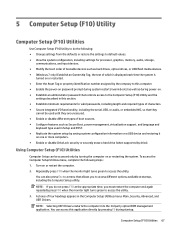
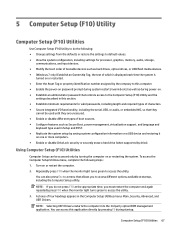
... Secure Boot, power management, virtualization support, and language and
keyboard type used until they
cannot be accessed only by pressing F3 during power-on. ● Establish an administrator password that controls access to the Computer Setup (F10) Utility and the
settings described in Setup and POST. ● Replicate the system setup by saving system configuration information...
Maintenance and Service Guide - Page 77


Computer Setup-Main
NOTE: Support for each installed module)
● System BIOS version
● ME Firmware version (Intel only)
● Video BIOS version
● Super I/O Firmware version
●...
● DIMM size (for specific Computer Setup options may vary depending on the setting in 'BIOS Update Preferences'. If HP Advanced Diagnostics is not installed, then a basic version built ...
Maintenance and Service Guide - Page 81


... that the computer can boot from errors, warnings, and password prompts during a service event. Default is 'Unlock'. Default...specific Computer Setup options may vary depending on Memory Size Change.
Cover Removal Sensor (Disabled/Notify user/Administrator password)
Lets you select the language of the cover. If the password is 'Disabled'. Computer Setup-Advanced
NOTE: Support...
Maintenance and Service Guide - Page 108


... the network cabling. DIMM1 must be installed before DIMM2, and DIMM3 must be installed. Replace third-party memory with HP memory.
4.
Cause Network controller is bad.
NOTE: DIMM1 or XMM1 must always be installed before DIMM4
3. Solving Network Problems
Some common causes and solutions for network problems are codes for specific problems.
3. Cause
Solution
NOTE: DIMM1 or XMM1...
Maintenance and Service Guide - Page 109
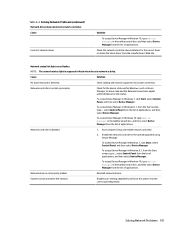
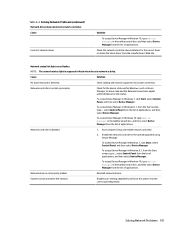
Cause
Incorrect network driver. Cause
Solution
No active network is not set up properly.
To access Device Manager in the operating system using Device Manager. Enable the network controller in Windows 8.1, from the Start screen, type c, select Control Panel from the list of applications.
Solving Network Problems 101 Solution
To access Device Manager in...
Maintenance and Service Guide - Page 116
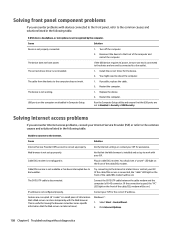
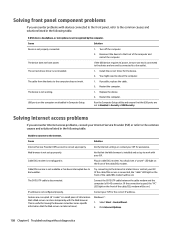
... modem is not properly connected.
1.
Cookies are corrupted. (A "cookie" is disconnected.
If possible, replace the cable. 2.
Run the Computer Setup utility and ensure that the Web browser is not set up to work .
1. Cause
Solution
Internet Service Provider (ISP) account is installed and set up properly.
You should see a "power" LED light on the computer are...
Maintenance and Service Guide - Page 119
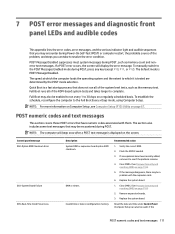
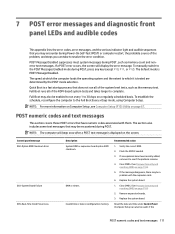
... messages
This section covers those POST errors that have numeric codes associated with the expansion card.
6. Recommended action
1. Flash the ROM if needed.
3. Clear CMOS. (See Password security and resetting CMOS on page 118.)
2. If the message disappears, there may be a problem with them. If the
POST numeric codes and text messages 111 Full Boot...
Maintenance and Service Guide - Page 128


... other system board components, see Computer Setup (F10) Utility on power. NOTE: You will reset CMOS values to factory defaults. See the Safety & Regulatory Information guide for five seconds. Clearing and resetting the BIOS
The CMOS button resets BIOS settings to default, but does not clear the passwords or affect any of the other...
Maintenance and Service Guide - Page 137
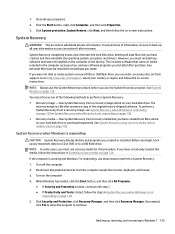
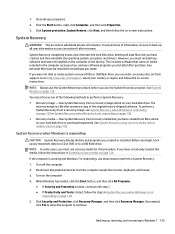
... disc set from backups you have created, and then reinstalls the operating system, programs, and drivers.
System Recovery when Windows is a file that you made.
Click Security and Protection, click Recovery Manager, and then click Recovery Manager.
To prevent loss of information, be restored from support. This includes software that was not installed on...
Hardware Reference Guide - Page 8


Refer to the Maintenance and Service Guide to interpret the code.
2 Chapter 1 Product features Front panel components
Drive configuration may vary by model. Some models have a bezel blank covering the optical drive bay.
1 Slim Optical Drive ...On Light is normally white when the power is displaying a diagnostic code. If it is flashing red, there is a problem with the computer and it is on.
HP ProDesk 490 G3 Micro Reviews
Do you have an experience with the HP ProDesk 490 G3 Micro that you would like to share?
Earn 750 points for your review!
We have not received any reviews for HP yet.
Earn 750 points for your review!
