HP ProBook 400 Support and Manuals
Get Help and Manuals for this Hewlett-Packard item
This item is in your list!
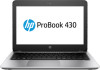
View All Support Options Below
Free HP ProBook 400 manuals!
Problems with HP ProBook 400?
Ask a Question
Free HP ProBook 400 manuals!
Problems with HP ProBook 400?
Ask a Question
HP ProBook 400 Videos
Popular HP ProBook 400 Manual Pages
User Guide - Page 9


... only 45 Using Computer Setup Automatic DriveLock (select products only 45 Entering an Automatic DriveLock password (select products only 45 Removing Automatic DriveLock protection (select products only 46 Using antivirus software ...46 Using firewall software ...46 Installing software updates ...47 Using HP Client Security (select products only 47 Using HP Touchpoint Manager (select products...
User Guide - Page 31


... Network and Sharing Center. Connecting to a network, and diagnose and repair network problems. To use operating system controls: 1. Using the wireless controls
You ...one or more of individual devices. This chapter will help you to set up a connection or network, connect to a wireless network 19 The...● HP Mobile Broadband Module (select products only)-A wireless wide area network (WWAN) device...
User Guide - Page 52


... user account.
*For information about setting a Windows administrator password or a Windows user password, type support in Windows
Password
Function
Administrator password*
Protects access to store your user names and passwords for a Windows security feature.
Several types of HP Client Security to a Windows administrator-level account. Setting passwords in the taskbar search box, and...
User Guide - Page 59


... firewall can install these updates automatically. Select Windows Update, and then follow the on -screen
instructions. For more information, see http://www.hptouchpointmanager.com. Select the Start button, select Settings, and then select Update & Security. 2. This software can quickly download and install the software, which may include security updates.
HP Touchpoint Manager...
User Guide - Page 73


..., filename.exe). Type support in the taskbar search box, and then select File Explorer. 2. Select Updates, and then select Check for updates and messages. 3. Make a note of the path to the location on -screen instructions to download your selection to the hard drive. If no instructions are ready to install the update. The BIOS installation begins. 5. Downloading a BIOS...
Maintenance and Service Guide - Page 40


... and button
combination: Windows key + Backspace key + Power button. 2. Installing a part not supported by removing power from internal components. There are on -screen instructions. This mode avoids short-circuits or system malfunction by the Customer Self-Repair program may void your location. Component replacement procedures
NOTE: Please read and follow these steps: 1. With...
Maintenance and Service Guide - Page 55


NOTE: HP continually improves and changes product parts. This chapter provides removal and replacement procedures for details. Make special note of your computer.
There are on -screen instructions.
6 Removal and replacement procedures for Authorized Service Provider parts
CAUTION: Components described in its entirety. Component replacement procedures
NOTE: Details about removing...
Maintenance and Service Guide - Page 86


... on the display enclosure (1), and then disconnect the cable from the double-sided tape on the back of the panel.
76 Chapter 6 Removal and replacement procedures for Authorized Service Provider parts If it is necessary to remove or replace the display panel, remove the 4 Phillips PM2.0×3.0 screws (1) that secure the display panel to...
Maintenance and Service Guide - Page 88


... from the display hinges (2). Display hinges are available using spare part number 905721-001.
78 Chapter 6 Removal and replacement procedures for Authorized Service Provider parts Remove the hinge covers from the display enclosure (2). Display hinge covers are available in the Display Hinge Kit using spare part number 905722-001.
15. If it is necessary to...
Maintenance and Service Guide - Page 93


... Setup 83 If no instructions are revealed, follow these steps: 1. NOTE: After a message on -screen instructions. 4. Select your hard drive designation. Downloading a BIOS update
CAUTION: To reduce the risk of damage to the computer or an unsuccessful installation, download and install a BIOS update only when the computer is typically Local Disk (C:). 3. Type support...
Maintenance and Service Guide - Page 106


Contact technical support for details.
96 Chapter 10 Specifications
NOTE: Certain restrictions and exclusions apply. Solid-state drive specifications
128-GB*
256-GB*
Height
1.35 mm
1.35 mm
Weight
< 10 g
< 10 g
Form ...176;F)
*1 GB = 1 billion bytes when referring to hard drive storage capacity. Actual drive specifications may differ slightly. Actual accessible capacity is less.
Maintenance and Service Guide - Page 117


..., spare part number
17 battery
removing 61 spare part number 17, 61 BIOS determining version 82 downloading an update 83 updating 82 Bluetooth card spare part number 37...Setup navigating and selecting 81 restoring factory settings 81
computer specifications 93 connector, power 5 connectors, service considerations
26
D diskette drive
precautions 26 display assembly
removal 73 removing 45 spare part...
Maintenance and Service Guide - Page 118


...
Bluetooth 14 regulatory 14 serial number 14 service 14 wireless certification 14 WLAN 14 legacy support, USB 81 lights caps lock 9 hard drive 6 microphone mute 9 num lock 9 power 9 RJ-45 (network) 5
webcam 7 wireless 9
M M.2 solid-state drive
removal 41 spare part number 41 mass storage devices, spare part numbers 22 memory nonvolatile 97 volatile 97...
Maintenance and Service Guide - Page 119


...
removing 31 spare part number 31 service labels, locating 14 serviceability, product description 4
setup utility navigating and selecting 81 restoring factory settings 81
SIM card slot, identifying 13 SIM hinged connector, identifying
13 slots
security cable 6 SIM card 13 solid-state drive removal 41 spare part number 41 spare part numbers 17, 22 specifications 96 speaker assembly removal...
HP ProBook 400 Reviews
Do you have an experience with the HP ProBook 400 that you would like to share?
Earn 750 points for your review!
We have not received any reviews for HP yet.
Earn 750 points for your review!


