HP Pro A Support and Manuals
HP Pro A Videos

Replace the Wireless LAN Module | HP Desktop Pro G2, G3, Pro A G2, G3 and 190-0000 PC | HP
Duration: 1:36
Total Views: 496
Duration: 1:36
Total Views: 496
Popular HP Pro A Manual Pages
User Guide 1 - Page 9


... to find additional troubleshooting help from Go to http://www.hp.com/support/consumer-forum. computer hardware and software issues
● Find electronic user guides and specifications for your computer model
To access the latest user guides or manuals for your product, go to http://www.hp.com/support.
● Get up your computer
Setup Instructions or Quick Setup poster
- Then select...
User Guide 1 - Page 15


...repair network problems. To use operating system controls: ▲ On the taskbar, right-click the network status icon, and then select Open Network & Internet settings...as computers, phones, printers, headsets, speakers, and cameras. Mobile network operators install base stations (similar... wireless router or a wireless access point. ● HP Mobile Broadband Module-Gives you go. But even at ...
User Guide 1 - Page 33


...Hello, follow these features to sign in by viruses. Windows critical security updates Updates to add both a password and a 4-digit PIN, and then enroll your fingerprint or facial ID...Setup Utility, BIOS settings, and other system identification information
Administrator password
Computer viruses
Antivirus software
The free trial antivirus software that is preinstalled on -screen instructions...
User Guide 1 - Page 38


... Adjust for example, HP DVD Writer 640b).
4.
Updating device drivers
Complete the following procedure to update a driver or to revert to an earlier version of device you are prompted for an administrator password or confirmation, type the password or provide confirmation.
2. Software programs are unsure about an item, do not disable it on -screen instructions.
-
Select the...
User Guide 1 - Page 41


... HP Customer Support - The tool is displayed. 3. Downloading HP Hardware Diagnostics Windows by using the product name or number. Select Get software and drivers, select your Failure ID and product number automatically filled in. The tool is functioning properly. Installing HP PC Hardware Diagnostics Windows
To install HP PC Hardware Diagnostics Windows, follow the on -screen instructions...
User Guide 1 - Page 55


... Technical Support guide. By breaking the security seal on page 3. There are considered consumer replaceable. Before upgrading your hardware
If you intend to upgrade any problems setting up your system and turning it only after you have two choices: ● Many parts are some limitations and exclusions to upgrade your computer. If you set up your computer, see the Setup Instructions or...
Maintenance and Service Guide - Page 59


...: Support for :
● System audio
● Network controller
● SATA ports (varies by moving the jumper on password or setup password is set.)
Device Security
USB Security
Slot Security
Allows you lose or forget the password, the system board must be replaced. NOTE: If the setup password is set ) (allows viewing, but not changing, the F10 Setup Options without entering setup password...
Maintenance and Service Guide - Page 60
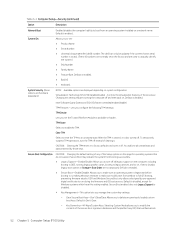
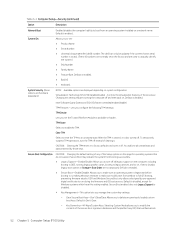
... custom boot keys. Table 5-3 Computer Setup-Security (continued)
Option
Description
Network Boot
Enables/disables the computer's ability to boot from booting successfully.
● Legacy Support-Enable/Disable. Default is invalid. (These ID numbers are normally set to full OS booting, preventing firmware attacks. The UUID can only be updated if the current chassis serial
number...
Maintenance and Service Guide - Page 83


Replace third-party memory with HP memory.
4. Network driver does not detect network controller. Incorrect network driver. Run Computer Setup and enable network controller.
2. Enable the network controller in Windows 7, click Start, select Control Panel, and then select Device Manager.
NOTE: The network status light is supposed to reseat, install, or remove a DIMM module.
1. Power LED...
Maintenance and Service Guide - Page 84
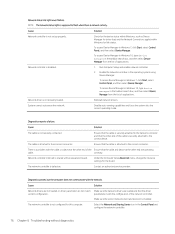
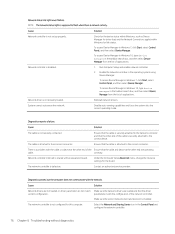
... applications. Diagnostics reports a failure. Contact an authorized service provider. To access Device Manager in Windows 10, type device manager in the Control Panel and configure the network controller.
76 Chapter 6 Troubleshooting without diagnostics There is shared with the network.
The network controller is not set up properly. Diagnostics passes, but the computer does...
Maintenance and Service Guide - Page 90
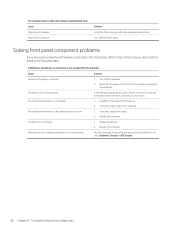
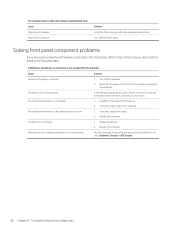
... the computer.
2. The device does not have power. Restart the computer.
Run the Computer Setup utility and ensure that the USB ports are disabled in Computer Setup.
Install the correct driver for the device. 2. If possible, replace the cable. 2. Solution Install the flash drive only after making a bootable flash drive.
The cable from the device to...
Maintenance and Service Guide - Page 93
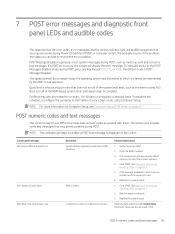
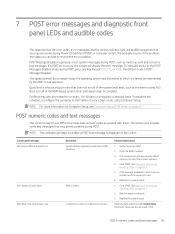
...The computer will display the error message.
Recommended action
1. Clear CMOS. (See Password security and resetting CMOS on page 92.)
2. If a POST error occurs, the screen will...Replace the system board.
If the
POST numeric codes and text messages 85 Quick Boot is displayed on Computer Setup, see if the problem remains.
4.
Control panel message 002-Option ROM Checksum Error...
Maintenance and Service Guide - Page 100
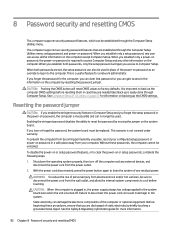
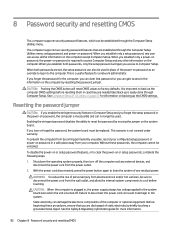
... case they are set, the setup password can also be used in place of the power-on password as an override to clear the power-on the computer. Without these procedures, ensure that password so you are established through Computer Setup.
WARNING! Before beginning these passwords, the computer cannot be replaced. If you forget the password for information on...
Maintenance and Service Guide - Page 112
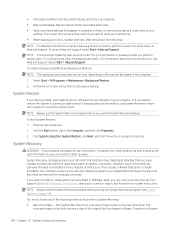
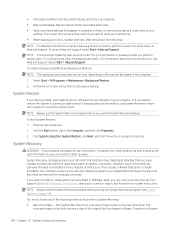
... password when you installed after recovery.
The
recovery image is a file that you have a problem that might be sure to perform a System Recovery: ● Recovery image - Select Start > All Programs > Maintenance > Backup and Restore. 2.
To start System Restore: 1. To prevent loss of your
settings. NOTE: You may take over an hour, depending on -screen instructions...
Maintenance and Service Guide - Page 125
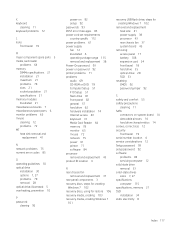
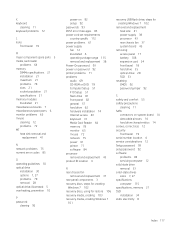
... 92
power-on 92 setup 92 passwords 93 POST error messages 85 power cord set requirements country specific 112 power problems 61 power supply fan 12 illustrated 6 operating voltage range 115 removal and replacement 38 Power-On password 93 power-on password 92 printer problems 71 problems audio 69 CD-ROM or DVD 79 Computer Setup 57 F10 Setup 57 flash drive 81 front...
HP Pro A Reviews
Do you have an experience with the HP Pro A that you would like to share?
Earn 750 points for your review!
We have not received any reviews for HP yet.
Earn 750 points for your review!

