HP Presario SG3300 - Desktop PC Support and Manuals
Get Help and Manuals for this Hewlett-Packard item
This item is in your list!

View All Support Options Below
Free HP Presario SG3300 manuals!
Problems with HP Presario SG3300?
Ask a Question
Free HP Presario SG3300 manuals!
Problems with HP Presario SG3300?
Ask a Question
Popular HP Presario SG3300 Manual Pages
Safety and Regulatory Information Desktops, Thin Clients, and Personal Workstations - Page 5


... 9 Japanese Modem Statements 9 New Zealand Modem Statements 9 Voice Support ...10 TV Antenna Connectors Protection ...11 External Television Antenna Grounding 11 Lightning Protection ...11
ENWW
v Table of contents
1 Safety Notices Important Safety Information ...1 Installation Conditions ...2 Battery Replacement Notice ...2 Headset and Earphone Volume Level Notice 3 German Ergonomics...
Safety and Regulatory Information Desktops, Thin Clients, and Personal Workstations - Page 17


... line surges. Table 2-1 Antenna Grounding
Reference
Grounding Component
1
Electric Service Equipment
2
Power Service Grounding Electrode System (NEC Art 250, Part H)
3
Ground Clamps
4
Grounding Conductors (NEC Section 810-21)...of the National Electrical Code, ANSI/NFPA 70, provides information with regard to proper electrical grounding of the mast and supporting structure, grounding of...
Limited Warranty and Support Guide - Page 4


...you may involve performing routine diagnostic procedures, installing software updates or patches, removing third-party options and/or substituting options. For example, in warranty service. In order to increased support resource requirements.
HP provides on-site service during shipping. This may incur additional costs due to receive on instructions and documentation provided by the use...
Limited Warranty and Support Guide - Page 12
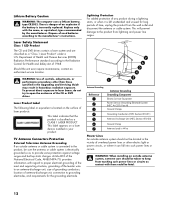
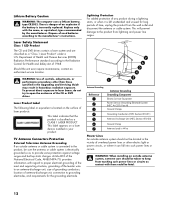
... located in the vicinity of overhead power lines or other than those specified in the Upgrading and Servicing Guide may result in Wire
Power Lines An outside antenna or cable system is connected to ... Code, ANSI/NFPA 70, provides information with the same, or equivalent, type recommended by the manufacturer. Replace only with regard to proper electrical grounding of the mast and supporting...
Limited Warranty and Support Guide - Page 14


... to upgrade your system and turning it leaves our factory. Software Support
If you can do should only be listed in the Favorites list found in this Limited Warranty and Support Guide, and a HP Customer Representative will assist you have completely set up . In addition, we have questions about your software, call or visit your model. We...
PC Troubleshooting - Page 3


......9 Display (Monitor 10 Hard Disk Drive...11 Hardware Installation 11 Internet Access ...13 Keyboard and Mouse 15 Power ...18 Performance ...19 Bluetooth Wireless Devices 20 Miscellaneous ...21
Repairing Software Problems 22 Software Repair Overview 22 Restarting Your Computer 22 Turning Off Your Computer 22 Updating Drivers 22 Microsoft System Restore 23 Software Program and Hardware...
PC Troubleshooting - Page 13


... there is available, the file will play.
Troubleshooting Computer Problems 9 Open the video file in a video editor, and then resave the file in Windows Media Player. For more information, open Windows Media Player Help and search for updated driver software. 6 Follow the instructions to automatically download codecs. Error message: Files Needed To Display Video Are Missing...
PC Troubleshooting - Page 15


... manufacturer's Web site. Error message: Hard disk drive error.
Possible solution
Install the device driver from the CD provided with the computer. For HP peripherals, visit the HP Web site.
restart the computer:
1 Press the Ctrl, Alt, and Delete keys on the computer to start the computer.
Troubleshooting Computer Problems 11 Disable the automatic settings in the cable or...
Getting Started Guide - Page 18
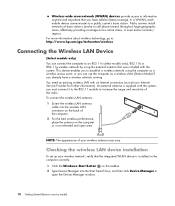
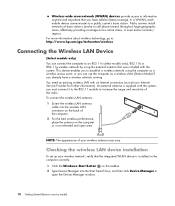
... http://www.hp.com/go/techcenter/wireless
Connecting the Wireless LAN Device
(Select models only) You ... radio. Public carriers install networks of your Internet Service Provider for further information). An external antenna is installed on the computer correctly... LAN with the system. Checking the wireless LAN device installation
To set up your wireless network, verify that was included with an...
Getting Started Guide - Page 50


... Internet" for Internet service during the initial setup of the computer, set up Internet service. A dial-up now by the ISP.
2 If you already have questions, contact your Web browser and browse the Internet. b Click All Programs. c Click Online Services and then click Easy Internet Services. To transfer existing accounts, follow the instructions provided by using the...
Getting Started Guide - Page 52


... Security software (antivirus program)
Unauthorized access to data
Norton Internet Security software (firewall program)
Windows Vista updates
Unauthorized access to Setup Utility, BIOS settings, and other system identification information
Administrator password
Ongoing or future threats to the computer
Critical security updates from a variety of risks by model) Antivirus software.
Getting Started Guide - Page 53
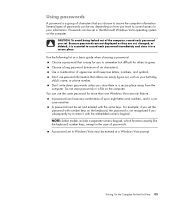
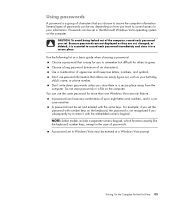
...: Select models include a separate numeric keypad, which functions exactly like the keyboard number keys, except in a secure place. A password set , changed, or deleted, it is essential to record each password you want to control access to your birthday, child's name, or phone number. A password can easily figure out, such as a basic guide when choosing a password: Choose a password that...
Getting Started Guide - Page 55
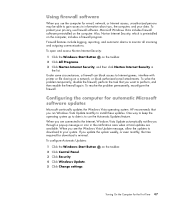
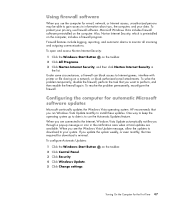
... Automatic Updates:
1 Click the Windows Start Button 2 Click Control Panel. 3 Click Security. 4 Click Windows Update. 5 Click Change settings.
To... Norton Internet Security, which is minimal.
HP recommends that you update the system weekly, or even monthly, ... about you run Windows Vista Update monthly to install these updates. To solve the problem temporarily, disable the firewall,...
Getting Started Guide - Page 56


... and performance problems and is the default setting, and it enables you receive an alert. To get the latest updates for updates but let me choose whether to install them Check for the computer: 1 Click the Windows Start Button on the taskbar. 2 Click Help and Support, and then click Software, drivers, and BIOS
updates. 3 Follow any onscreen instructions to...
Getting Started Guide - Page 108


... by model) Choose the page range (for example: all pages, current page, or range of software programs called printer drivers. Printers receive instructions from most software programs and Web sites if you have a printer connected to work with the printer. To print: 1 Click File on connecting and using a printer, refer to install the specific printer driver manually...
HP Presario SG3300 Reviews
Do you have an experience with the HP Presario SG3300 that you would like to share?
Earn 750 points for your review!
We have not received any reviews for HP yet.
Earn 750 points for your review!
