HP Presario SA4000 - Desktop PC Support and Manuals
Get Help and Manuals for this Hewlett-Packard item
This item is in your list!

View All Support Options Below
Free HP Presario SA4000 manuals!
Problems with HP Presario SA4000?
Ask a Question
Free HP Presario SA4000 manuals!
Problems with HP Presario SA4000?
Ask a Question
Popular HP Presario SA4000 Manual Pages
Safety and Regulatory Information Desktops, Thin Clients, and Personal Workstations - Page 5


...Installation Conditions ...2 Battery Replacement Notice ...2 Headset and Earphone Volume Level Notice 3 German Ergonomics Notice ...3 Laser Safety ...3 CDRH Regulations ...3 Compliance with International Regulations 4 Laser Product Label ...4 Laser Information ...4 Power Supply and Power Cord Set... 9 New Zealand Modem Statements 9 Voice Support ...10 TV Antenna Connectors Protection ...11 ...
Safety and Regulatory Information Desktops, Thin Clients, and Personal Workstations - Page 14


... support. On the bottom of RENs should perform repairs only to maintain uninterrupted telephone service. If this HP equipment causes harm to the telephone network, the telephone company may be certain of the number of devices that could affect the operation of this equipment to a line, as possible. If the equipment is provided. See installation instructions...
Safety and Regulatory Information Desktops, Thin Clients, and Personal Workstations - Page 17


... Electrical Code, ANSI...Service Grounding Electrode System (NEC Art 250, Part H)
3
Ground Clamps
4
Grounding Conductors (NEC Section 810-21)
5
Antenna Discharge Unit (NEC Section 810-20)
6
Ground Clamp
7
Antenna Lead-in wire to an antenna-discharge unit, size of grounding conductors, location of antenna-discharge unit, connection to proper electrical grounding of the mast and supporting...
Upgrading and Servicing Guide - Page 6
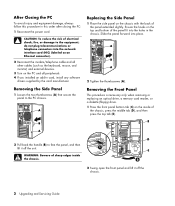
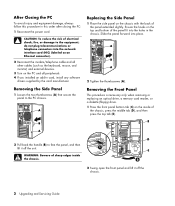
...2 Tighten the thumbscrews (A). Replacing the Side Panel
1 Place...Upgrading and Servicing Guide
WARNING: Beware of sharp edges inside of the panel extended slightly.
Removing the Side Panel
1 Loosen the two thumbscrews (A) that secure the panel to the PC chassis.
After Closing the PC
To avoid injury and equipment damage, always follow this procedure in card, install any software
drivers...
Upgrading and Servicing Guide - Page 8
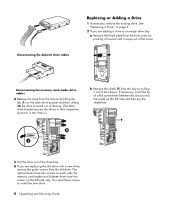
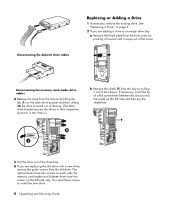
...5 Pull the drive out of the chassis. Disconnecting the diskette drive cables
Replacing or Adding a Drive
1 If necessary, remove the existing drive. Disconnecting the...replacing the old drive with a new drive,
remove the guide screws from the front cover by pushing it forward until it out of the drive bay. 6 If you are adding a drive to install the new drive.
4 Upgrading and Servicing Guide...
Upgrading and Servicing Guide - Page 10
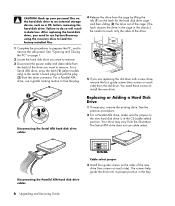
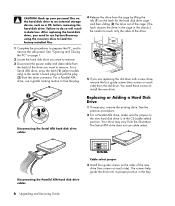
...Install four guide screws on the sides of the drive you want to remove.
3 Disconnect the power cable and data cable from the back of the new drive (two screws on each side). See "Opening and Closing the PC" on the new hard disk drive is in the bay.
6 Upgrading and Servicing Guide... a Serial ATA drive, press the latch (1) (select models only) in data loss. The Serial ATA drive does not...
Getting Started Guide - Page 11


...specific software and hardware you may choose any other Internet connection.
Compaq has made arrangements with an Internet Service Provider (ISP). Use Easy Internet Sign-up to sign up window, and then follow the onscreen instructions. Setting...Press the Power button on the speakers, if they are part of your choice, or transfer your model).
To open Easy Internet Sign-up: a Double-click...
Getting Started Guide - Page 12


... your browser program,
such as Internet Explorer: Click Start, choose All Programs, choose Online Services, and click Internet Explorer. For information, go to the Support Web site listed in the PC box (select models only). Installing copied software may be upgraded to the directions provided by the software manufacturer. Use one of the box. check...
Getting Started Guide - Page 13


... and Settings Transfer Wizard overview. search for moving your files onto your desktop and review the products and services offered under Backup Data.
repair options include using Application or System Recovery.
Transferring Your Old PC Information and Files to make it to find the things you need. Refer to the Warranty and Support Guide for instructions...
Getting Started Guide - Page 24


... instructions to solve a PC-related problem, use Instant Support (select models only). To read them later. To start Instant Support: 1 Click Start on the taskbar. 2 Chose All Programs. 3 Choose PC Help & Tools. 4 Choose Compaq Connections. 5 Click Compaq Connections again. Getting Messages
After you view or close this window, and Compaq Connections remains active.
18 Getting Started Guide...
Getting Started Guide - Page 40


...drag it is not pre-set to set this as the current country/region.
34 Getting Started Guide DVDs without country/region codes will play a DVD with a country/region 1 code, WinDVD sets the current country/region ...control panel. For example, if you need help, contact Support.
Using Country/Region Codes
Most DVD discs have country/region codes embedded in any player or drive in the disc data ...
Getting Started Guide - Page 77


... on the PC to integrate the device with the device, or download and install the driver from the CD or diskette provided with the PC system. A Plug and Play card may need an updated driver for accepting the changes. Ensure that the device is not installed. Restart the PC, and follow the instructions for Windows XP.
Getting Started Guide - Page 86
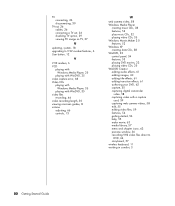
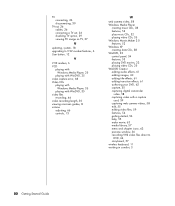
...
TV-out, 26 cables, 26 connecting a TV set, 26 disabling TV option, 29 viewing PC image on TV, 27
U
updating, system, 18 upgrading to V.92 modem features, 6 User button, 12
V
V.92 modem, 6 VCD
playing with Windows Media Player, 35
playing with WinDVD, 35 video capture error, 68 Video CDs
playing with Windows Media Player...
Compaq Presario Desktop Products - Upgrading and Servicing Guide - Page 6


...card, install any software drivers supplied by loosening the screw (D) that the hole for the thumbscrew aligns with the hole in this procedure in the chassis, and replace the ...installed an add-in the proper position on the chassis and slide it off the unit.
WARNING: Beware of sharp edges inside of the inside the chassis.
2 Remove the front panel.
2 Upgrading and Servicing Guide...
Compaq Presario Desktop Products - Upgrading and Servicing Guide - Page 8


...need these screws to remove, as indicated in the following illustrations. replacing or adding a drive
1 If necessary, remove the existing drive.... the drive you are replacing the old drive with a new drive,
remove the four guide screws (two on page 3.
2 If you want to install the new drive. disconnecting the diskette (floppy) drive cables
4 Upgrading and Servicing Guide Use a gentle rocking ...
HP Presario SA4000 Reviews
Do you have an experience with the HP Presario SA4000 that you would like to share?
Earn 750 points for your review!
We have not received any reviews for HP yet.
Earn 750 points for your review!
