HP Presario SR2100 - Desktop PC Support and Manuals
Get Help and Manuals for this Hewlett-Packard item
This item is in your list!

View All Support Options Below
Free HP Presario SR2100 manuals!
Problems with HP Presario SR2100?
Ask a Question
Free HP Presario SR2100 manuals!
Problems with HP Presario SR2100?
Ask a Question
Popular HP Presario SR2100 Manual Pages
Safety and Regulatory Information Desktops, Thin Clients, and Personal Workstations - Page 5


...Installation Conditions ...2 Battery Replacement Notice ...2 Headset and Earphone Volume Level Notice 3 German Ergonomics Notice ...3 Laser Safety ...3 CDRH Regulations ...3 Compliance with International Regulations 4 Laser Product Label ...4 Laser Information ...4 Power Supply and Power Cord Set... 9 New Zealand Modem Statements 9 Voice Support ...10 TV Antenna Connectors Protection ...11 ...
Safety and Regulatory Information Desktops, Thin Clients, and Personal Workstations - Page 17


... of the National Electrical Code, ANSI/NFPA 70, provides information with regard to grounding electrodes, and requirements for long periods of the lead-in Wire
ENWW
TV Antenna Connectors Protection 11
Table 2-1 Antenna Grounding
Reference
Grounding Component
1
Electric Service Equipment
2
Power Service Grounding Electrode System (NEC Art 250, Part H)
3
Ground Clamps
4
Grounding...
Limited Warranty and Support Guide (Refurbished Desktops) - Page 3
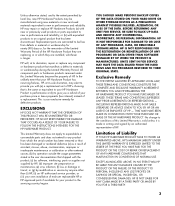
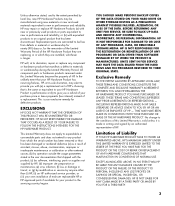
All component parts or hardware products removed under this Limited Warranty is valid unless it is your exclusive remedy for your own installation of HP. HP IS NOT RESPONSIBLE FOR DAMAGE THAT OCCURS AS A RESULT OF YOUR FAILURE TO FOLLOW THE INSTRUCTIONS INTENDED FOR THE HP HARDWARE PRODUCT. BEFORE RETURNING ANY UNIT FOR SERVICE, BE SURE TO BACK...
Limited Warranty and Support Guide (Refurbished Desktops) - Page 5


... unit replacement warranty service, if a unit is required. If your HP Option is outside the customary service zone (typically 50km/30mi) response times may be longer or there may involve performing routine diagnostic procedures, installing software updates or patches, removing third party options and/or substituting options. Under the terms of a Customer Self Repair (CSR) part that...
Start Here Guide - Page 20
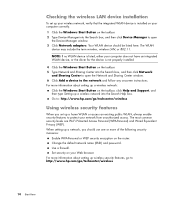
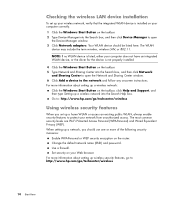
... WLAN device, or the driver for the device is installed on your computer correctly. 1 Click the Windows Start Button on the taskbar, click Help and Support, and then type Setting up a home WLAN or access an existing public WLAN, always enable security features to the network and follow any onscreen instructions. For more information about...
Getting Started Guide - Page 18
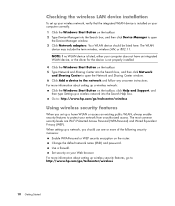
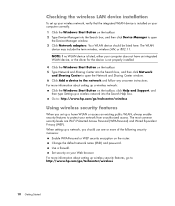
...the driver for the device is installed ...instructions. The most common security levels are Wi-Fi Protected Access Personal (WPA-Personal) and Wired Equivalent Privacy (WEP). Go to : http://www.hp.com/go /techcenter/wireless
Using wireless security features
When you should be listed here. When setting up your wireless network, verify that the integrated WLAN device is not properly installed...
Getting Started Guide - Page 48
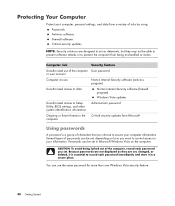
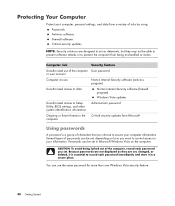
...Security software (firewall program)
Windows Vista updates
Unauthorized access to Setup Utility, BIOS settings, and other system identification information
Administrator password
Ongoing or future threats to the computer
Critical security updates from a variety of passwords can be set, depending on the computer. Critical security updates.
Computer risk
Security feature
Unauthorized use...
Getting Started Guide - Page 55
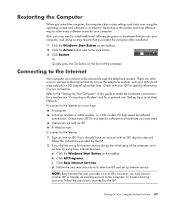
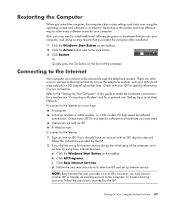
... ISP or transfer an existing account to this guide to solve many software issues for your ISP for any specific software and hardware you may need.
Restarting is...install additional software programs or hardware devices onto your connection.
To transfer existing accounts, follow the instructions provided by the ISP.
2 If you did not set up for Internet service during the initial setup...
Getting Started Guide - Page 56


... recommended. 7 Click OK.
48 Getting Started This option makes the computer more vulnerable and is the default setting, and it enables you update the system weekly, or even monthly, the time required for , download, and install these updates at least once a month. To open Internet Explore: a Click the Windows Start Button on the taskbar...
Getting Started Guide - Page 57
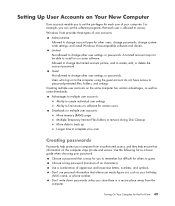
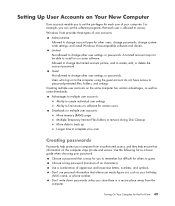
.... Limited Not allowed to change the limited account picture, and to complete virus scan
Creating passwords
Passwords help ensure that is allowed to change systemwide settings, and install Windows Vista-compatible software and drivers. Advantages to multiple user accounts:
Ability to create individual user settings Ability to limit access to software for the First Time 49...
Getting Started Guide - Page 89
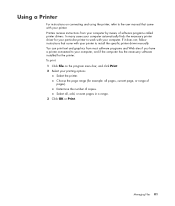
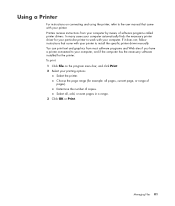
... came with your computer. Managing Files 81 Printers receive instructions from most software programs and Web sites if you have a printer connected to your computer, and if the computer has the necessary software installed for your particular printer to install the specific printer driver manually. You can print text and graphics from your printer. Determine the...
Limited Warranty and Support Guide - Page 3
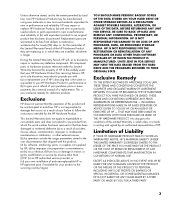
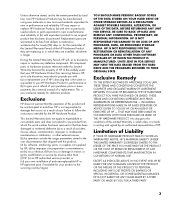
... Products may be uninterrupted or error-free. No change to be free from loss or damage in which they are installed, whichever is your purchase price or lease payments (less interest) instead of end-user-replaceable HP or HP-approved parts if available for your failure to follow the instructions intended for the HP Hardware Product.
YOU SHOULD...
PC Troubleshooting and Maintenance Guide - Page 4


Repairing Software Problems 21 Software Repair Overview 21 Restarting Your Computer 22 Turning Off Your Computer 22 Updating Drivers 22 Microsoft System Restore 23 Software Program and Hardware Driver Reinstallation 24 System Recovery 25 Creating Recovery Discs 25
Choosing Recovery Disc Media 26 System Recovery Options 27
Running System Recovery from the Hard Disk ...
PC Troubleshooting and Maintenance Guide - Page 6


... an optional description. 4 Click OK, then click OK again. 5 Select the reoccurrence, and click Next. 6 Select the time to run Disk Cleanup manually, or you have set .
2 Troubleshooting and Maintenance Guide Scheduling Disk Cleanup to run automatically
1 Click the Windows Start Button, All Programs, Accessories, System Tools, and then click Task Scheduler.
2 Click Action...
PC Troubleshooting and Maintenance Guide - Page 15


...connector for updated driver software. 6 Follow the instructions to resume...desktop, and then select Personalize. 2 Click Display Settings. 3 Adjust the Resolution slider as needed. Video (continued)
Symptom
Error message: Files Needed To Display Video Are Missing or Corrupt. Troubleshooting Computer Problems 11 Images on the screen are too large or too small, or the images are bent, replace...
HP Presario SR2100 Reviews
Do you have an experience with the HP Presario SR2100 that you would like to share?
Earn 750 points for your review!
We have not received any reviews for HP yet.
Earn 750 points for your review!
