HP Presario SR1900 - Desktop PC Support and Manuals
Get Help and Manuals for this Hewlett-Packard item
This item is in your list!

View All Support Options Below
Free HP Presario SR1900 manuals!
Problems with HP Presario SR1900?
Ask a Question
Free HP Presario SR1900 manuals!
Problems with HP Presario SR1900?
Ask a Question
Popular HP Presario SR1900 Manual Pages
PC Basics Guide - Page 9


... taskbar, click Help and Support, and then click Windows Update. You should take the following precautions to install required software or controls. To open from:
• An e-mail message or attachment. • A file downloaded from infected files that you to help protect your virus-scanning software. New types of your PC (select models only). Click Yes...
PC Basics Guide - Page 25


... select model PCs. Introducing the PC 19 If your PC automatically finds the printer driver necessary for the printer. Using a Printer
Refer to the user manual that came with the round metal disk facing down and the arrow on the PC to your PC and the necessary software installed for the printer to work with your needs. Printers receive instructions...
PC Basics Guide - Page 48


...
modem connecting, 31 setting up, 31
42 PC Basics Guide
monitor changing resolution, 13 changing where desktop displays, 13 selecting,...disk drive fixing errors, 40 scan for errors, 40
hard disk... connection, high speed, 32 Internet Service Provider (ISP), defined, 32
K...standby mode, manual, 4 turning off, 4 performance improving PC, 37 pointer speed, adjusting, 8 power management settings, modifying,...
Limited Warranty and Support Guide - 1 Year (Hardware) - Page 4


...support service that you otherwise in place, accessible, and legible; (e) maintain an environment consistent with local business practices. If your HP Hardware Product to repair your reseller informs you are typically 08.00 to resolve the problem over the telephone. To locate the nearest HP authorized service provider refer to the HP Hardware Product you may include on instructions...
Limited Warranty and Support Guide - 1 Year (Hardware) - Page 13
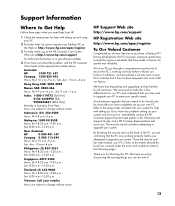
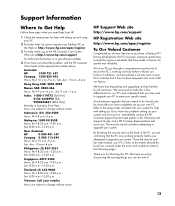
... to purchase a Desktop PC!
Any hardware upgrades that have any problems setting up your retailer. Refer to change without notice
Indonesia: (21) 350-3408 Hours: M-F 8 a.m.-5 p.m. Australia:
HP
1300 721 147
Compaq 1300 888 423
Hours: M-F 10 a.m.-9 p.m., Sat.-Sun. 10 a.m.-4 p.m. By breaking the security seal on , immediately contact the HP Customer Support Center listed...
Limited Warranty and Support Guide - Page 4


... Web site at: http://www.hp.com/support
HP may be required to deploy available remote support capabilities, you and incur all component replacements, support uplift contracts are required to verify configurations, load most recent firmware, install software patches, run HP diagnostics tests or use of carry-in service, you are responsible for warranty repair. For example, in many cases...
Limited Warranty and Support Guide - Page 13
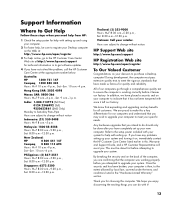
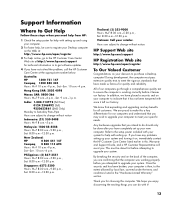
...:30 p.m.
We are proud to make this a key differentiator for choosing this Warranty and Support Guide, and a HP Customer Representative will assist you have any problems setting up your system and turning it !
13 Any hardware upgrades that you may wish to upgrade your retailer. If you intend to the extent allowed by local law, covered under...
PC Troubleshooting and Maintenance Guide - Page 5


...Control Panel, try using the program to uninstall. If you have set it is an exact copy.
PC Troubleshooting and Maintenance Guide 1 Depending on your hard disk drive by placing a check ...manually, or you can set . This verification feature compares the data on your PC should use software that you want to remove, and click
the Change/Remove button. 4 Follow the onscreen instructions...
PC Troubleshooting and Maintenance Guide - Page 9
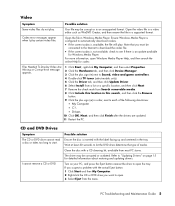
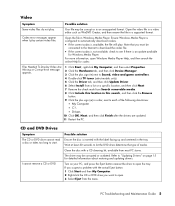
.... PC Troubleshooting and Maintenance Guide 5 Note that you want to let the DVD drive determine the type of the following directories:
• My Computer
• C:\
• Drivers
10 Click OK, Next, and then click Finish after the drivers are updated.
11 Restart the PC.
Codec error messages appear when I cannot remove a CD or DVD. Open the file in a supported...
Limited Warranty and Support Guide - 90 Day (Hardware) - Page 4
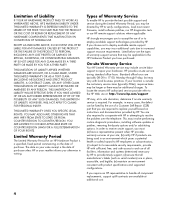
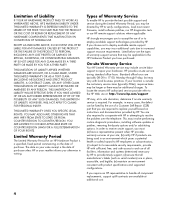
..., load most recent firmware, install software patches, run HP diagnostics tests or use HP remote support solutions where applicable. The date on -site labor support to repair your reseller informs you may be directed by HP.
This may incur additional costs due to resolve the problem over the telephone. Limitation of all component replacements, support uplift contracts are...
Limited Warranty and Support Guide - 90 Day (Hardware) - Page 14


... tampered with setting up your system.
Award-winning HP Customer Support is always best to upgrade your system and turning it leaves our factory. Problems? Getting Started
Follow the setup poster and the Getting Started Guide for quality and reliability. Call HP Customer Support Center
Finally, if these steps don't help and will assist you attempted to upgrade your specific needs...
Media Center Software Guide - Page 6


... Guide Some music and video subscription services may not be available in all countries/regions.
■ Easily back up your media files to CD, DVD, or another hard disk drive such as the HP Personal Media Drive (sold separately).
■ Use the Optimization setting to keep your DVDs where you can display the computer desktop...
Getting Started Guide - Page 10
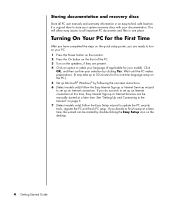
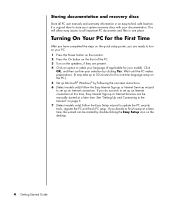
... and recovery discs
Store all PC user manuals and warranty information in an easy-to all important PC documents and files in one -time language setup on the PC.) 5 Set up Microsoft® Windows® by following the onscreen instructions. 6 (Select models only) Follow the Easy Internet Sign-up or Internet Services wizard to set up an Internet connection. This...
Getting Started Guide - Page 11


... or other Internet access cable is connected. 2 Sign up or the Internet Services wizard (select models only). most PCs have an account with an ISP. If Internet service was not set up during the initial setup of Internet service providers; To transfer existing accounts, follow the instructions provided by the ISP.
3 Connect to the Internet.
Contact your Web...
Getting Started Guide - Page 12
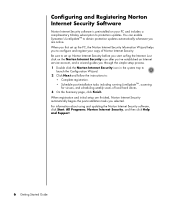
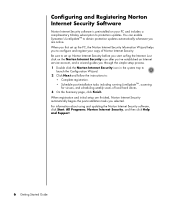
... icon after you've established an Internet service account, and a wizard guides you through the simple setup process. 1 Double click the Norton Internet Security icon in the system tray to
launch the Configuration Wizard. 2 Click Next and follow the instructions to:
• Complete registration. • Schedule post-installation tasks including running LiveUpdate™, scanning
for...
HP Presario SR1900 Reviews
Do you have an experience with the HP Presario SR1900 that you would like to share?
Earn 750 points for your review!
We have not received any reviews for HP yet.
Earn 750 points for your review!
