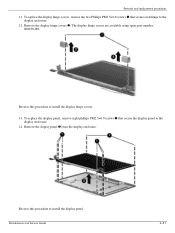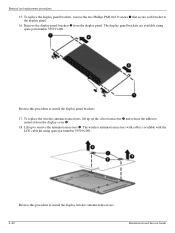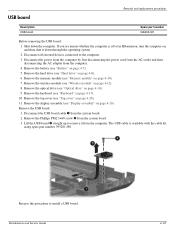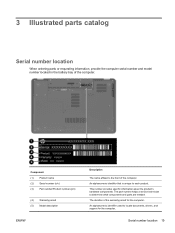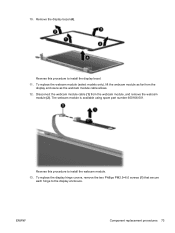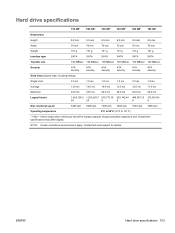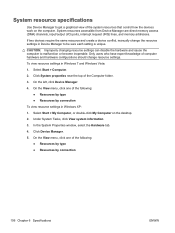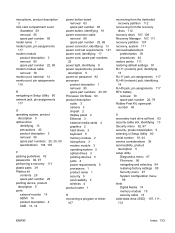HP Presario CQ60 Support and Manuals
Get Help and Manuals for this Hewlett-Packard item

View All Support Options Below
Free HP Presario CQ60 manuals!
Problems with HP Presario CQ60?
Ask a Question
Free HP Presario CQ60 manuals!
Problems with HP Presario CQ60?
Ask a Question
HP Presario CQ60 Videos
Popular HP Presario CQ60 Manual Pages
HP Presario CQ60 Reviews
We have not received any reviews for HP yet.