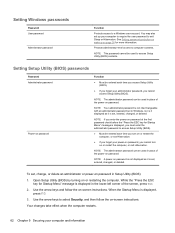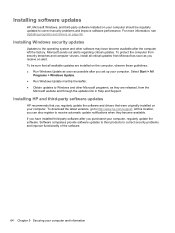HP Presario CQ45-700 Support and Manuals
Get Help and Manuals for this Hewlett-Packard item

View All Support Options Below
Free HP Presario CQ45-700 manuals!
Problems with HP Presario CQ45-700?
Ask a Question
Free HP Presario CQ45-700 manuals!
Problems with HP Presario CQ45-700?
Ask a Question
Most Recent HP Presario CQ45-700 Questions
Can I Upgrade This Presario Cq45 From Celeron To I5
(Posted by carefarooq 11 years ago)
Can I Upgrade To I5
(Posted by carefarooq 11 years ago)
How To Switch Blutooth On/off?
(Posted by jammie497 11 years ago)
HP Presario CQ45-700 Videos
Popular HP Presario CQ45-700 Manual Pages
HP Presario CQ45-700 Reviews
We have not received any reviews for HP yet.