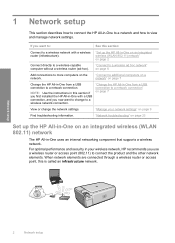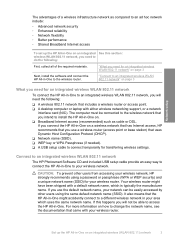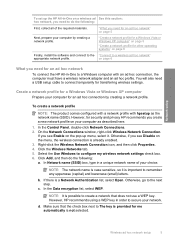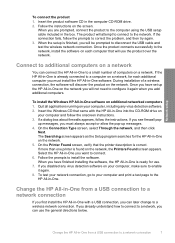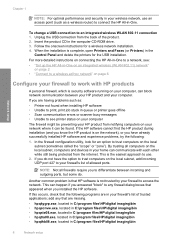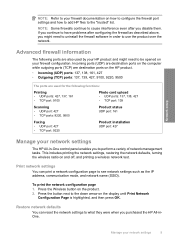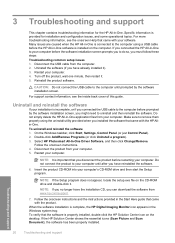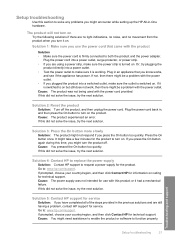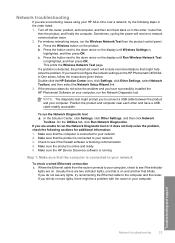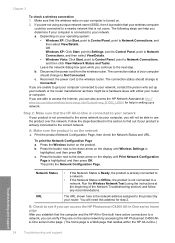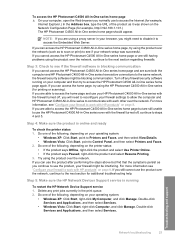HP Photosmart C4524 - All-in-One Support and Manuals
Get Help and Manuals for this Hewlett-Packard item

View All Support Options Below
Free HP Photosmart C4524 manuals!
Problems with HP Photosmart C4524?
Ask a Question
Free HP Photosmart C4524 manuals!
Problems with HP Photosmart C4524?
Ask a Question
Most Recent HP Photosmart C4524 Questions
German Photosmart C4524 With American Ink Cartriges Doesnt Work ?
Hi. I bought my HP Photosmart C4524 in germany - the INK Cart-Nr over there are 350 and 351. Since i...
Hi. I bought my HP Photosmart C4524 in germany - the INK Cart-Nr over there are 350 and 351. Since i...
(Posted by jacquieb 13 years ago)
Popular HP Photosmart C4524 Manual Pages
HP Photosmart C4524 Reviews
We have not received any reviews for HP yet.