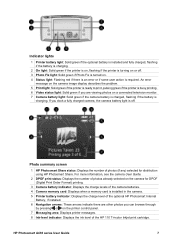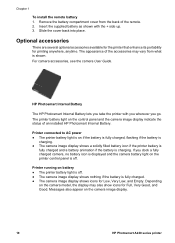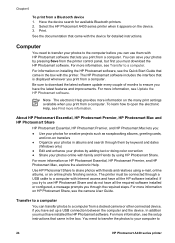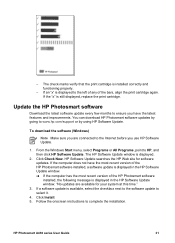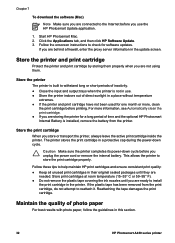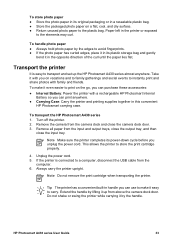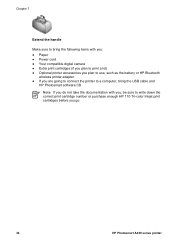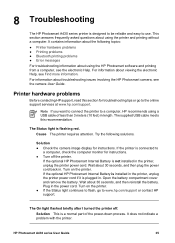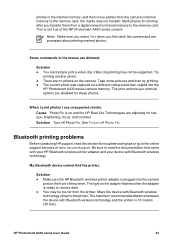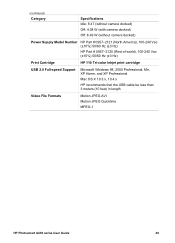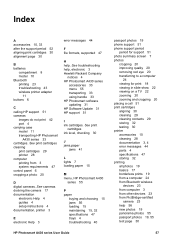HP Photosmart A430 Support and Manuals
Get Help and Manuals for this Hewlett-Packard item

View All Support Options Below
Free HP Photosmart A430 manuals!
Problems with HP Photosmart A430?
Ask a Question
Free HP Photosmart A430 manuals!
Problems with HP Photosmart A430?
Ask a Question
Most Recent HP Photosmart A430 Questions
Battery Size?
II am trying to figure out what size battery replacement do I need for the internal battery for my H...
II am trying to figure out what size battery replacement do I need for the internal battery for my H...
(Posted by brianneberry865 4 years ago)
Printing From Hudl Android Tablet
I want to print pictures from my Hudl android tablet to an HP photosmart A430. The two machines are ...
I want to print pictures from my Hudl android tablet to an HP photosmart A430. The two machines are ...
(Posted by andrewdrgray 5 years ago)
Paper Question Mark Blinking
How do i insert the paper into the back of the printer? which way do i insert it?Why is there a red ...
How do i insert the paper into the back of the printer? which way do i insert it?Why is there a red ...
(Posted by hendersonrebecca78 8 years ago)
Buying Battery Compartment Lid
how can i purchase a battery compartment lid for my hp a430 digital
how can i purchase a battery compartment lid for my hp a430 digital
(Posted by brahmabhuta2002 12 years ago)
Does Photosmart Works With Vista
(Posted by ykourouma 12 years ago)
HP Photosmart A430 Videos
Popular HP Photosmart A430 Manual Pages
HP Photosmart A430 Reviews
We have not received any reviews for HP yet.