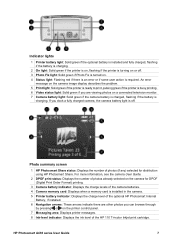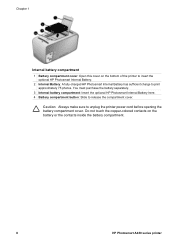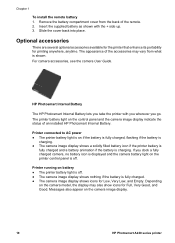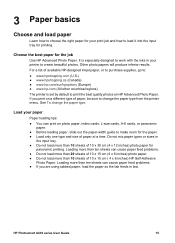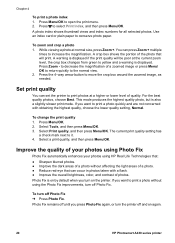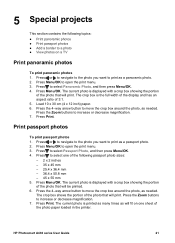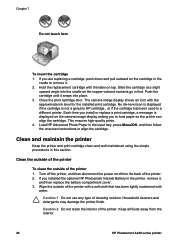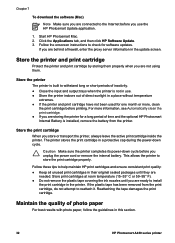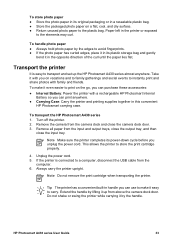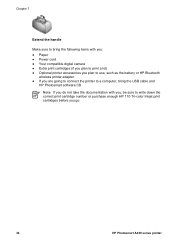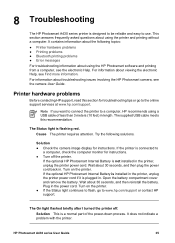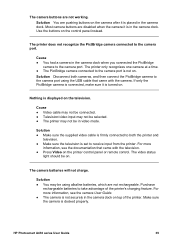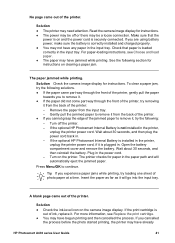HP Photosmart A430 Support Question
Find answers below for this question about HP Photosmart A430.Need a HP Photosmart A430 manual? We have 2 online manuals for this item!
Question posted by brianneberry865 on July 16th, 2019
Battery Size?
II am trying to figure out what size battery replacement do I need for the internal battery for my HP Photosmart a430 printer I'm trying to purchase one and I need to know what size battery pack that is could you please help
Current Answers
Related HP Photosmart A430 Manual Pages
Similar Questions
Printing From Hudl Android Tablet
I want to print pictures from my Hudl android tablet to an HP photosmart A430. The two machines are ...
I want to print pictures from my Hudl android tablet to an HP photosmart A430. The two machines are ...
(Posted by andrewdrgray 5 years ago)
Do You Need To Replace Color Tool For Hp Deskjet 1000 Printer
(Posted by hoopiredi 10 years ago)
Buying Battery Compartment Lid
how can i purchase a battery compartment lid for my hp a430 digital
how can i purchase a battery compartment lid for my hp a430 digital
(Posted by brahmabhuta2002 12 years ago)
Replacement Starter Cd For Hp 460 Deskjet Printer
Is there any way to get replacement Starter CD for Hp 460 Deskjet Printer, or a way to download a co...
Is there any way to get replacement Starter CD for Hp 460 Deskjet Printer, or a way to download a co...
(Posted by Craiger771 12 years ago)