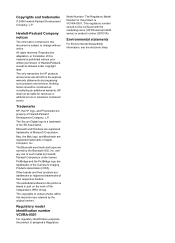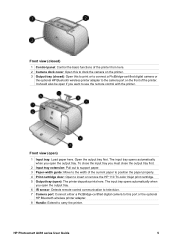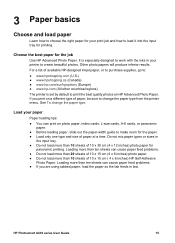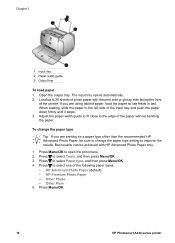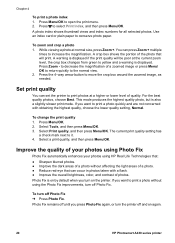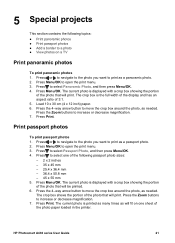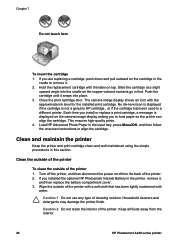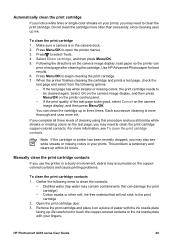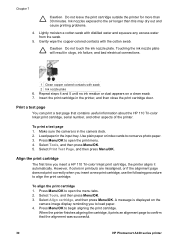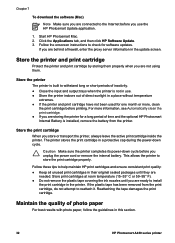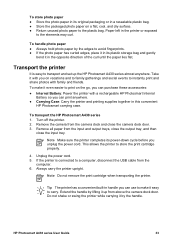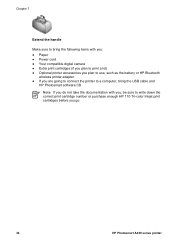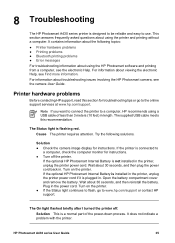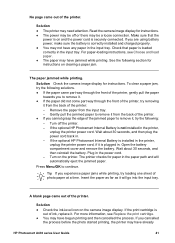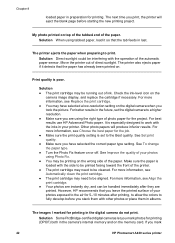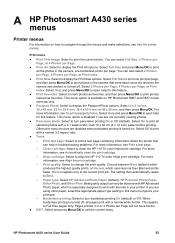HP Photosmart A430 Support Question
Find answers below for this question about HP Photosmart A430.Need a HP Photosmart A430 manual? We have 2 online manuals for this item!
Question posted by hendersonrebecca78 on September 23rd, 2015
Paper Question Mark Blinking
How do i insert the paper into the back of the printer? which way do i insert it?Why is there a red blinking question mark on the printer?
Current Answers
Answer #1: Posted by TommyKervz on September 23rd, 2015 12:10 PM
See page 19 of the user manual on the link below
https://www.manualslib.com/manual/274911/Hp-Photosmart-A432.html?page=19
Related HP Photosmart A430 Manual Pages
Similar Questions
Paper Out Light Blinking
Paper out light is blinking with paper in tray. Will not print.
Paper out light is blinking with paper in tray. Will not print.
(Posted by sheldon72415 2 years ago)
Battery Size?
II am trying to figure out what size battery replacement do I need for the internal battery for my H...
II am trying to figure out what size battery replacement do I need for the internal battery for my H...
(Posted by brianneberry865 4 years ago)
Printing From Hudl Android Tablet
I want to print pictures from my Hudl android tablet to an HP photosmart A430. The two machines are ...
I want to print pictures from my Hudl android tablet to an HP photosmart A430. The two machines are ...
(Posted by andrewdrgray 5 years ago)
How Heavy Of Paper Can This Printer Hold Please? Thickness Wise
how heavy of paper can this printer hold please? thickness wise we are architects and wanted to kno...
how heavy of paper can this printer hold please? thickness wise we are architects and wanted to kno...
(Posted by amy27117 11 years ago)