HP Pavilion TouchSmart 14-n019nr Support and Manuals
Get Help and Manuals for this Hewlett-Packard item
This item is in your list!

View All Support Options Below
Free HP Pavilion TouchSmart 14-n019nr manuals!
Problems with HP Pavilion TouchSmart 14-n019nr?
Ask a Question
Free HP Pavilion TouchSmart 14-n019nr manuals!
Problems with HP Pavilion TouchSmart 14-n019nr?
Ask a Question
Popular HP Pavilion TouchSmart 14-n019nr Manual Pages
HP Notebook Hard Drives & Solid State Drives Identifying, Preventing, Diagnosing and Recovering from Drive Failures Care and Mai - Page 6


.... Intel Matrix Storage Manager Driver provides support for lower power consumption on computer systems equipped with Intel Matrix Storage Manager Technology. Updates to SATA AHCI mode Using Sysprep with Intel® Application Accelerator drivers. Intel Matrix Storage Technology driver
HP offers the Intel Matrix Storage Manager driver for notebook PC models that could affect hard...
Regulatory, Safety and Environmental Notices User Guide - Page 39


...the National Electrical Code, ANSI/NFPA 70, provides information with regard to proper electrical grounding of the mast and supporting structure, grounding ...Service Grounding Electrode System (NEC Art 250, Part III)
3
Ground Clamps
4
Grounding Conductors (NEC Section 810.21)
5
Antenna Discharge Unit (NEC Section 810.20)
6
Ground Clamp
7
Antenna Lead-in Wire
Note to CATV System Installer...
User Guide - Page 5


... button 17 Using operating system controls 17 Sharing data and drives and accessing software 18 Using a WLAN ...18 Using an Internet service provider 19 Setting up a WLAN 19 Configuring a wireless router 19 Protecting your WLAN 20 Connecting to a WLAN 20 Using Bluetooth wireless devices (select models only 21 Connecting to a wired network ...21
v
User Guide - Page 8


...Securing your computer and information 55 Using passwords ...55 Setting Windows passwords 56 Setting Setup Utility (BIOS) passwords 56 Using Internet security software ...56 Using antivirus software ...57 Using firewall software ...57 Installing software updates ...57 Installing critical security updates 57 Installing HP and third-party software updates 57 Securing your wireless network ...58...
User Guide - Page 27
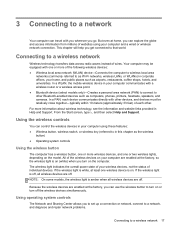
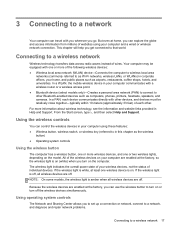
...router or a wireless access point. ● Bluetooth device (select models only)-Creates a personal area network (PAN) to connect to ... to wireless local area
networks (commonly referred to in Help and Support. If the wireless light is off, all wireless devices are off...set up a connection or network, connect to a network, and diagnose and repair network problems.
Connecting to that world.
User Guide - Page 66
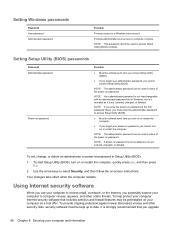
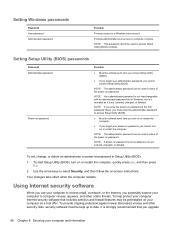
...up to date. Setting Setup Utility (BIOS) passwords
Password Administrator password
Power-on or restart the computer, quickly press esc, and then press f10.
2. NOTE: If you enter the power-on password at the first password check, you upgrade
56 Chapter 8 Securing your power-on password is set, entered, changed , or deleted.
NOTE: A power-on password, you cannot access Setup Utility (BIOS...
User Guide - Page 67
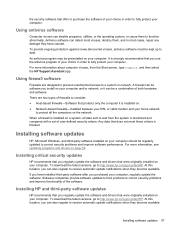
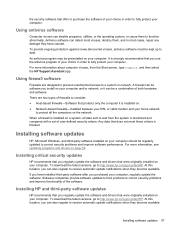
..., and then select the HP Support Assistant app. At this location, you regularly update the software and drivers that were originally installed on page 52. Installing software updates
HP, Microsoft Windows, and third-party software installed on your computer.
Software companies provide software updates to their products to correct security problems and improve functionality of user...
User Guide - Page 70
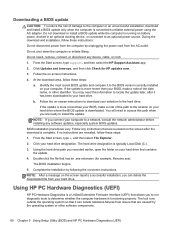
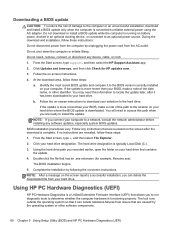
..., and then select the HP Support Assistant app.
2. Using HP PC Hardware Diagnostics (UEFI)
HP PC Hardware Diagnostics is a Unified Extensible Firmware Interface (UEFI) that are caused by following the on your BIOS, make a note of the date, name, or other software components.
60 Chapter 9 Using Setup Utility (BIOS) and HP PC Hardware Diagnostics (UEFI) Click Updates and tune-ups, and...
User Guide - Page 74
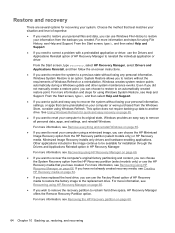
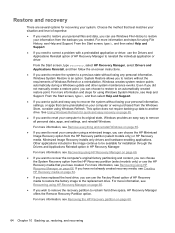
... information, see Help and Support. Minimized Image Recovery installs only drivers and hardware-enabling applications. Other applications included in the image continue to be available for using HP Recovery Manager on page 63.
● If you need to correct a problem with a preinstalled application or driver, use the HP Recovery media that you have replaced the hard drive, you...
HP Pavilion 14 Notebook PC HP Pavilion TouchSmart 14 Notebook PC - Maintenance and Service Guide - Page 1


HP Pavilion 14 Notebook PC HP Pavilion TouchSmart 14 Notebook PC
Maintenance and Service Guide
HP Pavilion 14 Notebook PC HP Pavilion TouchSmart 14 Notebook PC - Maintenance and Service Guide - Page 11
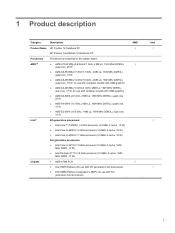
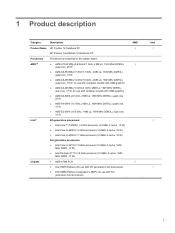
...GHz, 4 MB L2, 1600 MHz DDR3L) quad core, 19 W, for use with computer models with UMA graphics
● AMD A6-4455M (2.6 GHz/2.1GHz, 2MB L2, 1600 MHz DDR3L) dual core, 17 W, for ... √
√ √
1
1 Product description
Category
Description
Product Name
HP Pavilion 14 Notebook PC HP Pavilion TouchSmart 14 Notebook PC
Processors
Processors are attached to the system board.
HP Pavilion 14 Notebook PC HP Pavilion TouchSmart 14 Notebook PC - Maintenance and Service Guide - Page 46
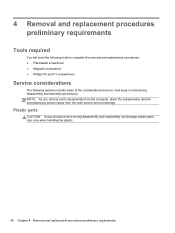
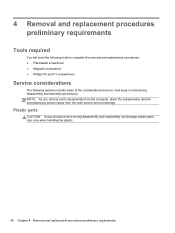
... damage plastic parts. Plastic parts
CAUTION: Using excessive force during disassembly and assembly procedures. Use care when handling the plastic
36 Chapter 4 Removal and replacement procedures preliminary ... removal and replacement procedures: ● Flat-bladed screwdriver ● Magnetic screwdriver ● Phillips P0 and P1 screwdrivers
Service considerations
The following tools to prevent ...
HP Pavilion 14 Notebook PC HP Pavilion TouchSmart 14 Notebook PC - Maintenance and Service Guide - Page 105
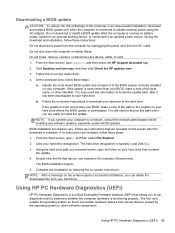
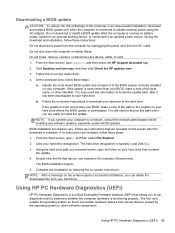
... external power using the AC adapter. Double-click the file that has an .exe extension (for HP updates now.
3. The BIOS installation begins.
5. Using HP PC Hardware Diagnostics (UEFI)
HP PC Hardware Diagnostics is a Unified Extensible Firmware Interface (UEFI) that contains the update.
4. Using HP PC Hardware Diagnostics (UEFI) 95 At the download area, follow these steps:
a.
BIOS...
HP Pavilion 14 Notebook PC HP Pavilion TouchSmart 14 Notebook PC - Maintenance and Service Guide - Page 117


... more information, see Recovering using HP Recovery Manager on page 107.
● If you have replaced the hard drive, you can use the Factory Reset option of the following recovery options:
● System Recovery-Reinstalls the original operating system, and then configures the settings for the programs that was installed at the factory. the...
HP Pavilion 14 Notebook PC HP Pavilion TouchSmart 14 Notebook PC - Maintenance and Service Guide - Page 129


... 14 removal 43 spare part number 30, 43 service door, spare part number 24 service labels locating 15 serviceability, product description 5 Setup Utility changing the language for
Ubuntu Linux computer models 97 displaying system information for Ubuntu Linux computer models 98 exiting for Ubuntu Linux computer models 98 navigating for Ubuntu Linux computer models 97 restoring default settings...
HP Pavilion TouchSmart 14-n019nr Reviews
Do you have an experience with the HP Pavilion TouchSmart 14-n019nr that you would like to share?
Earn 750 points for your review!
We have not received any reviews for HP yet.
Earn 750 points for your review!
