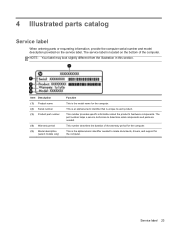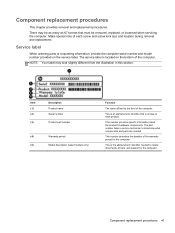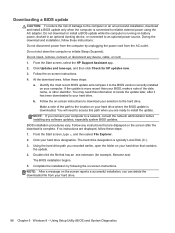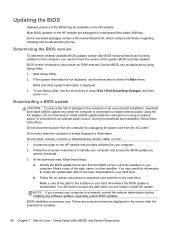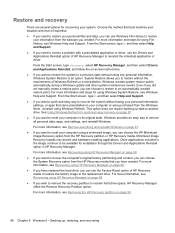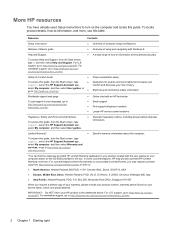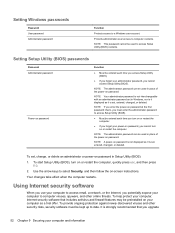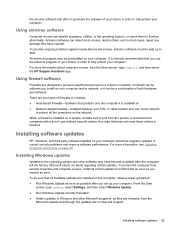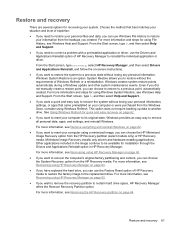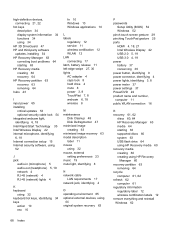HP Pavilion TouchSmart 14-b173cl Support and Manuals
Get Help and Manuals for this Hewlett-Packard item

View All Support Options Below
Free HP Pavilion TouchSmart 14-b173cl manuals!
Problems with HP Pavilion TouchSmart 14-b173cl?
Ask a Question
Free HP Pavilion TouchSmart 14-b173cl manuals!
Problems with HP Pavilion TouchSmart 14-b173cl?
Ask a Question
Popular HP Pavilion TouchSmart 14-b173cl Manual Pages
HP Pavilion TouchSmart 14-b173cl Reviews
We have not received any reviews for HP yet.