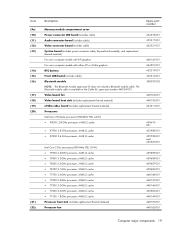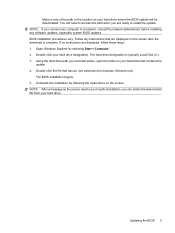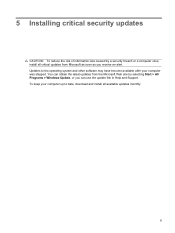HP Pavilion HDX9200 - Entertainment Notebook PC Support and Manuals
Get Help and Manuals for this Hewlett-Packard item

View All Support Options Below
Free HP Pavilion HDX9200 manuals!
Problems with HP Pavilion HDX9200?
Ask a Question
Free HP Pavilion HDX9200 manuals!
Problems with HP Pavilion HDX9200?
Ask a Question
Most Recent HP Pavilion HDX9200 Questions
Problems With The Operative System
hi ia have a problem to install windows 7 on my hdx9200 because the laptop display a message ´&...
hi ia have a problem to install windows 7 on my hdx9200 because the laptop display a message ´&...
(Posted by humberto8464 2 years ago)
Bd Read A Full Dvd As A Blank & Not Comlete Recording 'driver Updated For Win 7
(Posted by ashrafmh65 11 years ago)
Hp Pavilion Hdx9200 Maximum Ram
What is the maximum Memory (RAM) HP Pavilion HDX9200 can take? If mine has 4 GB can I upgrade it int...
What is the maximum Memory (RAM) HP Pavilion HDX9200 can take? If mine has 4 GB can I upgrade it int...
(Posted by SamerPC 12 years ago)
Popular HP Pavilion HDX9200 Manual Pages
HP Pavilion HDX9200 Reviews
We have not received any reviews for HP yet.