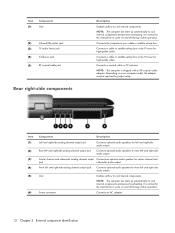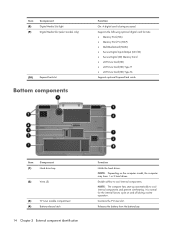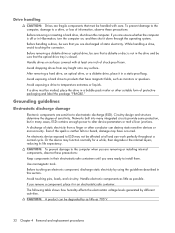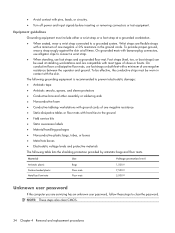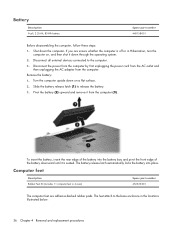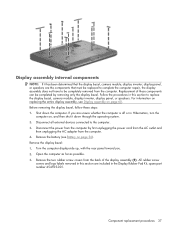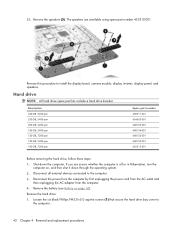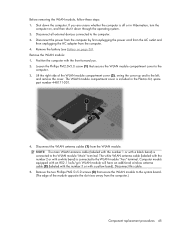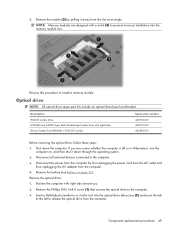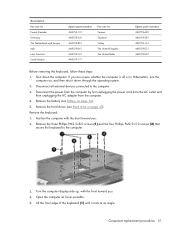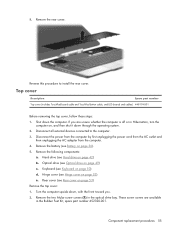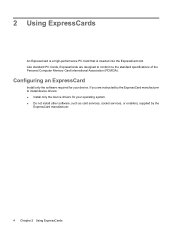HP Pavilion HDX9200 Support Question
Find answers below for this question about HP Pavilion HDX9200 - Entertainment Notebook PC.Need a HP Pavilion HDX9200 manual? We have 16 online manuals for this item!
Question posted by humberto8464 on January 23rd, 2022
Problems With The Operative System
hi ia have a problem to install windows 7 on my hdx9200 because the laptop display a message ´´sorry maybe the machine cant no start the hdd because control is missing or not find in the computer ´´
Current Answers
Answer #1: Posted by SonuKumar on January 24th, 2022 8:38 AM
https://www.youtube.com/watch?app=desktop&v=l1EeiAxxRa0
https://support.hp.com/in-en/document/c06983517
Please respond to my effort to provide you with the best possible solution by using the "Acceptable Solution" and/or the "Helpful" buttons when the answer has proven to be helpful.
Regards,
Sonu
Your search handyman for all e-support needs!!
Related HP Pavilion HDX9200 Manual Pages
Similar Questions
Hp Pavilion Dv7-1243cl Entertainment Notebook Pc Rtc Battery.
Mine is not a stanard CR2032 battery although it is a labeled as such. Mine has a black and red wire...
Mine is not a stanard CR2032 battery although it is a labeled as such. Mine has a black and red wire...
(Posted by oilcan 11 years ago)
Touch Pad Hp Pavilion Dv4-1120us Entertainment Notebook Pc
I want to download driver/software touchpad hp pavilion dv4-1120us Entertainment notebook PC for win...
I want to download driver/software touchpad hp pavilion dv4-1120us Entertainment notebook PC for win...
(Posted by sientmon 11 years ago)
My 2000-369 Wm Notebook Pc Is Flickering
my 2000-369 wm notebook PC is Flickering. how do I fix this?
my 2000-369 wm notebook PC is Flickering. how do I fix this?
(Posted by mkeye209 11 years ago)
Hp Pavilion Hdx9200 Maximum Ram
What is the maximum Memory (RAM) HP Pavilion HDX9200 can take? If mine has 4 GB can I upgrade it int...
What is the maximum Memory (RAM) HP Pavilion HDX9200 can take? If mine has 4 GB can I upgrade it int...
(Posted by SamerPC 12 years ago)
A Disk Read Error Occurred On Compaq Presario C700 Notebook Pc Intel(r) Dual Cpu
HP C770US fe932ua Research for this Hewlett-Packard item Add to My Products! Save this ite...
HP C770US fe932ua Research for this Hewlett-Packard item Add to My Products! Save this ite...
(Posted by billsullivan1952 13 years ago)